WhatsApp Business offers tons of perks that will make running a business on the platform all the more convenient. For instance, with WhatsApp Business, you can create a catalog of products and use templates to respond to your customers. However, WhatsApp Business is a different app than the regular one, so you need to transfer your number first (or use a new one) to use the features.
If you’re worried about losing your WhatsApp chat and data, don’t fret, as you’ve come to the right place. This tutorial will walk you through the process of moving to WhatsApp Business securely.
Quick-Step
Back up the account on Google Drive or locally > Download & install WhatsApp business > Launch the app > Select AGREE AND CONTINUE > Select USE A DIFFERENT NUMBER > NEXT
Moving WhatsApp Business by Keeping the Chats and Data
1. First, back up your account on Google Drive or locally. To do this, select the three dots located on the top right corner and hit Settings > Chats > Chat Backup > BACK UP. We recommend setting up a Google Drive account to keep your backups.
2. Then, download WhatsApp Business from Play Store (Android) or App Store (iOS). Open the app once the download is complete.
3. Take some time to read the Terms of Service and select AGREE AND CONTINUE to proceed.
4. The app will automatically recognize the number you use for WhatsApp Messenger. If the number showing not the one you wish to use, you can USE A DIFFERENT NUMBER and the app will verify it.
5. Next, simply fill in your business details to create a profile and select NEXT.
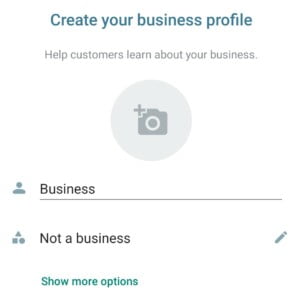
Make sure your app and device stay on during the whole transfer, otherwise it will be incomplete and you may lose data in the process. Hope this tutorial helps! If you faced any issues, be sure to let us know and we’ll try to assist you as much as we can. Thank you for reading and have a nice day.






If i purchase a new android and in my old phone i have whatsapp buissness how can i transfer my whats app with out loosing catalog quick replies chats?
My phone is old i need to purchase a new phone im scared to loose the catalog with all my buissness information