Disappearing Message is a cool feature that can automatically delete messages you no longer want to be up after a period of time. It’s especially useful if you want to keep your WhatsApp’s inboxes clean. This feature can apply to both group chats and personal messages. Although, in the case of group chat, only the admin can use it. With this function on, your messages will only stay up for a week before disappearing forever.
Quick-Step
Open a room chat with someone > Tap the user’s name > Tap Disappearing
messages > Tick the On option
WhatsApp Tip: Step-by-step to Use Disappearing Messages
Here’s how to enable it.
1. First, go to to the chat you want Disappearing Message to apply on. Tap on the user’s profile (the name) and you should see the option:
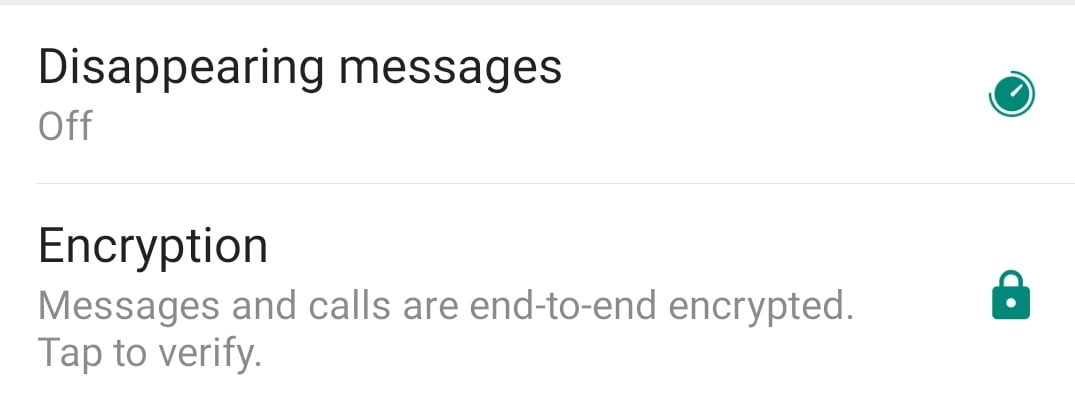
2. Tap on it, and then tick the On option.
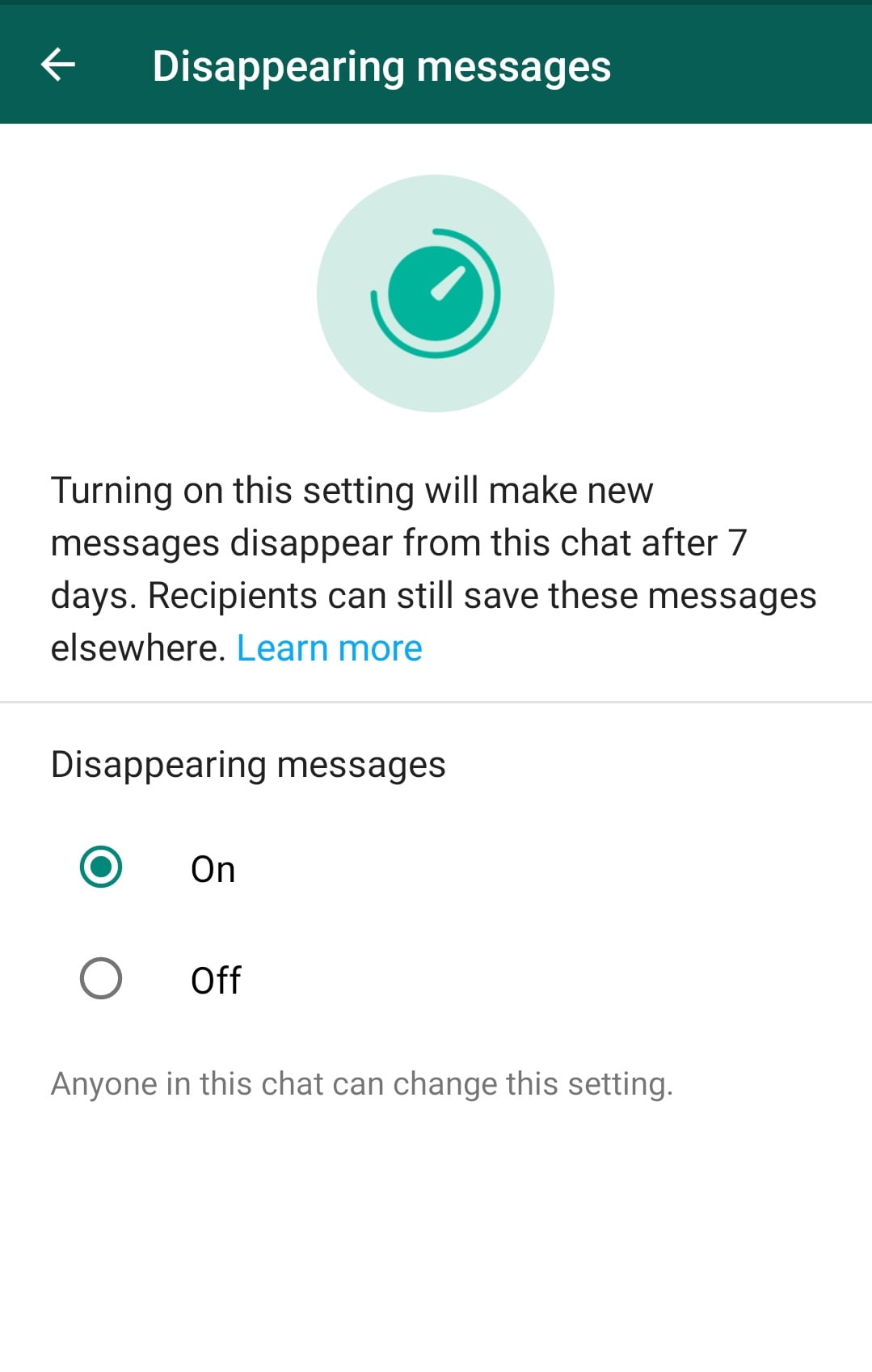
Congrats, you have now activated the dissapearing message on WhatsApp. Remember, chats with this feature on will only retain messages for up to seven days! So if you wish to keep it longer than that, ensure that the toggle is off or take screenshots in due time. Good luck and thanks for reading!




