How to Repost Reels to Your Instagram Feed — Some of us are perhaps already familiar with reposting reels to Instagram stories. How about reposting reels to Instagram feed? If you are not familiar yet with that, you are in the right place. I am going to show you how to do that. The thing that you need to know is reposting reels to Instagram feed requires us to install another app on our smartphone. The app is likely helping us to convert the reels into a video. So, we can post it to our Instagram app directly from the app. The detail of it will be explained in the next section.
Here are the steps of How to Repost a Reels to Your Instagram Feed for you:
- First, you must install the Repost For Instagram on your smartphone. You can download it from Play Store or App Store.
- Once the download process is done, launch your Instagram and open the reel that you want to repost.
- Now, tap the 3-dot button, under the paper plane button.
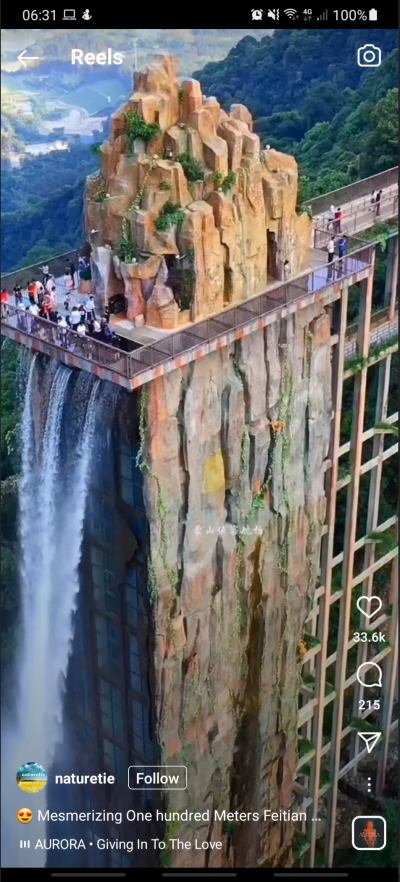
- Then, tap the Copy link button.
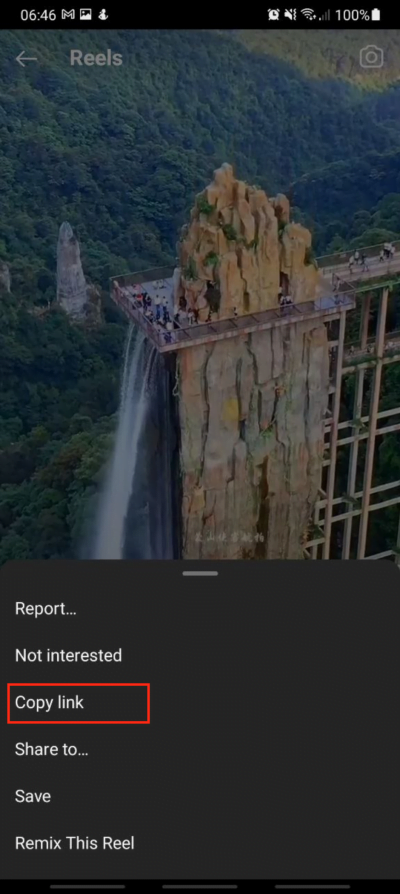
- After that, launch the Repost For Instagram app.
- Tap the Repost title button there.
- You will see the reel you copy from Instagram, now tap it to preview.
- Tap the POST TO FEED button on the bottom of the screen.

- Now, you will be redirected to your Instagram account.
- Tap the right arrow button.
- Then, edit the video if you want. Once you are done tap the right arrow button again.
- Write any cation you like and share the reel to your Instagram feed.
That’s it. Hope you find no confusion following the steps. If you do, please let me know in the comment section below. I would be happy to answer and help you out. You can also do so if you have a certain topic that you need me to explain.
Thanks a lot for visiting nimblehand.com. As always, stay safe, stay healthy and see you in the next article. Bye 😀





