How to Delete All the Instagram Comments at Once — Some of us may ever post something on Instagram and it invited people to leave comments. Unfortunately, the comments seemed impolite or such so you needed to delete them. As the consequence, you have to delete the comments one by one. There is good news anyway. You don’t need to delete the comment one by one because you can delete some of the comments at once. But how can we do that? Don’t worry, I will show you how to do it in detail in the next paragraph. For your spoiler, it is quite simple though.
Here are the steps of How to Delete Some Instagram Comments at Once:
- Launch Instagram on your phone.
- If you haven’t logged in yet, please log in first to your account.
- Open a post of yours that has some comments there.
- Now, tap the three-dot button on the right-top corner of the screen.
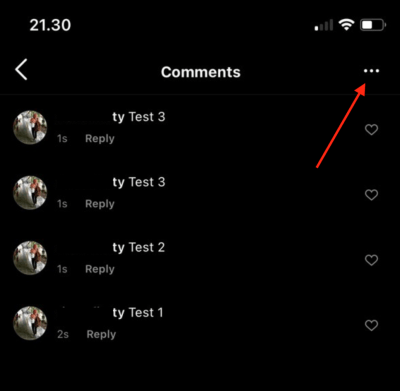
. - Then, tap Manage Comments.
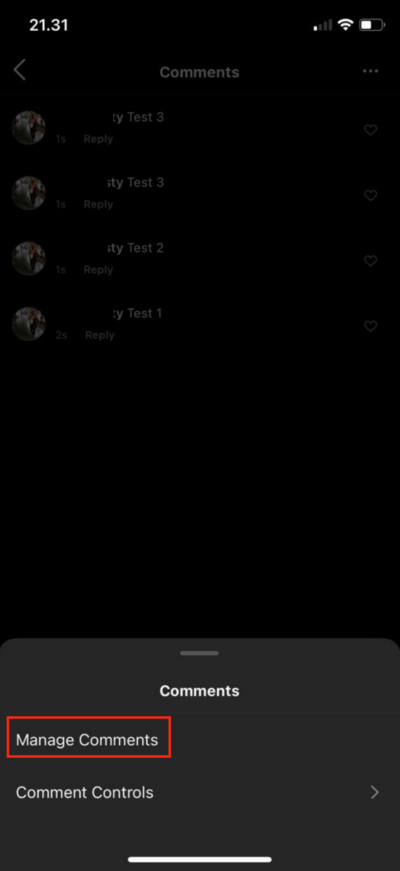
- After that, mark the comments that you want to delete. You can only mark 25 comments maximum.
- Tap the Delete option.
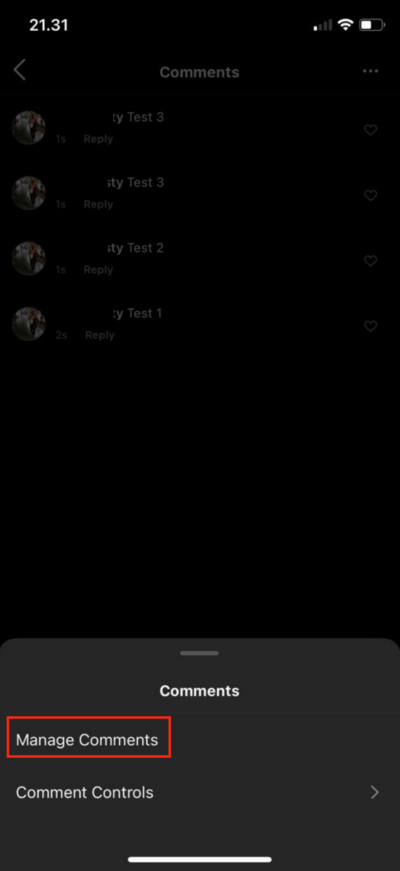
- Then, you will see a confirmation pop-up, tap Delete Comments.
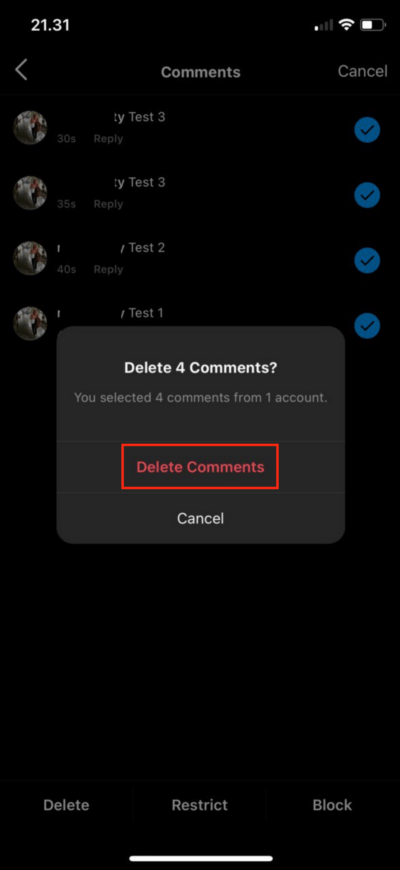
That’s it. Hope this tutorial is helpful for you. Ask your friends to read this article so they will know how to do the same thing when they need it. Please tell me in the comment below if you find some difficulties in following the steps. You can also do so if you have any questions related to the topic. I would be happy to answer and help you out.
Thanks a lot for visiting nimblehand.com. Make sure you come every day so you will not miss any single insightful article that is released daily. As always, stay safe, stay healthy and see you in the next article. Bye. 😀




