You’ll have an easier time if you use Google services if you use both Android and iOS. Almost all of Google’s apps are available on iOS, but the same cannot be said for Apple’s services on Android. For example, there isn’t a great way to sync your iCloud calendar to Android, but there is a simple way to view your calendar.
If you only have one iOS device, you can share your iCloud calendar with Google Calendar. You will not have complete control over each event, but it will provide you with the essentials such as the event title, time, and description.
The problem is that this cannot be done directly from Android. To have your iCloud calendar appear on Android, you must first link it to Google Calendar on the web. Here’s how to go about it.
Adding iCloud Calendar on Android.
You can publish the contents of your iCloud calendar to Google Calendar, but keep in mind that this is a one-way sync. Changes made in Google Calendar are not reflected in iCloud. However, if you’re switching entirely to Android, this shouldn’t be an issue.
Also, because the two systems aren’t completely compatible, Google Calendar won’t display all of the information that iCloud stores.
Step 1 – Begin by visiting the iCloud website in your browser.
Step 2 – Choose a calendar.
Step 3 – Click the Wi-Fi style icon where the calendar names are listed on the left.
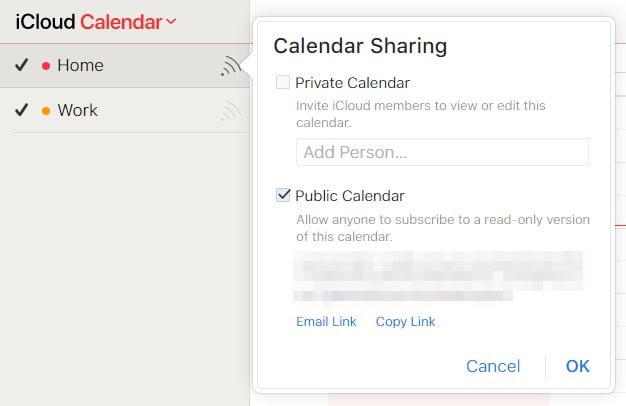
Step 4 – Check the Public calendar box in the share box and copy the link to your clipboard.
Step 5 – Navigate to Google Calendar in your browser (calendar.google.com)
Step 6 – Locate Other Calendars on the left and click the + symbol.
Step 7 – Choose From URL
Step 8 – Copy the calendar link from your iCloud calendar and paste it here.
Step 9 – OPTIONAL: Check the Make the calendar publicly accessible box if anyone else needs to see it.
Step 10 – When you’re finished, click Add calendar.
Your iCloud calendar should now appear in the calendar app on your phone, but it may take up to 24 hours for complete synchronization.
Now, whether you’re using one of the best Android phones or a desktop web browser, your iCloud calendar and previously added events will appear in your Google Calendar view. However, if you make any subsequent changes to the iCloud calendar(s), you will need to repeat this process because they do not sync with each other. If you want to keep the ecosystems connected in real-time, you’ll need to download a third-party app from the Google Play store and follow the setup instructions.





