Email still becomes the first choice for people to communicate with each other, especially on business. Besides sending messages, email also can be used to send files such as documents.
The problem is people often forget to read and reply to their email and it surely creates a huge impact on their business. In order to solve this, you can use an email client app to ensure you get email notifications in real-time.
If you are an iPhone user, you can find a lot of email client apps on App Store. By installing one of them, you can read and reply immediately once you get notifications.
Here are the 11 best email client apps for iPhone
Edison Mail
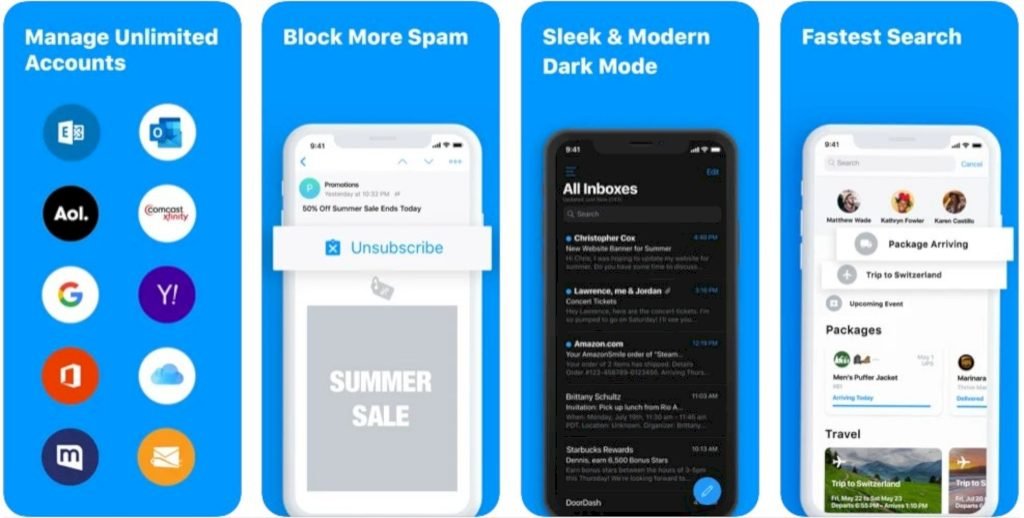
Developed by Edison Software Inc., Edison Mail can make your email experience faster and better organized than before. This email client app supports Hotmail, Exchange, Outlook, Yahoo, iCloud, Office/ Outlook 365, and more. Besides iPhone, it is also supported on iPad.
On App Store, Edison Mail has been rated 4.5 stars. In order to use this awesome app, you need an iPhone with iOS 11.0 or later. You can also subscribe to Edison Mail+ at 14.99 USD per month or 99.99 USD per year.
Key features:
– New feature (up to 5 additional people, Spam Blocker, Validate Contacts, Verify Sender, Inbox Caller ID, and more)
– Templates
– Lightning Fast
– Dark Mode
– Other features (Alias Support, Enhanced for 3D Touch, Automatically detect signatures, interactive push notification & customizable swipes, smart reply, and more)
Spark Mail
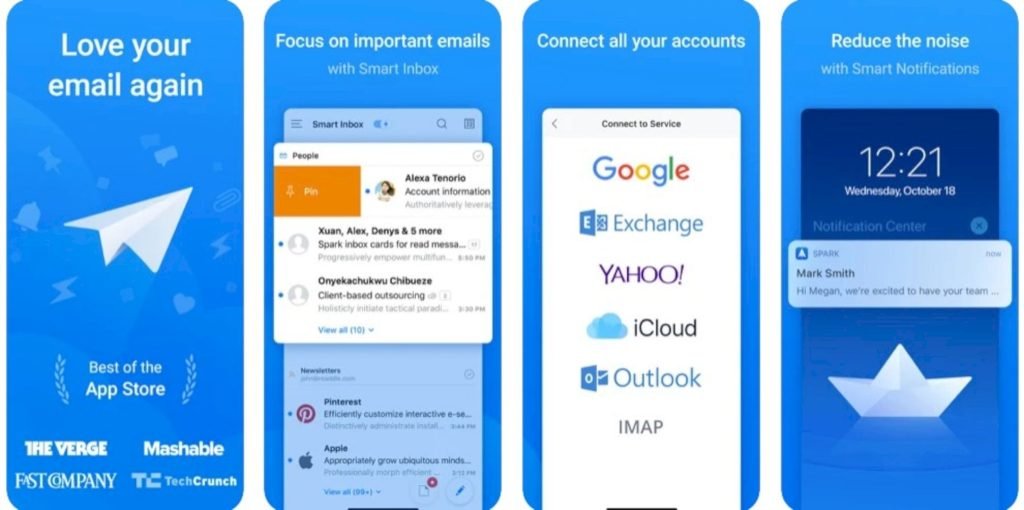
This email client app is effortless, beautiful, and collaborative. Developed by Readdle Technologies Limited, Spark Mail can bring the best email experience for you and your teams.
Spark Mail has been rated 4.7 stars on App Store. It is a free email client app that requires iOS 13.4 or later.
Key features:
– Shared Inboxes
– Dark Mode
– Discuss email privately
– Create email together
– Powerful Integrations
– Create links to email
– Built-in calendar
Boomerang
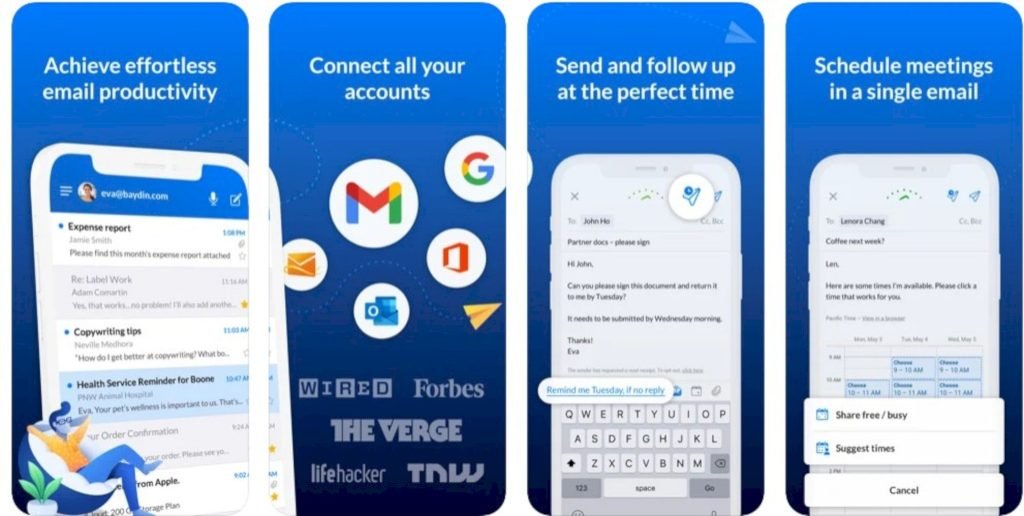
By using Boomerang, you can schedule emails to be sent later, see read receipts, get one-tap calendar scheduling, see all of your email accounts, and much more. This email client app is developed by Baydin Inc and it works with Gmail, Outlook & Hotmail accounts.
On App Store, Boomerang has been rated 4.7 stars. Developed by Baydin Inc., it requires an iPhone with iOS 10.0 or later to use this app.
In-app purchases from this app offer monthly and yearly purchases: Boomerang Gmail Pro Monthly at $19.99, Boomerang Gmail Pro Yearly at $179.99, Boomerang Outlook Pro Monthly at $19.99, and Boomerang Outlook Pro Yearly at $179.99.
Key features:
– Offline support
– Dark mode
– Set different colored email accounts
– One-tap calendar scheduling
– Email scheduling
– Custom swipes
– Inbox pause
Newton Mail
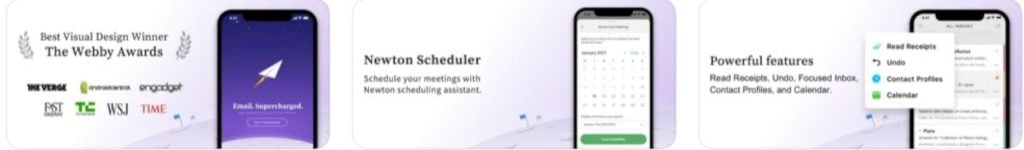
Developed by CloudMagic, Inc., Newton Mail is perfect for teams and professionals with its minimal interface to manage emails. This email client app works well with iCloud, Gmail, Exchange, Yahoo Mail, Hotmail/Outlook, Google Apps, Office 365, and all IMAP accounts.
Newton Mail has been rated 4.4 stars on App Store and it requires iOS 12.1 or later to use this app. You can also subscribe to Newton Subscription that costs $49.99.
Key features:
– Custom Inbox Swipes
– Custom Folder Sync
– Connected Apps
– Tidy Inbox
– 2-factor authentication
– Available in major languages
Gmail

The most powerful email client app developed by Google, Gmail offers real-time notifications, robust security, multiple account support, and also search that works across all mail awesomely.
On App Store, Gmail has been rated 4.5 stars. Make sure you have an iPhone with iOS 12.0 or later to use this app. You can also purchase its in-app purchases especially when you need more spaces: 100 GB at $1.99, 5 TB at $24.99, 10 TB at $49.99, and much more.
Key features:
– Block more than 99 percent of dangerous links, malware, phishing, and spam
– Google Chat to connect with others
– Undo send
– Spaces, a dedicated place for organizing projects
– Smart Reply suggestions
– Switch between multiple accounts
– Notifications
– Auto-complete contact names
Microsoft Outlook

Developed by Microsoft Corporation, Microsoft Outlook can bring all of your email accounts and calendars in one spot. This email client app works with iCloud, Microsoft Exchange, Gmail, Office 365, Hotmail, MSN, and Yahoo Mail.
Microsoft Outlook has been rated 4.7 stars on App Store. For compatibility, you need an iPhone with iOS 14.0 or later. There are two in-app purchases offered by this app: Microsoft 365 Personal at $7.99 and Microsoft 365 Family at $10.99.
Key features:
– New search experience
– Quick swape to schedule, delete and archive messages
– Smart inbox
– Share meeting
– View and attach files from Dropbox, OneDrive, email
– Open Word, Excel, or other Office document attachments
– Integrated apps (Evernote, Trello, Facebook, Outlook)
Airmail

A powerful mail client for Mac, Airmail is now also available for iPhone and iPad. Developed by Bloop S.R.L., this app is designed for the latest generation with native integration and services.
On App Store, Airmail has been rated 4.4 stars. You need an iPhone at least with iOS 11.0 or later. Airmail also offers two in-app purchases: Airmail Pro Yearly at $9.99 and Airmail Pro Monthly at $2.99.
Key features:
– Customizable swipes
– Snooze messages
– Support for Gmail, Exchange EWS, Outlook 365, IMAP, and POP3
– iCloud sync between Mac and iOS
– Multiple signatures
– Apple Watch app with a glance and interactive notifications
– Threads and single messages
– Push notifications
– Multiple Accounts
Yahoo Mail

Developed by Yahoo, it is one of the best email apps to organize your Gmail, Microsoft Outlook, AOL, AT&T, and Yahoo mailboxes. When you need more storage, a clutter-free mailbox, or different views for deals, Yahoo Mail is perfect for you.
Yahoo Mail has been rated 4.7 stars on App Store and it requires iOS 13.0 or later to use this app. This app also offers Yahoo Mail Plus at $1.99 so you can get extra organization and privacy features.
Key features:
– 1000 GB storage
– Keep any email address in one place
– Lists of subscribed mails
– Today and Attachments view
– Sounds + notifications
HEY Email

This email client app offers built-in workflows, effortless organization, and clever features for you. Developed by Basecamp, LLC, HEY Email can replace workarounds, messy hacks, and daily frustrations in your business and project.
It is a totally free email client app that has been rated 4.7 stars on App Store. For compatibility, it needs an iPhone with iOS 13.0 or later to use this app.
Key features:
– A built-in ‘Reply Later’ workflow
– Controlled notifications
– Add private notes to any email thread
– Blocking email spies
– Naturally grouped messages
– Screen emails
Spike Email
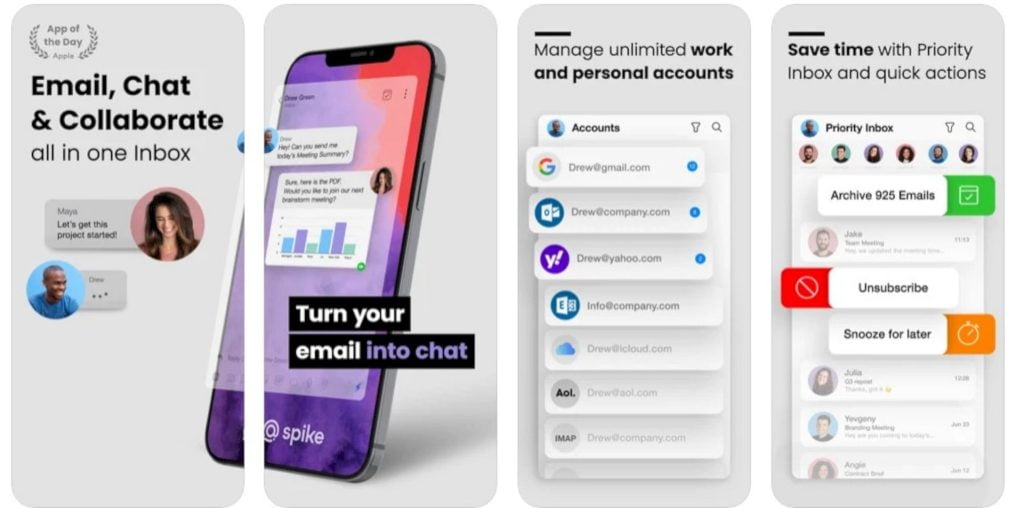
Developed by Hopflow, Spike Email can boost your productivity and keep your emails organized well. You can use this app to chat faster and easier with your team and collaborate with them. This app turns your email into a chat.
Spike Email is a totally free app that has been rated 3.7 stars on App Store. You can use this app with an iPhone with iOS 10.0 or later.
Key features:
– Spike’s conversational email
– Spike’s intelligent Priority Inbox
– Create, manage, send calendar events, set reminders, and complete tasks
– Works with iCloud, Office 365, MS Exchange, AOL Mail, Hotmail, Outlook, MS Exchange, Yahoo Mail, IMAP, Alto, Gmail, and more
– Super Search
– Notes, to-do lists, and group chats
Twobird
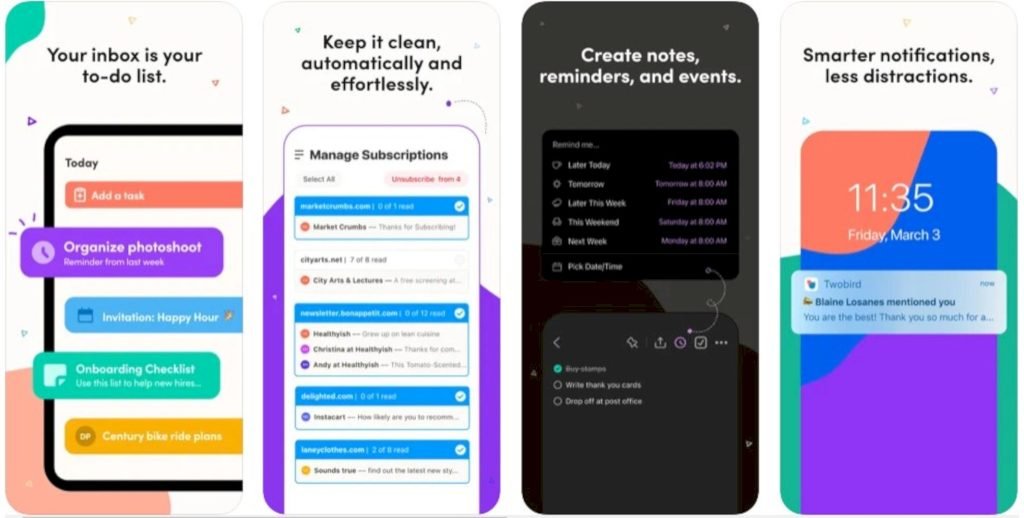
By using Twobird, you can focus on just the conversations, tasks, notes, and events. Developed by Ginger Labs, this email client app helps you to keep everything under control.
On App Store, Twobird has been rated 4.1 stars on App Store. Make sure you have an iPhone with iOS 14.0 or later to use this app. You can totally use this app for free.
Key features:
– Reminders and Low Priority
– Smarter notifications
– Pinned and Recent lists
– Share a note to collaborate in real-time
– A built-in Calendar
– See reminders and events side-by-side
– Attach a note to a calendar event
– React with emojis
– Available on iOS, Mac, Web, and other major platforms
Besides getting email notifications in real-time, you can even turn your email to chat to collaborate with your team easily. By using one of the best email client apps above, surely you can increase your productivity and business well.



