How to Make Reels Remix on Instagram — Have you ever seen remix reels on Instagram? If you have, are you curious about how to do such a thing? If you do, here is the right place for you. In simple words, there is a feature that is called Remix Reel on Instagram Reel. We just need to open the reel that we want to remix, then use that feature. For the detailed, I will explain it in the next section.
Here are the steps of How to Make Reels Remix on Instagram for you to follow:
- Open the Reel that you want to remix.
- Then, tap the three-dot button at the right-bottom side of the the reel screen.
- After that, a bottom sheet will be appeared. Tap the Remix This Reel menu there.
- Now, you will see a split screen. One screen is the reel that you want to remix, and the other side is for you to record a video. Tap and hold the reel button to record a video of yours.
- Once you finish recording, release the button.
- Tap the Preview button to see the remix result, before you post it.
- After you are sure with the result tap the Next button.
- Then, write a caption there.
- Last, tap the Share button to post your remix reel.
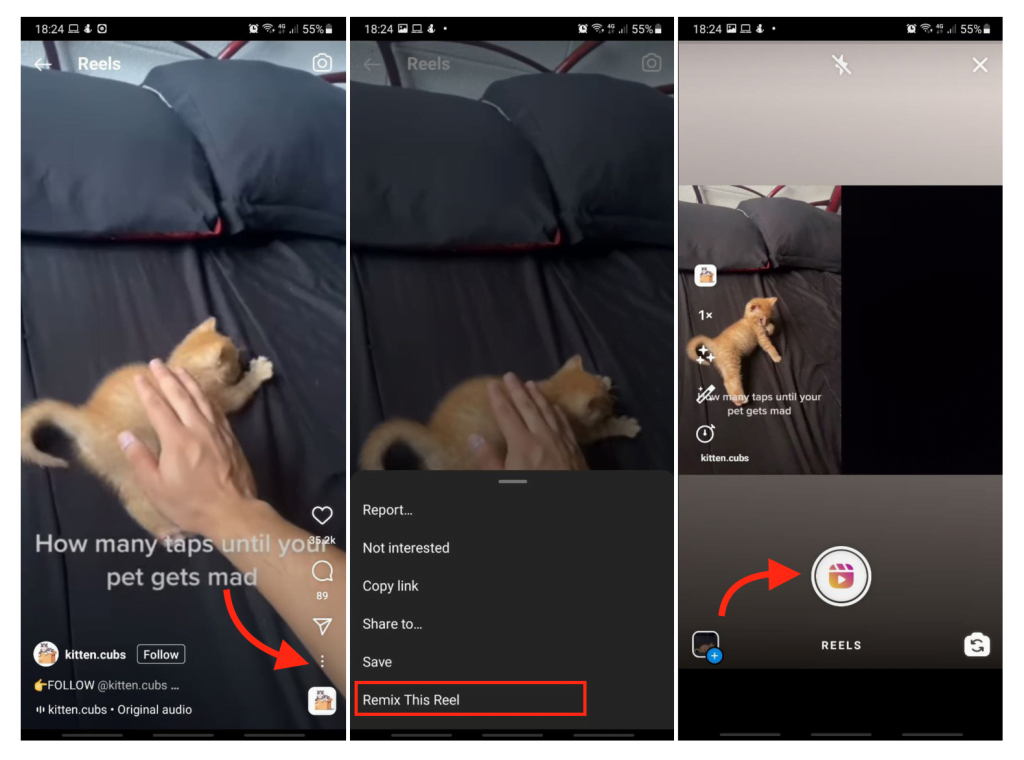
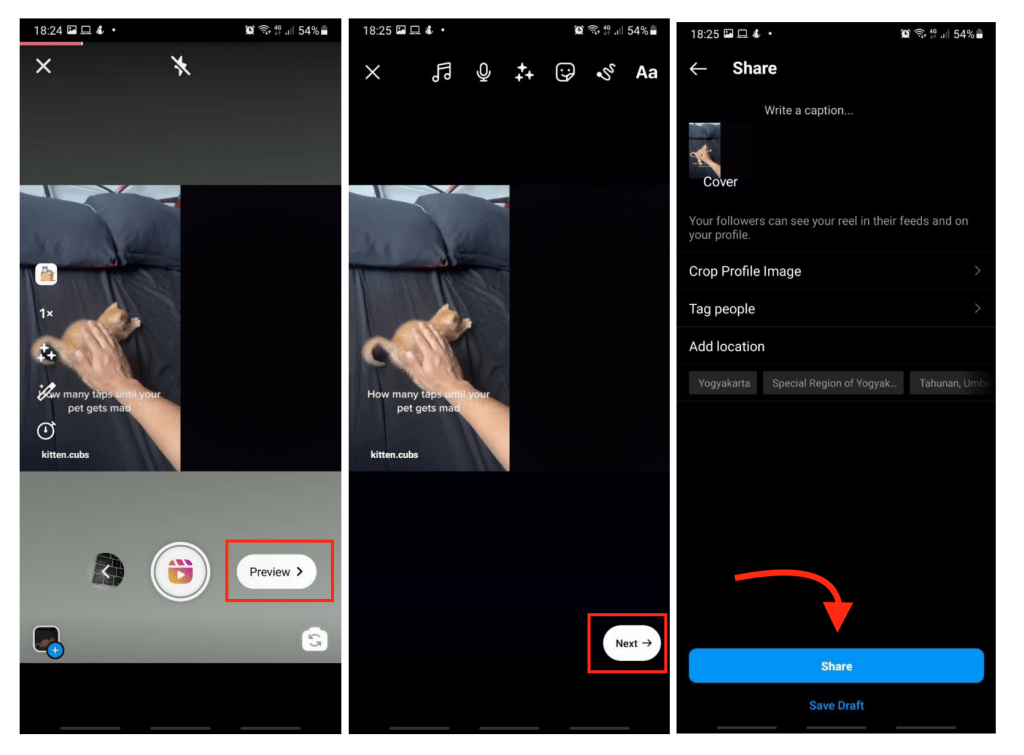
That’s it. Know you know How to Make Reels Remix on Instagram, and I hope this article is helpful for you. Don’t forget to share this with your family and friends so they will know how to solve the same problem. Let me know in the comment section below if you have any difficulties in following the steps. Please also do so if you have any questions that are related to the topic. I will be so happy to answer and help you out.
Thanks a lot for visiting nimblehand.com. Make sure you come every day to enjoy our insightful articles as we always release a new one daily, so you will not miss any single of them.
Last, as always, stay safe, stay healthy and see you in the next article. Bye 😀




