Instagram Reels is a new feature that has been making its rounds on the internet as an alternative to TikTok. As you can probably guess, it allows users to create 15 up to 30 seconds videos that can be set to music. As of now, this feature is only available in 50 countries, such as Brazil, India, U.K, and the U.S.
Now you’ve probably known all of this, and are only here to find out how to use it. So, without further ado, let’s get right into it!
Quick-Step
Login to Instagram > Swipe right from Home > Select Reels mode > Record a video/Select video from your phone > Edit the reel (tweak the audio, effects, filters, layout, speed, and timer) > Preview the reel > Share the reel
Instagram Reels: Creating Video and Adding Effects to It
1. First, log in to your Instagram app. After you’ve successfully entered in, access your Story creation window by tapping on your profile picture (if you are on your profile page) or swipe left to open the camera.
2. You’ll see a few tabs you can swipe left or right. From Story, swipe left to switch to the Reels mode.
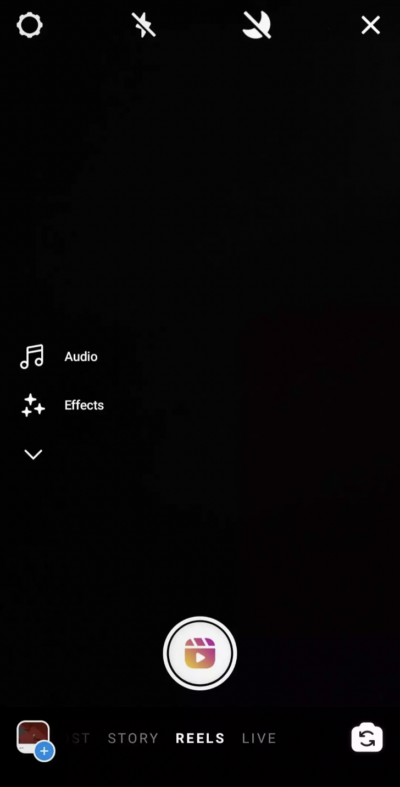
3. Start recording by holding the record button in the middle. Alternatively, you can also upload a clip from your device by selecting the square with the plus sign icon on the bottom left. This will open your gallery.
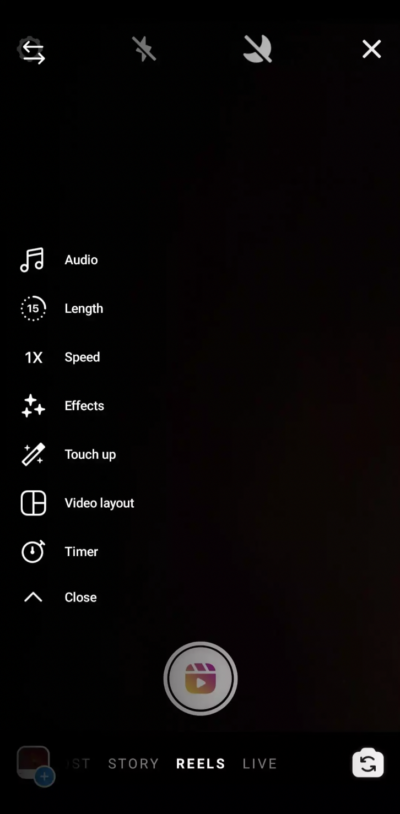
4. You can tweak the audio, effects, filters, layout, speed, and timer from the right menu. You can expand the options by tapping on the down arrows.
5. Preview your Reels. Once you’re happy with your creation, simply continue posting it like any other regular post. Add an interesting caption and relevant tags to increase the visibility of your Instagram Reel.
6. And that’s pretty much the gist of it. You just have to see the feature for yourself so you can get a feel of how the tools work, and how you can utilize them to their fullest potential.
Have fun and stay awesome!




