Lightroom is one of the most popular photo editing programs from Adobe that lets you import, organize, and edit photographs without having to jump between apps.
However, the Lightroo1m isn’t for everyone. Some people don’t like the way the interfaces look, others don’t like the monthly payment subscription system.
Luckily, in this article, we will talk about 10 of the best lightroom alternatives for people on a tight budget or those who are looking for a new photo editing software.
Let’s dive right in, shall we?
1. Capture One Express
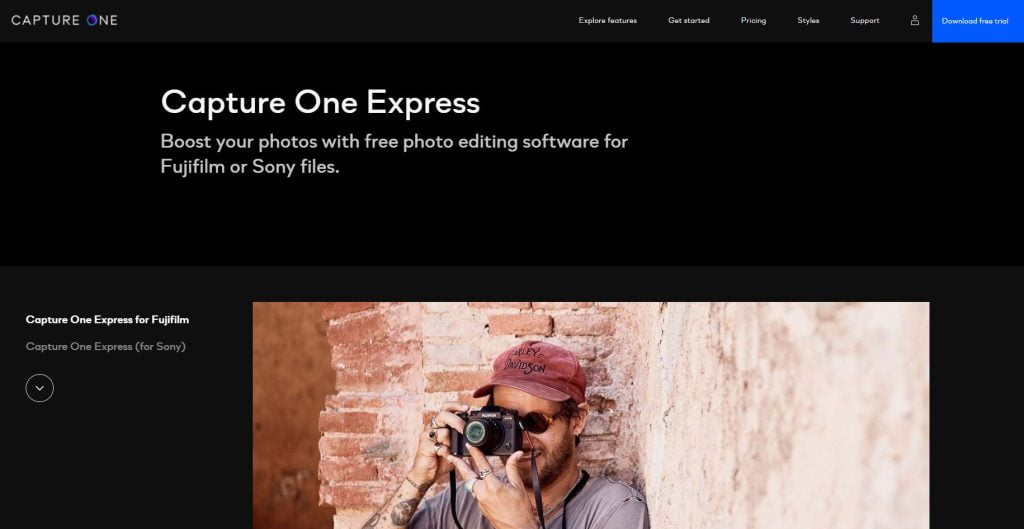
Our first pick for the best lightroom alternatives for macOS is the free photo editing software called Capture One Express.
This application boosts your photos with auto adjustments and instant looks, making your images look more traditional and balanced.
Not only for MacOs but the Capture One Express can also be integrated with other popular camera brands such as Sony and Fujifilm.
You can use the Capture One Express trial for a month free of charge. However, to continue using its features, paid plans are needed.
The premium versions of Capture One Express start at $26.64 per month. For the annual plan, it costs $198.69.
To use this software, users will need to have at least 10GB free of hard disk space, macOS 10 and up, as well as sufficient RAM.
Here are some of its key features:
- Image editing with up to 16 layers to create precise photos and images.
- Merge and stitch photos with the multi-imaging tools for more creativity.
- Stay on top of projects with the built-in smart management tools.
- Process high-quality RAW files with the sharpest details.
2. Apple Photos

As the name suggests, the Apple Photos is a free Apple service that lets you edit and organize your pictures on your macOS.
This app comes with artificial intelligence that declutters and curates your photos and videos based on different categories.
Apple Photos focuses on showing the best shots in your library. It will hide duplicates, receipts, and screenshots in its different folders.
To add, users can also create lightroom-like photos with its comprehensive and easy-to-use built-in editing tools.
Instantly transform photos with just a few clicks or use the Smart Sliders to edit photos with different effects and lighting.
For Mac users, the Apple Photos can be downloaded as a third-party extension from the Mac App Store for all Macbooks.
Key features:
- A wide selection of color editing tools.
- Nine classic-photography-inspired photo filters.
- Easy-to-use built-in photo editing tools.
3. Luminar
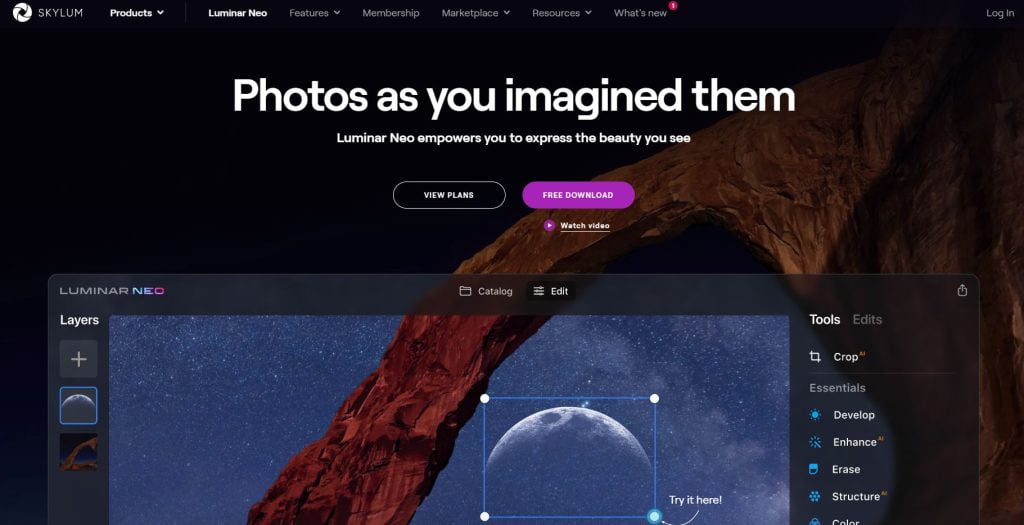
Skylum has officially announced Luminar AI, the latest professional photo editing equipped with various new features and AI-based tools.
Luminar AI is a new template system that automatically scans and analyzes each of your photos, identifying the subject and looking for problem areas.
Thanks to its 3D depth mapping feature, the template’s built-in AI assistant will see the relationship between all the elements in the photo.
It will then recommend some suitable custom templates and filters to use. The best part about it, users can adjust them again if necessary.
It has filters that can be used to edit images. The effects can be combined using layers and masks through the built-in easy-to-use tools.
This software can function as a stand-alone application as well as a plug-in. It works on any Mac device supporting the MacOS 10.12 or higher.
For pricing, Luminar has two different plans. The first one is a one-purchase license which costs $87 and an annual subscription starts at $65.
4. PhotoScape X
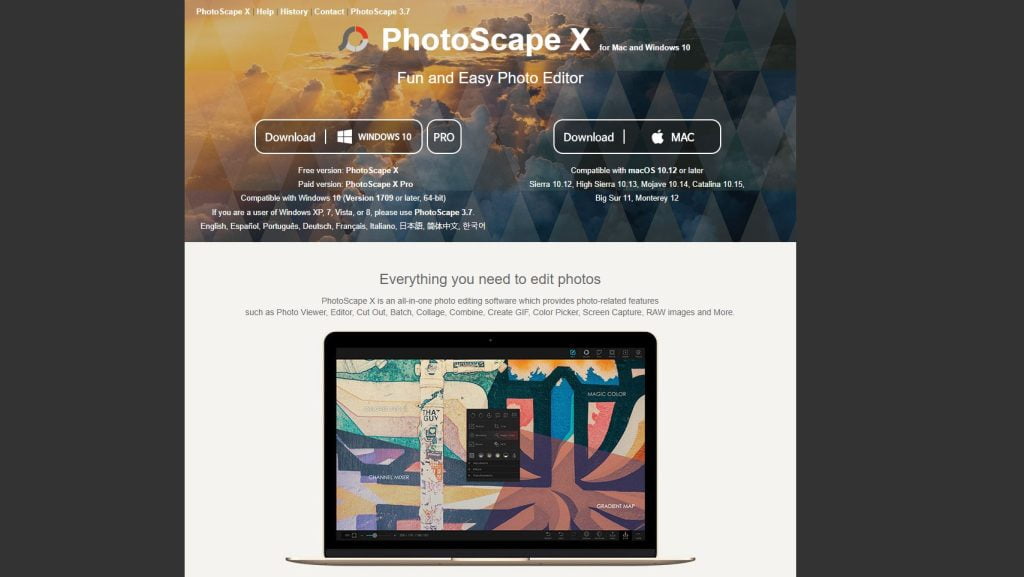
PhotoScape is an image editing software that is very easy to use, making it ideal for beginners. It has a lot of photo editing tools and features — even in the free edition.
It has everything one could ask for in an image editing software. Such as over 1000 filters and effects, 100+ tools, 200+ shapes, stickers, and even numbers!
With a variety of tools that make life easier for both amateur and professional editors, it can be considered one of the most popular photo editing software right now.
The PhotoScape X is compatible with the MacOs 10.12 or higher. It is available in different languages including English, Spanish, Portuguese, and French.
The best part? The PhotiScape X Mac Edition is completely free! Here are some of its key features:
- Color Picker: Zoom in on images, search and pick a color to blend in with the rest of the image for more pleasant appearances.
- Brushes & Tools: Draw | Scatter | Paint Brush, Paint Bucket, Mosaic Brush, Fix Red Eye, Mixer Brush, Spot Healing Brush, Liquify, Clone Stamp
- Filters & Effects: Magic Color, Miniature, Bloom, HDR, Surrealistic, Grayscale, Sepia, Bandicoot, Black & White, Negative, Auto Levels, Auto Contrast, and more.
5. inPixio Photo Studio

inPixio Photo Studio Pro is a photo software program for editing and improving your images.
It gives you the ability to play with colors and filters. You can also remove unwanted features in the landscape and fix the damage with the delete tool.
Other than that, you can also erase your entire background and change it to make it look like you’re somewhere else in just a few clicks.
For the lightroom features, you’ll need the inPixio Photo Studio Pro version though. It starts at $59.99 for a year subscription.
With the premium features, you will be able to transform photos and images with filters and textures. It offers around 30 presets.
Here are some of its other key features:
- Creative blur to add blurred effects and draw attention to certain parts of the pictures.
- Adjust settings such as temperature, exposure, brightness, contrast, and saturation.
- Choose font color, thickness, and opacity with the text tool for a personal touch.
- Advanced cropping tool to refine images by adjusting the size and angle
6. RawTherapee
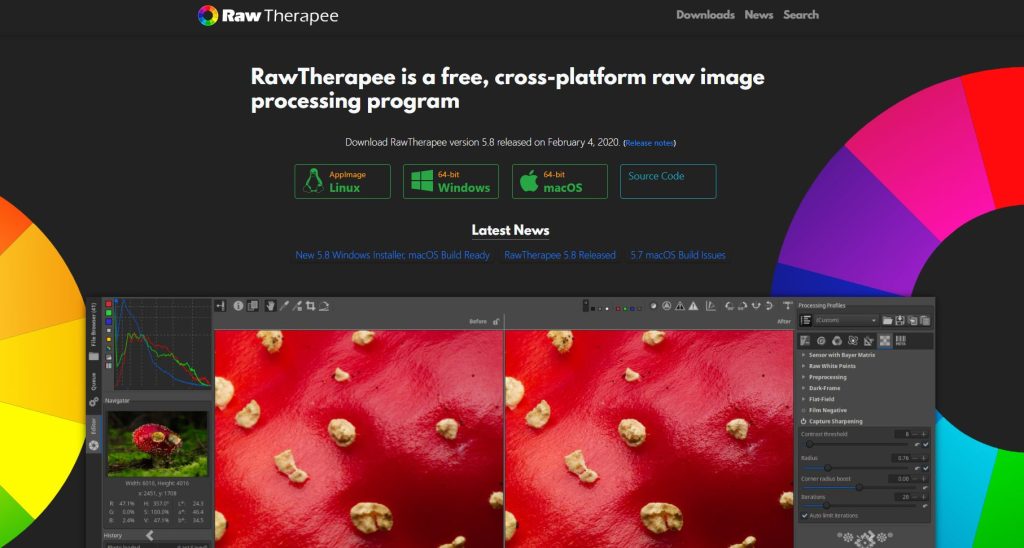
The RawTherapee is a powerful photo-editing tool that can be used in multiple operating systems, including the macOS.
RAW Therapee itself is a program that allows an image editor to change the color, contrast, depth, and lighting settings in a photo.
This program also has the same Image Library function as Adobe Bridge. It is designed to develop RAW files from different digital cameras.
RAW Therapee consists of a subset of image editing operations that are specifically aimed at non-destructive post-production of raw photos.
Its primary focus is to improve the photographer’s workflow by facilitating the handling of large numbers of images and providing powerful tools.
What’s more, the program was released under the GNU General Public License. This means it can be downloaded for free on the official website!
Here are some of its key features:
- High image quality
- Outstanding raw support
- Free and open-source
7. Darktable

Darktable is a free and open-source editor for Mac, Linux, and Windows. It’s also one of the few image editors that let you store and organize images.
It also includes a variety of exporting options. You can export photographs directly to Facebook and Flickr, or even send them in an email.
The Darktable design is most nearly comparable to Lightroom’s, providing rapid access to your picture library and editing capabilities.
Darktable also supports non-destructive editing, allowing you to quickly and simply return to your original picture before all the edits.
Although it may not have all of Photoshop’s complex capabilities, it does a good job when it comes to photo filtering and editing.
Darktable’s finest features include library management, free lessons, and RAW processing for over 400 camera types.
What’s even better, anyone can easily download and use this application free of charge from the official website!
8. Polarr
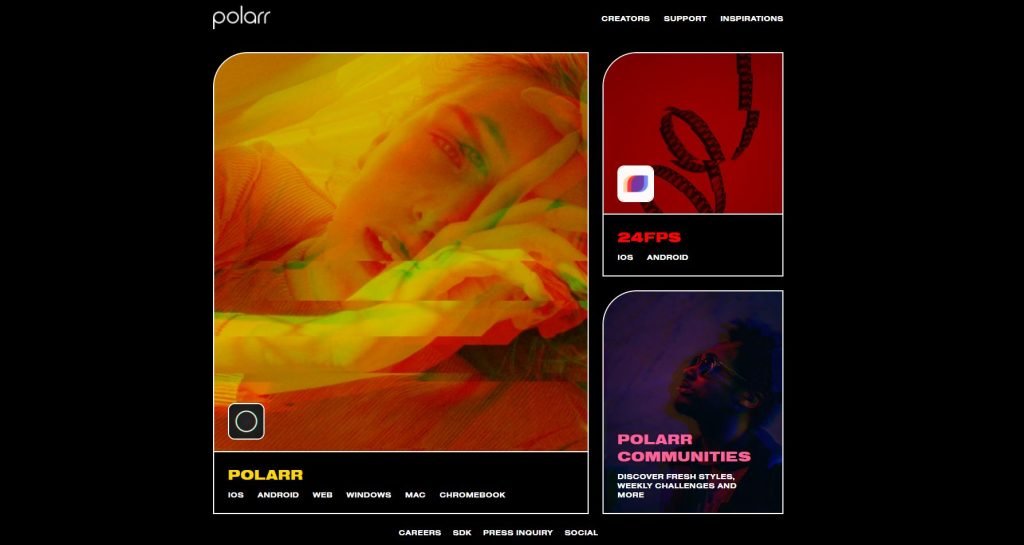
Polarr is a photo editing software for Windows, Mac, and Linux. With this app, you can also use a large number of filters to change your photos as you wish.
It lets you retouch the temperature, intensity, exposure, sharpness, saturation, or contrast, apart from many other basic aspects, of your photos.
Polarr is ideal for folks who want a quick and simple approach to modifying their images. There are dozens of filters to pick from, each with its own slider to regulate the strength.
Polarr, unlike Lightroom, does not have an image library. While it does have certain complex tools like masks and brushes, its utility is restricted. Polarr is ideal for those who
Users can design and store their own filters in the pro version of this app. However, Polarr does not accept RAW images processing.
There is a free version as well as a premium version for $2.50 per month. There are now applications for both iOS and Android to edit images while on the go.
9. Pixelmator Pro
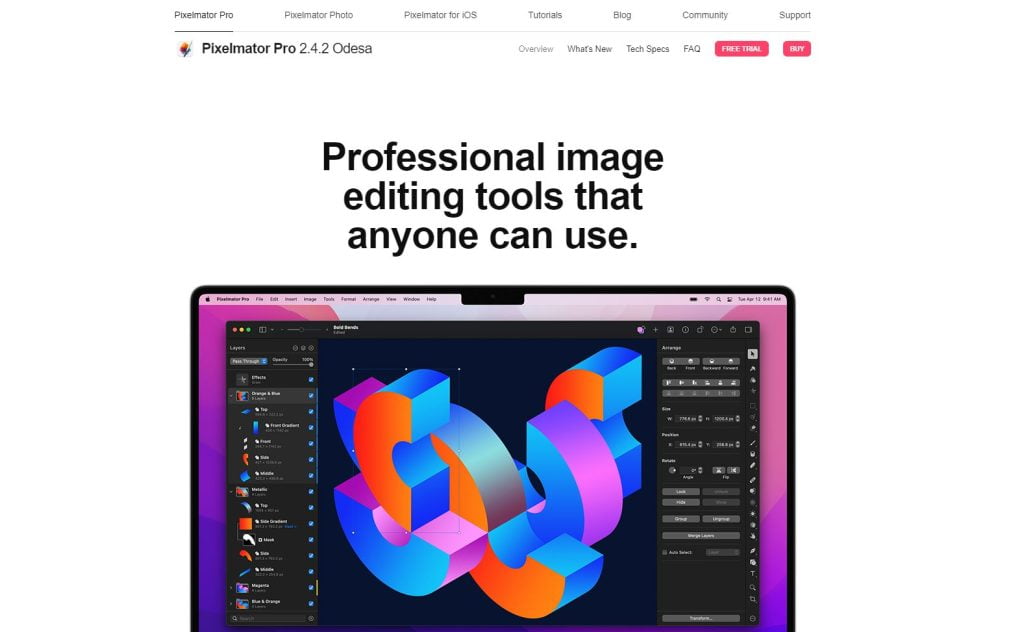
Pixelmator Pro is the “most Mac app” from the Pixelmator Team and it’s claimed to change the way users edit photos and create graphics.
Pixelmator Pro is a layer-based image editing app for Mac. Whether you’re a seasoned photo editor or just starting out, Pixelmator Pro works with you.
It comes with dozens of editing tools to help you create the perfect image project. Such as a powerful zoom engine for ultra-close editing and wide color image support.
Pixelmator Pro is specially designed with Mac users in mind. That’s why it supports iCloud sync, multiple tabs, custom gestures for the Magic Trackpad, and the Macbook Touch Bar.
Pixelmator Pro works with split-view, so you can work on editing your photos while using other supported apps at the same time.
It supports all standard image files, such as JPEG, TIFF, and PNG, and also supports Apple’s new HEIF format, so you can edit photos taken on your iOS 11 iPhone or iPad.
The Pixelmator Pro is currently priced at $39.99 on the Mac App Store. It Requires macOS 10.15 and up. It also comes with a 15-day free trial.
10. New DxO PhotoLab 5
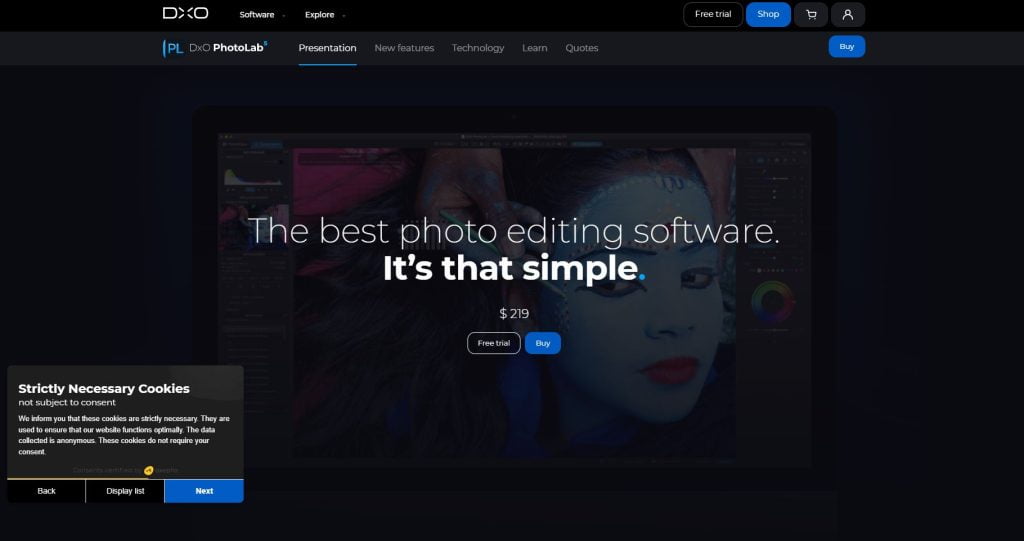
DxO PhotoLab is a product of DxO, a French business that provides photo-editing software and manages a lens and mobile and digital camera service.
It converts RAW photographs while also automatically correcting optical faults, extending dynamic range, and removing digital noise.
The DxO comes with an easy interface that’s very responsive and easy to navigate. It also comes with some useful features such as the Automatic Repair tool.
Other outstanding features for most users include the new denoising RAW tool, ClearView, anti-moire tool, and a presets editor.
If you’re a pro photographer, you’ll want the Elite edition which is currently priced at $219. A cheaper option is the Essential which costs $139.
It also comes with a full unlimited version trial for 30 days. No payment is required. All you need to do is just put your email address on the website.
The DxO PhotoLab 5 works on any Macbook supporting at least 4GB of available disk space and macOS 10.15. 7 (Catalina), 11.0 (Big Sur) or 12.0 (Monterey).
Wrapping Up
There you have it! In this article, we have given you a short overview along with the prices and key features of the best 10 best lightroom alternatives for macOS.
We hope this article will be useful in helping you get the best photo editing software that competes with lightroom. Good luck and see you in another article!





