How to Stop Your iPhone from Sending Unwanted Audio Messages — Just like in WhatsApp, there is also an audio message feature in iPhone. This feature allows us to record what we are saying and send it to someone. Sending an audio message is a faster way to send a message without typing. Besides, there is also a common issue behind this easiness. Some people often experience sending unwanted audio messages accidentally on their iPhone to someone. It will not be serious if the person who received your audio messages is your close friend as it will be awkward to say sorry. However, it becomes more serious if these audio messages are received by your boss, lecturer, teacher, or your family. This kind of problem has happened because the Raise to Listen feature is enabled. So, to avoid the problem to happen in the future, I suggest you disable the Raise to Listen feature.
How to Stop Your iPhone from Sending Unwanted Audio Messages
To know the detailed steps of How to Stop Your iPhone from Sending Unwanted Audio Messages, here are the steps for you to read and follow:
- Open the Settings on your iPhone.
- Scroll down the screen and find Message app. When you see it, tap it.
- Again, scroll down the screen to the bottom and switch on the toggle of the Raise to Listen option.
- Once the Raise to Listen toggle is activated
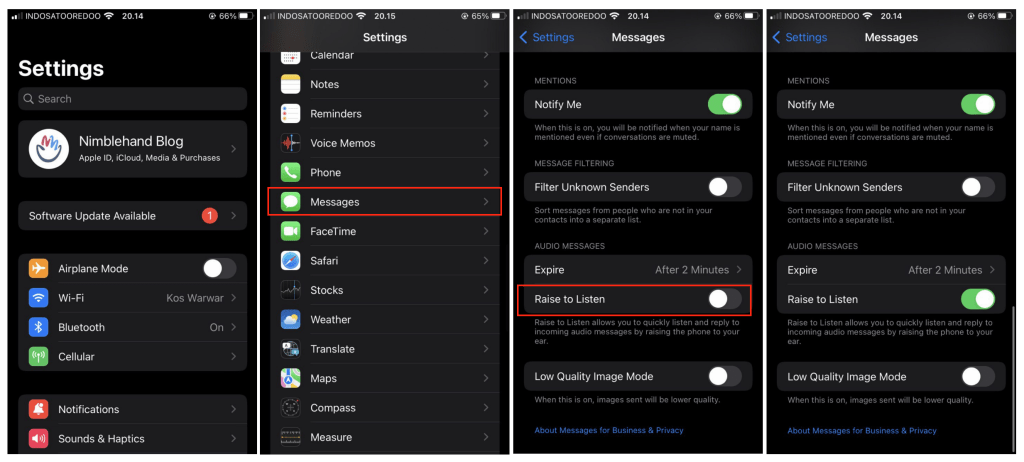
Well, this is the last section of the tutorial. I hope you find this tutorial useful. Let your family and friends know about this article. So they can prevent sending audio messages accidentally to any people.
Let me know in the comment section below if you found any difficulties in following the steps, or if you have any questions that are related to the topic that is being discussed, I will be happy to answer and help you out.
Thanks a lot for visiting nimblehand.com. As the pandemic hasn’t ended yet, please keep yourself safe and healthy. See you in the next article. Bye 😀




