While social media is a great place to interact with your friends and audience, it’s common to see negativity popping out here and there in the comment section. Luckily, if you want your Instagram feed to be clean from all of that, there is a simple way to make it happen.
Quick-Step
Launch Instagram > Profile > Tap 3-line button > Settings > Privacy > Comments > Toggle on Manual Filter > Input the words
Instagram Comments: Hiding Comments From Our Feed
Here’s how:
1. Select the hamburger menu (the three-stripes icon) from the top right corner of your Instagram app profile. Select Settings > Privacy > Comments.
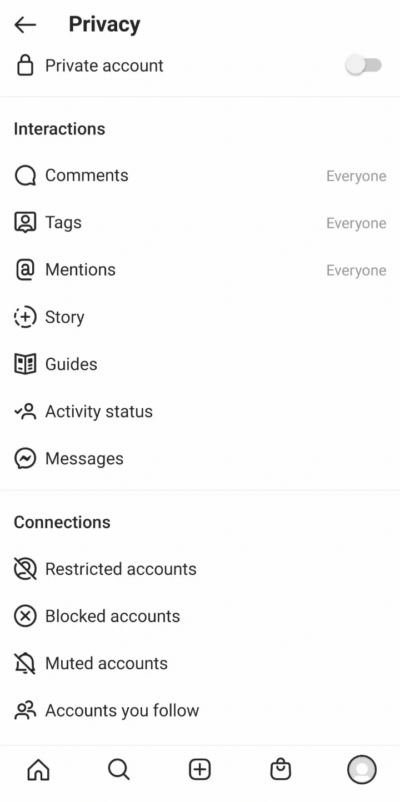
2. Set Manual Filters to filter out specific phrases or words. Alternatively, you can also opt to Hide Offensive Comments to automatically filter common rude languages. There’s also an option to filter out words that are most commonly reported on your content.
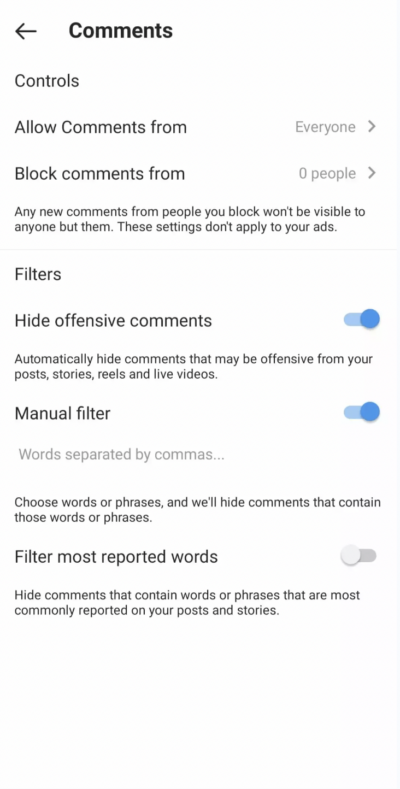
3. Last but not least, you can also disable commenting altogether. While this feature can’t be applied across your profile, you can disable the comment section of individual posts before posting them by choosing Turn Off Commenting from Advanced Settings.
We hope this post is helpful to you! Leave a like or a comment down below!





