How to Display Spotify’s Real-Time Lyrics When Playing Music — Spotify is a Swedish audio streaming and media services provider founded on 23 April 2006 by Daniel Ek and Martin Lorentzon. It is one of the largest music streaming service providers with over 406 million monthly active users, including 180 million paying subscribers. By using Spotify, we can access any songs we love anytime we want. To show the lyrics we can simply use the Lyrics feature.
How to Display Spotify’s Real-Time Lyrics When Playing Music
For the detailed way, please read and follow the steps of How to Display Spotify’s Real-Time Lyrics When Playing Music below:
Using Lyrics Feature on Spotify:
- Launch the Spotify.
- Search for a song you like.
- Once the song is found, play it.
- Tap the song that is played on the player handle.
- When it becomes wider, tap the Lyrics section and swipe up slowly.
- There, you will see the lyrics in real time based on the song that is played.
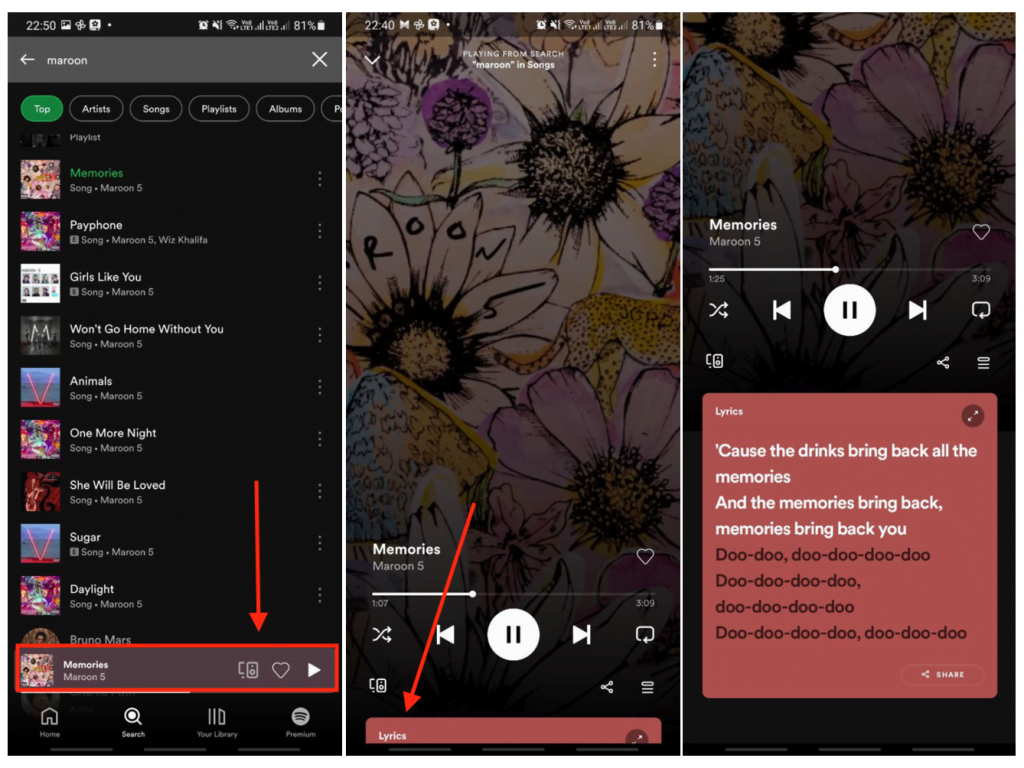
Using Musixmatch Lyrics App:
- First, launch the PlayStore or AppStore.
- Then, download and install Musixmatch Lyrics.
- Once the Musixmatch is installed, launch it.
- Please allow all the required access
- After allowing the access, please relaunch the Musixmatch.
- Now, tap the Identify tab.
- After that, back to the home screen of your smartphone and launch the Spotify.
- On the Spotify on your smartphone.
- Search for a song that you want to listen to.
- After you found the song, play it.
- Wait a second and you will automatically see the lyrics of the song in real time.
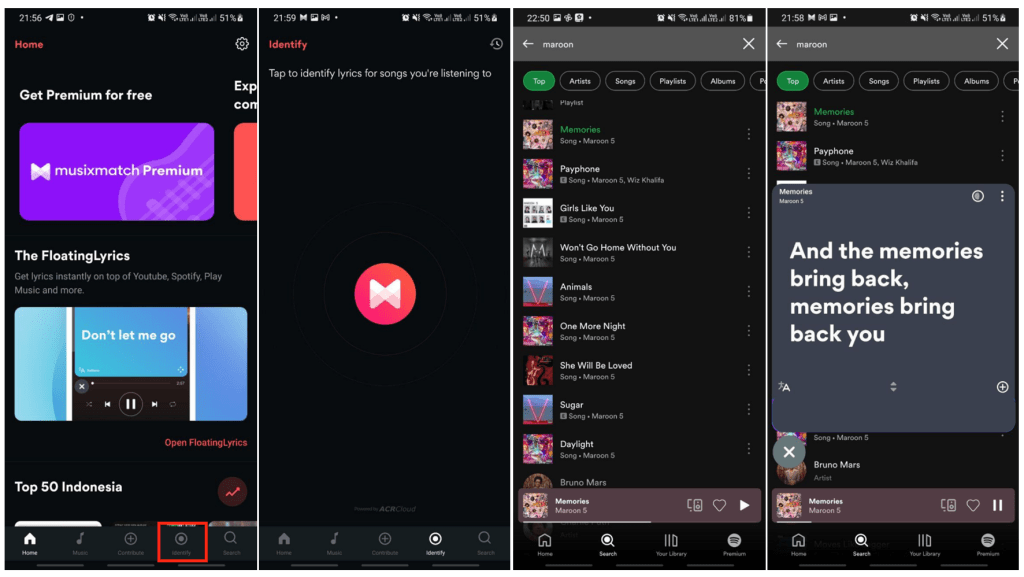
Well, this is the last section of the tutorial. I hope you find this tutorial useful. Let your family and friends know about this article. So they can enjoy the lyrics of the songs they are playing.
Let me know in the comment section below if you found any difficulties in following the steps, or if you have any questions that are related to the topic that is being discussed, I will be happy to answer and help you out.
Thanks a lot for visiting nimblehand.com. As the pandemic hasn’t ended yet, please keep yourself safe and healthy. See you in the next article. Bye 😀





