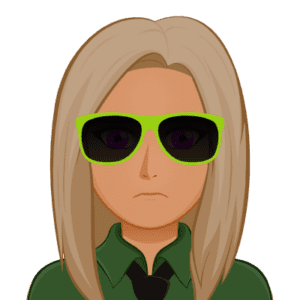Microsoft Word is the best document creation and word processing software developed by Microsoft. It becomes the first choice by many people when they need to create and edit their resume, paper, report, and documents. This software can also perform other functions such as counting and even correcting incorrect words.
Besides Microsoft Word, there are also some other software that you can choose to help you to create and edit documents easily. These Microsoft Word alternatives have a lot of features that are good as Microsoft Word.
Here are the 10 best Microsoft Word alternatives to edit your documents:
Google Docs

Google Docs is an online word processor, one of the best software developed by Google. It is a part of the free, web-based Google Docs Editors suite that can be accessed via an internet browser as a web-based application. Google Docs is available on iOS, Android, and a desktop application.
It is free for individual uses and there is also a payment of a monthly subscription for additional business-focused functionality (business).
Key features:
– Editing (open, edit, share)
– File exporting (Office Open XML, Text, RTF, PDF, HTML, ODF)
– Explore (showing relevant Google search results)
– A quick citations feature
– Up to 1.02 million characters
WPS Office

Developed by Kingsoft, WPS Office offers a suite of office applications with complete features for your documents. It is a free and complete suite for all in one window like browser (PDF, Presentation, Spreadsheets, and Document).
This free office suite is available for Mac, PC, Android, iOS, Linux, and also Web. There are also three different pricing that can be chosen for your business: WPS Premium for Business at $39.95 per year per user, Business for a one-time license at $79.95 (one-time), and Professional for a one-time license at $119.95 (one time).
Key features:
– Free customized templates (presentation slide, spreadsheet reports, word documents)
– Ultra-small installation package
– 46 Languages for Android and IOS Mobile Platforms, 8 Languages for Windows PC and Mac
– 1G free space
– Powerful PDF (edit, convert to word, comment, sign, compress, etc)
– Special features (backup center, picture to text, file repair)
LibreOffice

With its clean interface and feature-rich tools, LibreOffice can help you to enhance your productivity. It is a free and powerful office suite to help you to realize your ideas. This suite has new features, compatibility improvements, and performance boosts as well. LibreOffice is available for Windows, Linux, and macOS operating systems.
Key features:
– Popup list (menu commands)
– Scrollable style picker
– Font work panel in the sidebar
– New list view for templates dialog
– A gutter margin
– Mail merge
– A fresh new set of templates
– Custom color metadata field shadings
Apache OpenOffice

Designed as the leading open-source office software suite for word processing, Apache OpenOffice can be used to help you in creating presentations, spreadsheets, graphics, databases, and more. It is one of the best Microsoft Word alternatives, available in many languages and works on common computers.
Apache OpenOffice can be downloaded and used entirely free of any license fees for Windows, Linux, and OS X.
Key features:
– Complete components (writer, calc, impress, draw, math, and base)
– The running operating system’s default fonts
– Font work to create stylized text with special effects
– Third-party extensions
– OpenOffice Basic (Writer, Calc, and Base)
– Connectivity (interaction with databases)
Scribus

It is a free and open-source desktop publishing (DTP) software designed for typesetting, layout, and preparation of files for professional-quality image-setting equipment. Scribus also can be used to create interactive PDF forms and presentations. This software is available for these operating systems: Unix, Linux, BSD, Haiku, macOS, Microsoft Windows, and OS/2.
Key features:
– Supporting bitmap formats
– Professional type/image-setting features (ICC color management and CMYK colors)
– Available in 60 languages
– PDF support
– Supporting HTML tags
– High-level printing
AbiWord

Designed as a free word processing program, AbiWord is perfect for any kind of word processing task. This program is available on Linux and also for a number of languages. Licensed under the GNU Public License (GPL), AbiWord is free software that can be shared with your family and friends.
Key features:
– Multiplatform (Linux, FreeBSD, QNX, or Solaris)
– Support all industry-standard document types
– Advanced document layout options
– AbiWord’s built-in spelling checker (over 30 languages)
– Mail merge
– Extensible Plugin Architecture
Etherpad

You can easily edit your documents with this highly customizable open-source online editor. Etherpad provides collaborative editing in really real-time that can be used easily on your browser. You can write articles, press releases, to-do lists, and much more with your friends or collages. This free editor is available for Windows, Linux, and macOS.
Key features:
– 290 plugins for customization
– Available in 105 languages
– Easy setting up for your own instance
– Support import or export to many major data exchange formats
Office

Developed by Microsoft, Office is the best place for you to create, collaborate, communicate, and get work done easily You just need to install it on your Mac or PC then sign in to use it with your favorite apps (Word, Excel, OneNote, PowerPoint, Outlook, Teams, OneDrive). This software offers four different products for you.
The first product is Office for Home at $99.99 per year for 2 to 6 people. Office for Business offers four different prices: Basic at $5 per month, Standard at $12.50 per month, Premium at $20 per month, and Apps for Business at $8.25 per month. The last is for Enterprise that offers three different prices with Microsoft 365: Microsoft 365 E3 at $32 per month, Microsoft 365 E5 at $57 per month, and Microsoft 365 F3 at $8 per month.
Key features:
– Combination of PowerPoint, Word, and Excel
– Document and image conversion with Office Lens
– PDF Edit and Scan
FreeOffice

This free software is the best alternative to Microsoft Word for Linux, Mac, and Windows. FreeOffice is free for business and personal use, offering a complete Office suite with a spreadsheet application, a word processor, and a presentation program. This software is also available for Android.
Key features:
– Compatibility to save documents in Microsoft file formats
– Share files without exporting
– A completely redesigned user interface (modern ribbons, classic menus, and toolbars)
– A new touch mode
Zoho Docs

Everything is available in real-time for everyone by using Zoho Docs. It is online file management for teams and individuals to create, collaborate, and get work done easily. This software can be used both one and offline and is available for Windows. You can also download Zoho for iOS and Android on App Store and Google Play.
There are three different prices offered by Zoho with 15 days free trial. This software is free for teams of up to 5 users. The standard package is at $4 per user per month while Premium is at $8 per year.
Key features:
– Cloud storage
– Store large files
– Bulk uploads
– Organize files easily
– Email in
– Sync from desktop
– Share and collaborate (group sharing, tasks, and reminders)
– Security
– Advanced analytics
– Set up and Admin controls
By using one of the best Microsoft Word alternatives to edit documents mentioned above, you can save more time and energy. The best thing about them is you can edit and manage your documents in real-time then sharing them instantly.