How to Share WhatsApp Live Location on iPhone and Android — I am sure that we are already familiar with the share location feature in WhatsApp. This feature is usually used by people who want to visit a certain place. But there is another variation of the share location feature. It is called share live location.
So, how does it work? Well, this feature allows us to see the location of someone in real-time. Once someone shares a live location with you, you will be able to see all of the places he visits and the street route he passes.
To know the detailed steps of How to Share WhatsApp Live Location on iPhone and Android, please follow the steps below:
In iOS
- Launch WhatsApp on your iPhone.
- Open a chat with someone that you wanto share live location.
- Tap the plus button on the left side of the text input field.
- After that, choose Location menu.
- On the pop-up, tap the second choice, that is Allow While Using App.
- Then, tap Share Live Location.
- On the confirmation pop-up, tap the OK button.
- Next, choose the duration of your live share location.
- Once you chose it, tap the send button.
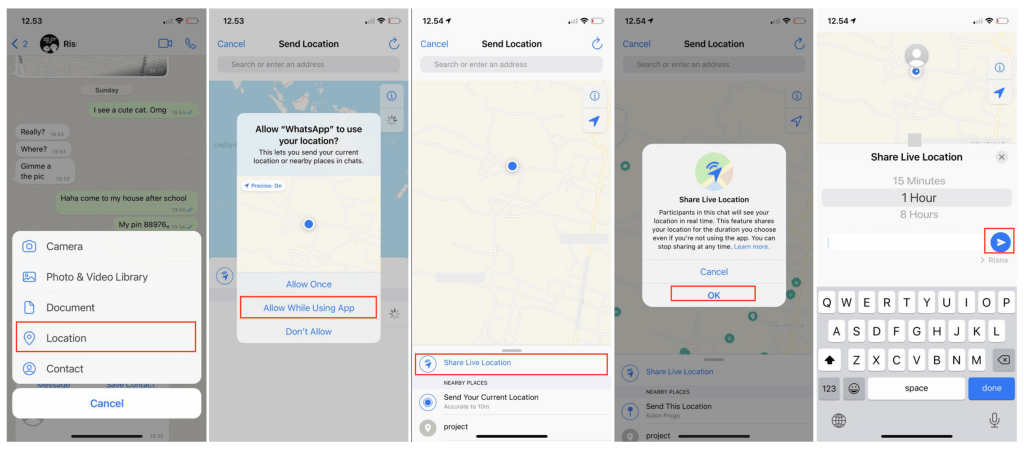
In Android
- Launch WhatsApp on your Android smartphone.
- Choose a contact that you want to share your live location.
- Then, tap the attach icon button near the camera icon button on the input text field.
- After that, choose the Location.
- Now, tap the Share ive location.
- You will see a pop-up confirmation appear, tap the CONTINUE button.
- Select the duration of your live location sharing. You can choose between 15 minutes, 1 hour, and hours.
- Once you finish selecting the duration, tap the send button.
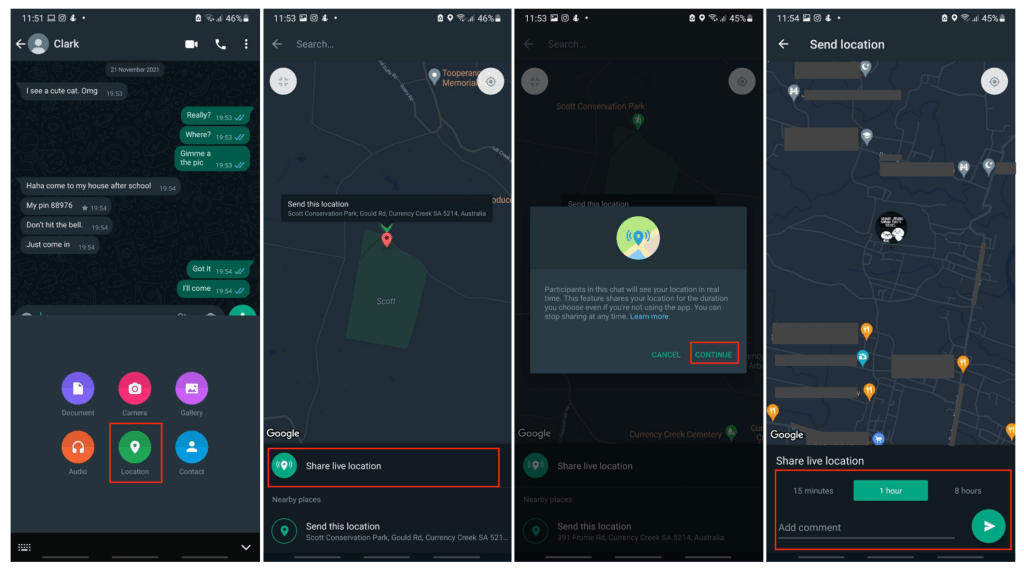
Finish. Now you know How to Share WhatsApp Live Location on iPhone and Android. Make sure to share this tip with your family and friends, so they will know how to do the same thing. Let me know your questions and problems that are related to the topic that is being discussed in your comment section below. I will be happy to answer and help you out.
Thanks a lot for visiting nimblehand.com. As always, stay safe, stay healthy and see you in the next article. Bye 😀




