WhatsApp is a great app to chat with friends, families, or colleagues. Like most social apps, it supports one-on-one messages as well as group chats.
WhatsApp also has a read receipt feature that lets you know whether your message has been read. This function is easily noticeable in private chats, as it’s marked by two blue ticks next to the chat bubbles.
However, knowing who has read your messages in a group chat can be tricky, as the blue ticks only pop up when everyone within the group has read them.
Luckily, there is an easy way to check which WhatsApp group members have checked your message.
Quick Step
Open the WhatsApp Group > Tap and hold a message we sent > Tap the circle i icon button
WhatsApp Group: Finding Out Who Has Read Our Messages in the Group
If you’re on Android, follow the steps below:
1. Long press a chat bubble until a menu pops up on the upper side of the screen.
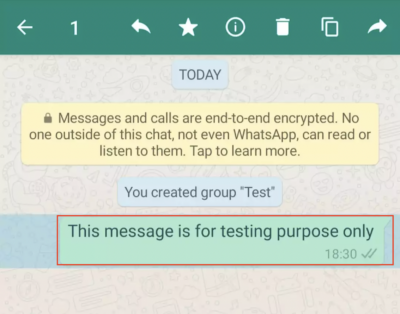
2. Tap on the circled “i” symbol to see to whom the message was read and delivered.
The method is the same on iOS with slight differences:
1. Open the chat group you want to check.
2. Do a right-to-left swipe on your message.
3. Check out the delivery and read notifications.
Simple, isn’t it? Now you can see who has seen your message in a WhatsApp group chat. No more wondering who hasn’t checked their phones and who are the silent readers! Hope this guide is helpful!




