It is not a new thing that a lot of mobile apps have the ability to access some links with an in-app browser in other words you can access non-related Twitter links in the browser inside the app without launching a separate browser. I am sure most of us already experience it.
When you see some links in our Twitter timeline and you are curious about the content, you just directly tap the link and there you are on the in-app Twitter browser. But in some cases, it feels a bit uncomfortable to use as an in-app browser has no rich features compares to common browsers. Now, the question is, how can you disable the in-app Twitter browser on our Android smartphone anyway?
Alright, I am going to show you How to Disable In-App Browser Twitter on Android step by step. So check this out:
- First, launch the Twitter app on your Android smartphone.
- If you haven’t logged in to your account yet, please log in first.
- Now, tap your avatar in the top-left corner.
- After that choose Settings and privacy.
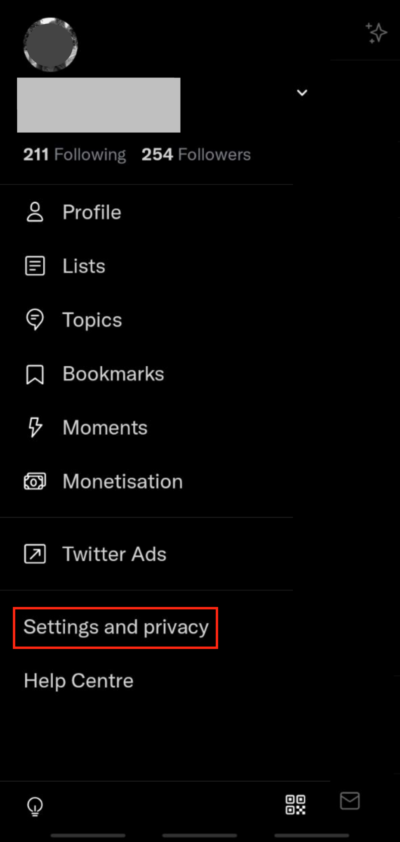
. - See the General section and tap the Display and sound.
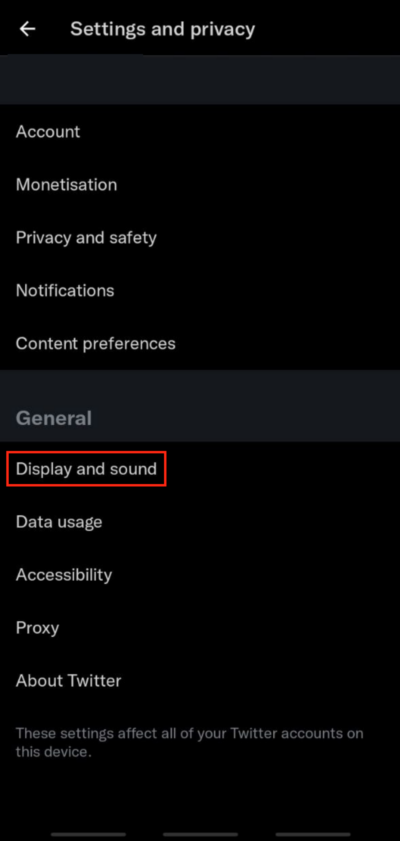
6. Then, on the Web browser section, untick the Use in-app browser checkbox.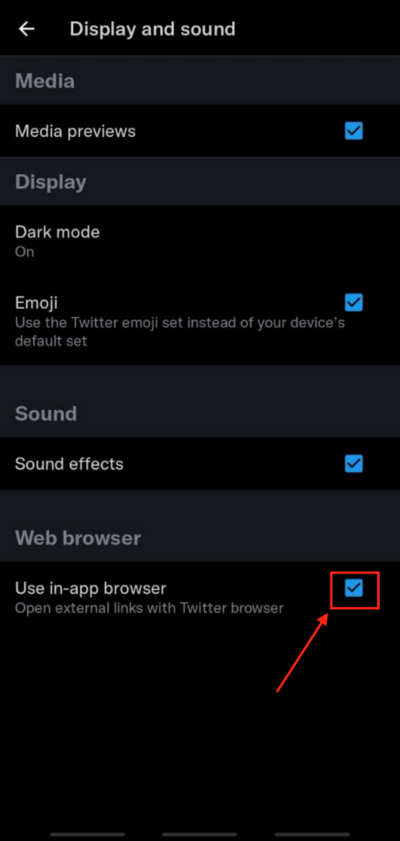





Doesn’t work anymore, since they changed Twitter settings.