How to Access iCloud Emails on Android — It will be so common for those who are using iPhone to have an iCloud email. However, if you decide buy a new smartphone which is Android, you may have difficulties in accessing your iCloud email as there is no dedicated app that can be used to log in to the iCloud email. As the solution, you have to install the Gmail app first to access your iCloud email. You can use the Other feature on Gmail to log in to your iCloud email account.
How to Access iCloud Emails on Android
To know the detailed steps of How to Access iCloud Emails on Android, please read and follow the steps below:
On your laptop:
- From your browser, go to Apple ID page and please sign in to your account.
- Then, go to the Manage page.
- Find the Sign-in and Security.
- Click on the App-specific passwords.
- After that, click the Generate an app-specific password button.
- Next, you will be asked to input the password description. Once you are done, click the Create button.
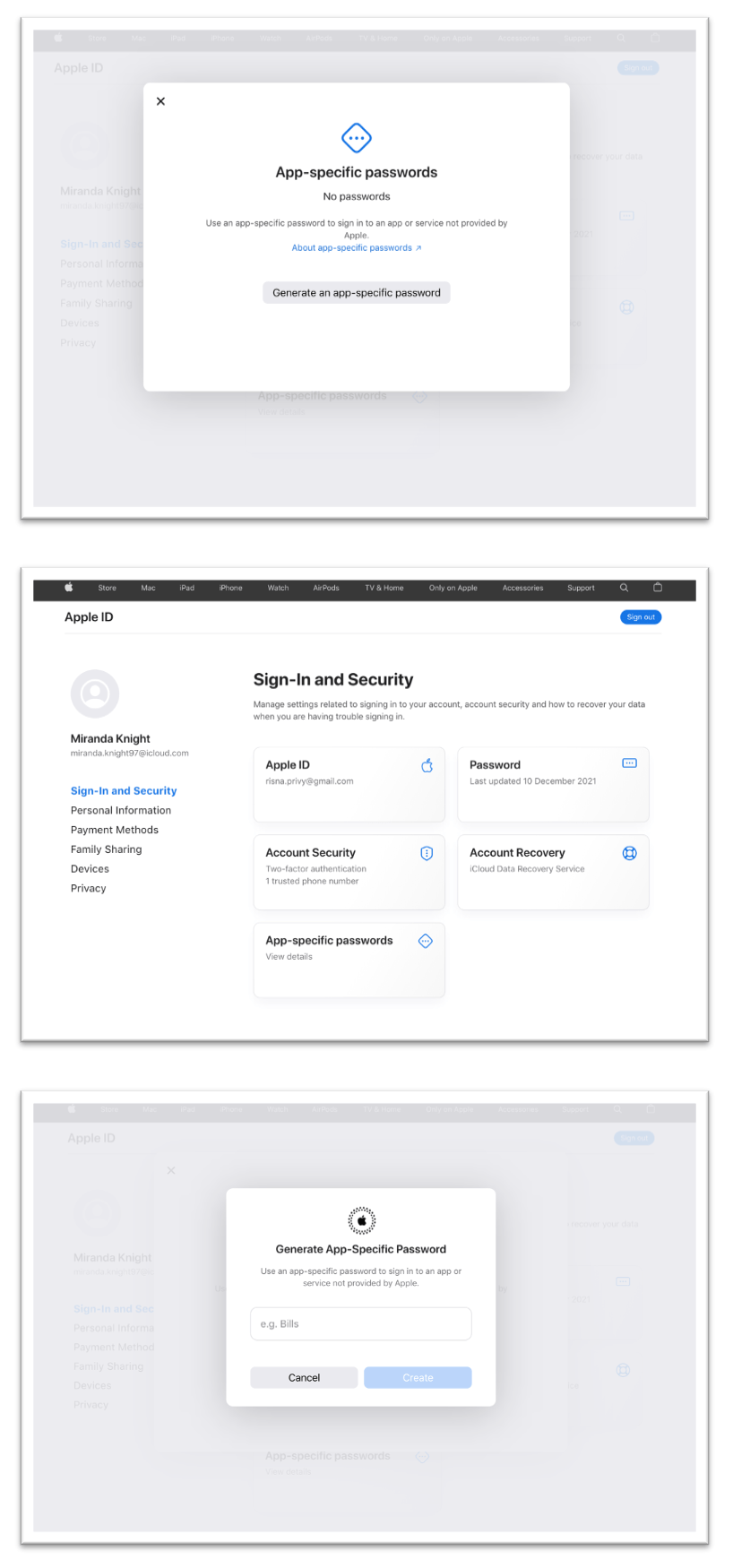
Next, on your Android smartphone:
- Launch the Gmail app and make sure that you already logged in to your Gmail account.
- Tap on your profile picture.
- After that you will see a pop-up appear. Tap the Add another account.
- Tap the Other option.
- Then, input your iCloud email address then tap the Next button.
- Enter the password of your email, then tap next.
Well, this is the last section of the tutorial. I hope you find this tutorial useful. Let your family and friends know about this article. So they can access their iCloud email on their Android smartphones.
Let me know in the comment section below if you found any difficulties in following the steps, or if you have any questions that are related to the topic that is being discussed, I will be happy to answer and help you out.
Thanks a lot for visiting nimblehand.com. As the pandemic hasn’t ended yet, please keep yourself safe and healthy. See you in the next article. Bye 😀




