How to Insert Pdf to Word — When making a paper we need to copy text from a pdf file into a word file. We can do this by copying the text in the pdf file and then pasting it in the word file. Did you know that you can insert a PDF file into a Word document? It’s a convenient feature when you want to insert outside references as a part of a document, either as an image or an editable piece. Here’s how:
- Open the Word file you want to insert a PDF document into.
- Choose Insert. Scroll left until you find the Text category, and select Object > Adobe Acrobat PDF.
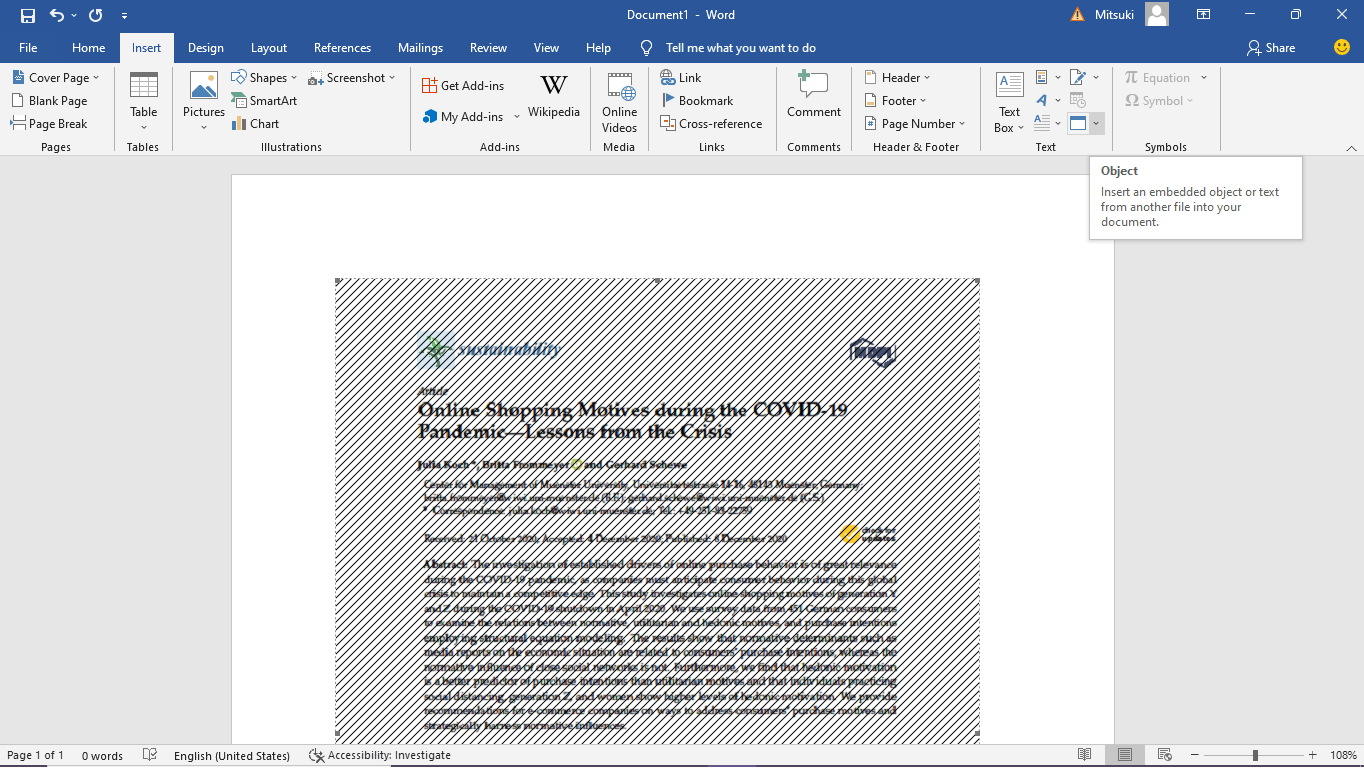
- A pop-up screen will appear where you can select your file. Select and Insert it by clicking Open.
Your PDF should appear on your document now. Keep in mind, however, that choosing from Object will make the document appear as an image. If you want to have an editable PDF inside your Word, you can select Object > Text from file instead. Good luck and have a nice day!




