What is a Serial Number? It is a very unique number to identify a device. It is 12 digits consisting of numbers and capital alphabets that are combined. This number is found in your MacBook to identify its model of it. Each device has its own serial number. So, it is impossible for two MacBook computers to have the same Serial Number. If there are two MacBook devices found with the same Serial Number, one of those devices must be not the original one.
Besides, you will also need the Serial Number of the device to complete the warranty claim process. But there is also a weird issue, not all MacBook users know their MacBook serial number. If you are one of them, don’t worry. I am going to tell you the 2 Quick Ways to Find the Serial Number of a Mac or MacBook.
Quick-Step
First way: Click Apple button > About This Mac > See the Serial Number there
Second way: See the Serial Number at the bottom of the MacBook’s package box
How to Find the Serial Number of Your MacBook
First Way:
1. Find the Apple logo button on the left top corner of your MacBook screen, then click it.
2. Select About This Mac.
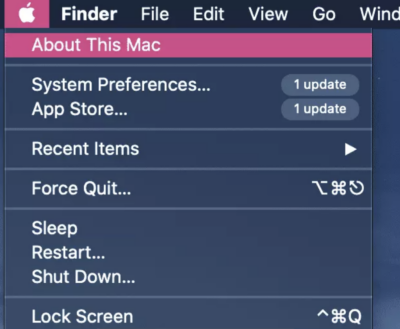
3. Once the About This Mac menu has been clicked, a narrow window will appear on your screen.
4. Now, see the Serial Number above System Report and Software Update buttons. The Serial Number has 12 characters consisting of the combination of numbers and letters.

Second Ways:
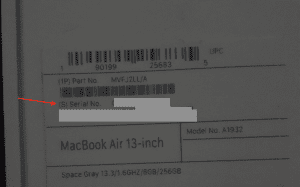
If you still have your MacBook package box that you receive when the first time you purchased your MacBook, just take the box out of your locker. Now, see carefully at the bottom side of the box. You will find the Serial Number on the left side near the border of the box.
It is very easy to do right?




