Instagram rolled out the Instagram Reels feature last year and it’s starting to take the internet by storm. Hailed as a fresh alternative to TikTok, Instagram Reels offers lots of nifty features to create engaging content that is both short and sweet. One of the most notable features of Reels is the option to add music. If you’re here to find out how to do just that, you’re in luck, because we’re going to explain more in this article, keep reading!
Quick-Step
Launch Instagram > Tap your profile picture > Select Reels > Record a video/Select from your phone > Tap Audio > Search music you prefer > Share the Reels
Instagram Reels: The Steps in Adding Music to It
1. Open the Instagram app, tap your profile picture to create a new Instagram Story.
2. You will see a few tabs underneath the record button, swipe left to switch it to Reels.
3. From there, simply tap Audio and search for the music you want.
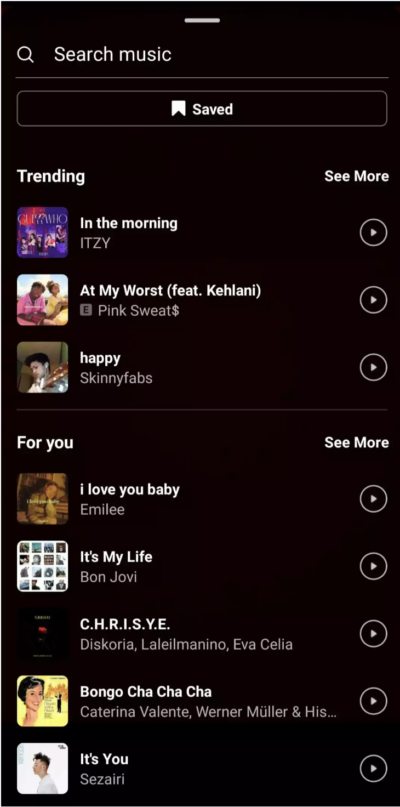
Easy, right? After you’re happy with your choice of music, you can start recording your Reel. Once done, simply add a catchy caption, and relevant hashtags, and share your masterpiece with the world!




