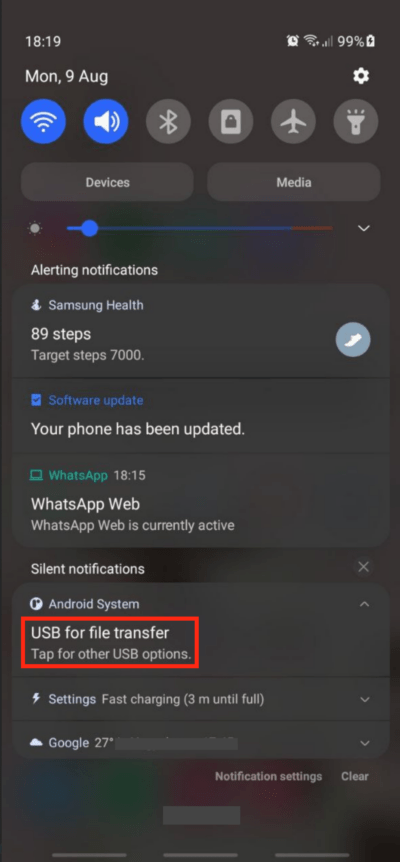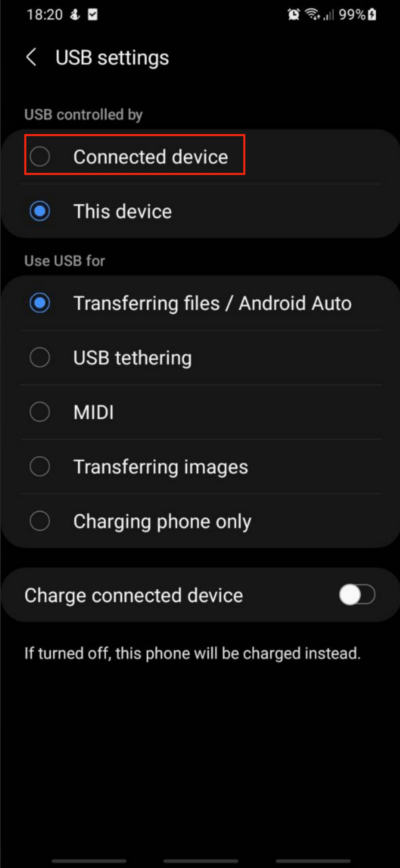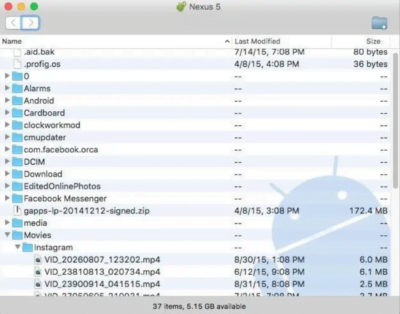It is widely known that Apple has its own ecosystem. Some of the items that include in its ecosystem are iPhone, iPad, iMac, MacBook, and etc. But, it doesn’t mean that we cannot use any other devices or any other OS outside the Apple ecosystem with the product from Apple. We are still able to transfer files from an Android smartphone to Mac or MacBook.
Here are the steps of How to Transfer Your Files From an Android Smartphone to Mac or MacBook for you. Before you start to follow the steps please make sure that you read the whole article so you will miss any details in following the steps:
Quick-Step
Connect Android smartphone to macBook with a compatible cable > On Android, tap USB for file transfer on notification panel twice > Tick Connected device > Open Finder on Mac > Click Android device name > Drag and drop files from Android folder to Mac
Transferring Files from Android Smartphone to Mac or MacBook
1. Since the current MacBook port is using type C, in this tutorial I am using an Android smartphone that supports type C cable too. First, plug one of the ends of the cable into the Android smartphone.
2. Then, plug another cable end to the MacBook.
3. Now, open the notification panel of the Android.
4. On the Silent Notification section, tap Android System USB for file transfer twice.
5. After you are redirected to USB settings, on the USB controlled by section choose the Connected device.
6. On your MacBook open Finder.
7. Click the name of your Android device name
8. Now drag and drop the files from your Android to your MacBook folder. Please before you do drag and drop the files you already have the location on your MacBook to save the files from your Android device. If the file that you transfer from android to MacBook is large it will take some time to complete the task.
Not too complicated right? 😄
Hope this article is useful for you, and if you like it don’t forget to share it with your friends. Just tell me through the comment section below if you have any problems in using Mac and Android. Thanks a lot for visiting nimblehand.com.
Last, stay safe, stay healthy, and see you.