Do you avoid a certain type of Netflix content? You might like to watch rom-coms or action movies on Netflix. In the meantime, avoid watching horror films. Or perhaps you have a personal vendetta against a particular film that reminds you of a bad time in your life. In such cases, you can hide a specific title on Netflix to prevent it from appearing in your feed. You can also keep your children away from adult movies and keep them away from unnecessary violence or vulgarity. So, if you’re ready to declutter your Netflix feed, here’s how to block Netflix shows.
How to Block Shows and Movies on Netflix from Web Browser
Netflix lets you block content based on the motion picture or censor board rating, or you can block a specific title from a profile. The setting is unique to each and every profile. As a result, if you want to hide shows on multiple profiles, you must repeat the steps for each one. Meanwhile, if you want to protect your children from inappropriate content, you should create a “Children profile”; more on that later. Let’s look at how you can use the maturity settings to remove shows from your Netflix feed and block a specific title.
If you want to see the content again, you must remove it from the Restricted Titles list. Let’s see how to block a specific show or movie on Netflix from parental controls.
Step 1: Open Netflix in any web browser, such as Chrome, Firefox, Edge, Opera, or another, and select your profile before entering Netflix.

Step 2: Hover over your profile icon in the upper-right corner to access Account Settings.
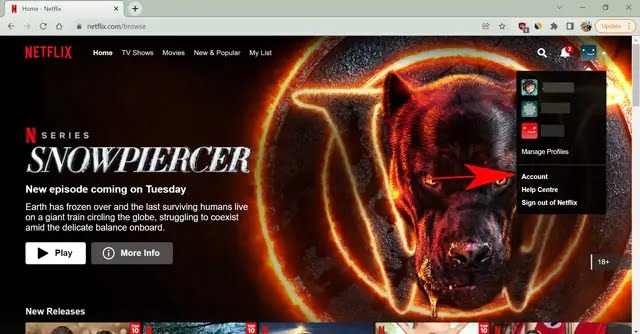
Step 3: Scroll down and select the profile you want to block the shows from.
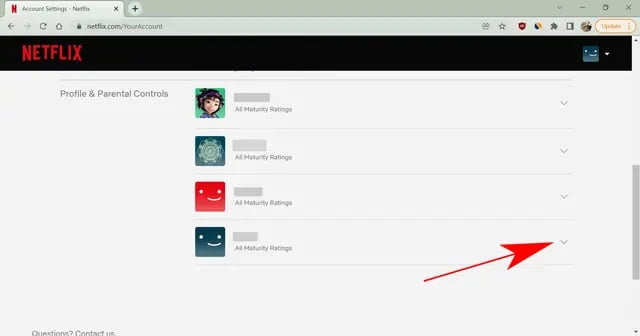
Step 4: Now, select Viewing Restrictions from the drop-down menu.
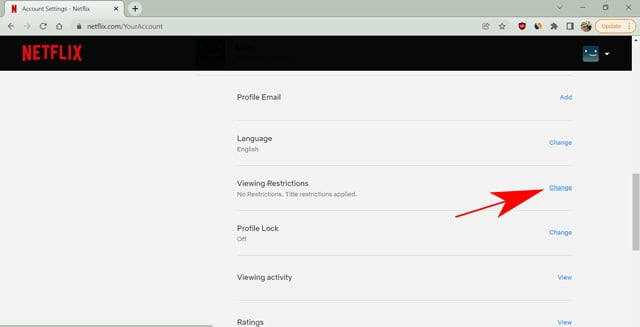
Step 5: Enter your account password for verification, then click continue to access the viewing restriction settings for the profile.
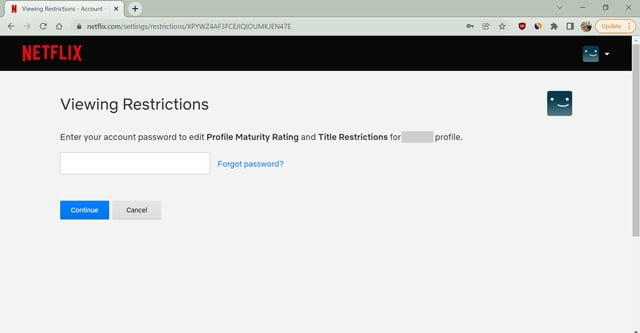
Step 6: Now, scroll down to the Title restrictions section and search for and select the movie/show name you want to block in the box.
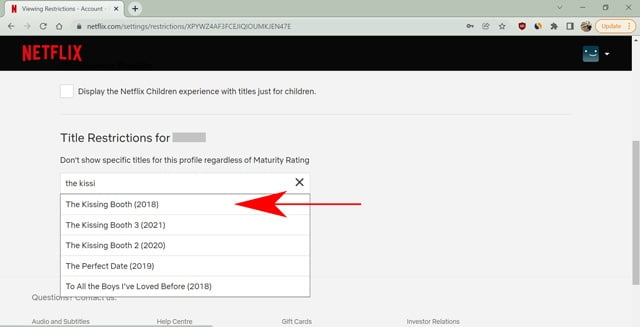
Step 7: Finally, click Save to remove the titles from your Netflix profile.
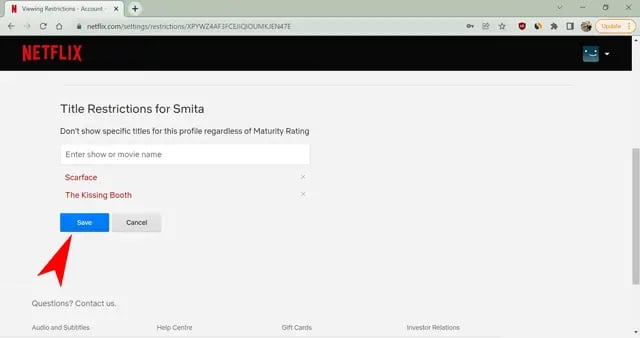
It may take some time for the changes to be reflected on other devices. However, you will no longer see the restricted titles in your feed. Furthermore, even if you search for it, you will not be able to find the movie or show. The option is unique to a single profile. As a result, you must add the title to the restricted content for each profile in order to remove it from everywhere.
Now that you know how to block Netflix shows and movies, you can begin blocking all of the movies and TV shows you never want to watch again. If you’re attempting to create a profile that’s appropriate for young children to view, you should also consider using the age-rating-based blocking method that we’ve discussed. So, which Netflix shows are you considering blocking? Let us know in the comments.




