How to Solve Math Problems with Google Lens — Google Lens is the technology that is developed by Google for image recognition. It helps you to explore the world around you. This Google Lens works with your phone’s camera. It is basically capturing anything around us then the object is being analyzed and identified based on a neural network. One of the examples of the Google Lens usage is helping students to solve math problems. Shortly, they just need to scan or capture the math problem and Google Lens will process the answer of it. If you don’t know the way in using it, I will show you in detail the steps in the next paragraph.
How to Solve Math Problems with Google Lens
Here are the steps of How to Solve Math Problems with Google Lens for you to read and follow. Before you start, please make sure that you are already activated your Google Assistant on your Android smartphone. Once you are ready, let’s start.
- First, open the Google Assistant on your Android smartphone.
- Click the Google Lens icon button.
- After that, click the Open photo gallery button.
- Then, click the Search with your camera icon button.
- Next, tap the Homework option.
- Capture the math problem that you have.
- Wait for a second while Google Lens is processing your math problem.
- Now, you see the result of your math problem.
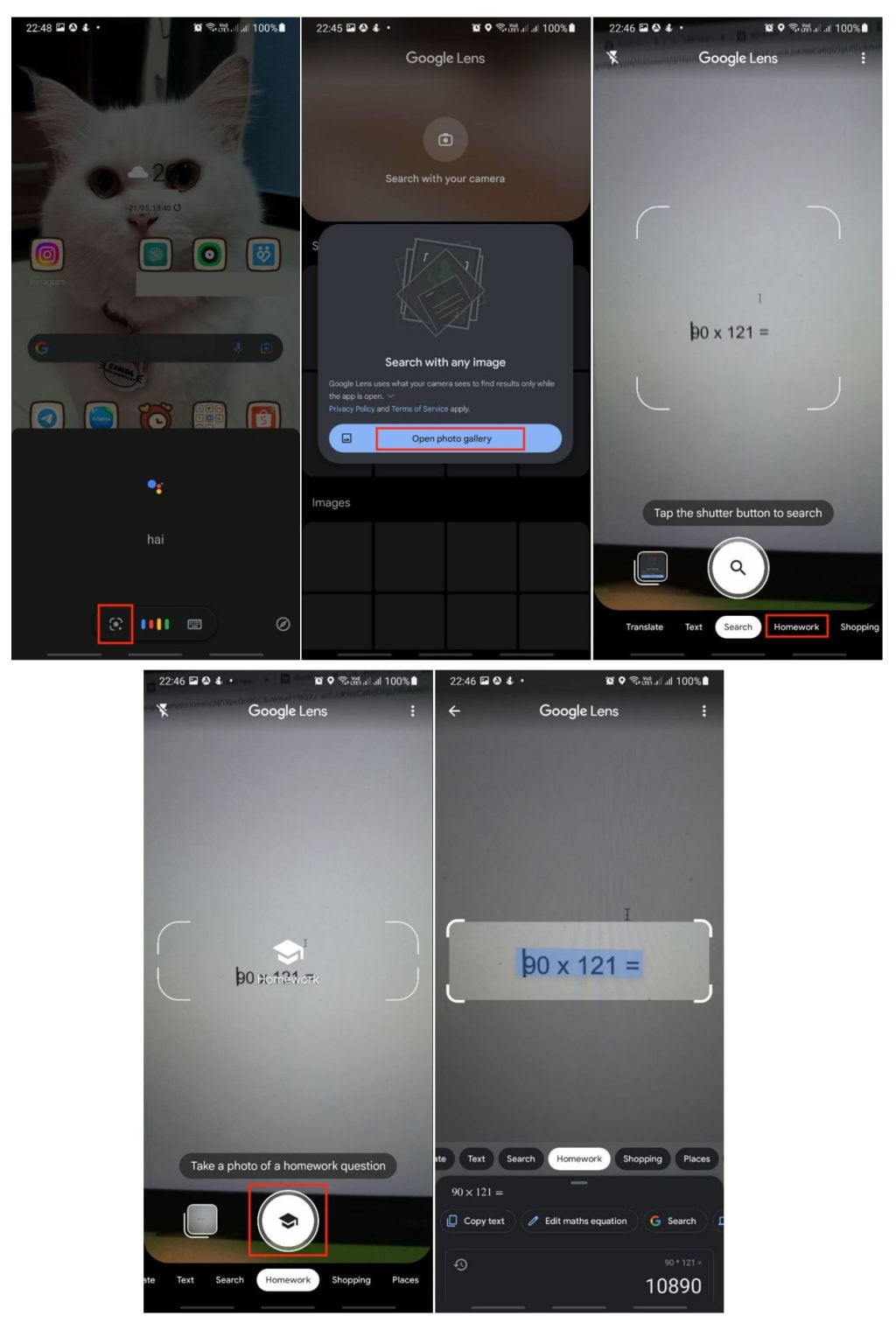
Well, this is the last section of the tutorial. I hope you find this tutorial useful. Let your buddies know about this trick. So, they can solve math problems with Google Lens on their Android smartphones.
Let me know in the comment section below if you found any difficulties in following the steps, or if you have any questions that are related to the topic that is being discussed, I will be happy to answer and help you out.
Thanks a lot for visiting nimblehand.com. Have an extra-special, amazingly fun, undeniably awesome, super fantastic day, and see you in the next article. Bye 😀




