Dark Mode is a popular feature that is being integrated into various apps and platforms. It not only gives a unique visual experience but also provides a better user experience by reducing eye strain, especially during nighttime usage. WhatsApp, one of the most widely used messaging apps, has also introduced Dark Mode for its desktop version. If you are wondering how to activate Dark Mode on WhatsApp for PC, then you have come to the right place.
In this article, we will guide you on how to activate Dark Mode on WhatsApp for PC. We will also discuss the benefits of using Dark Mode on WhatsApp for PC and how it can enhance your messaging experience.
Quick-Step
Log in to your WhatsApp > Click the three-dot button > Settings > Theme
> Select Dark > Click OK
Activating Dark Mode Feature on WhatsApp for PC
Step 1: Launch WhatsApp on your PC
Activating Dark Mode on WhatsApp for PC is a straightforward process that can be completed in a few simple steps. Here’s how to do it:
To activate Dark Mode on WhatsApp for PC, you need to have the desktop version of WhatsApp installed on your computer. Launch the app on your PC by clicking on the WhatsApp icon on your desktop or by searching for WhatsApp in the Start menu.
Step 2: Open Settings
Once you have launched WhatsApp on your PC, click on the three dots located at the top left corner of the screen. This will open the WhatsApp menu. From the menu, click on ‘Settings.’
Step 3: Click on Chats
In the Settings menu, click on ‘Chats.’ This will open the Chat settings.
Step 4: Activate Dark Mode
In the Chat settings, you will see an option to ‘Theme.’ Click on the drop-down menu next to Theme and select ‘Dark.’ This will activate Dark Mode on WhatsApp for PC.
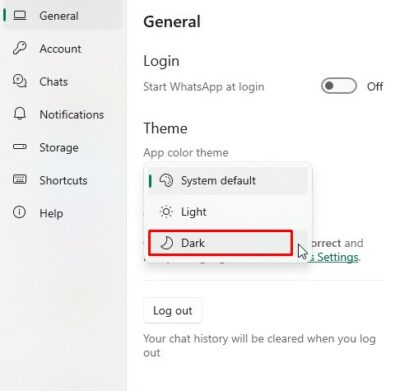
Benefits of using Dark Mode on WhatsApp for PC
Now that you know how to activate Dark Mode on WhatsApp for PC let’s discuss the benefits of using Dark Mode on this messaging platform.
1. Better user experience: Dark Mode on WhatsApp for PC provides a better user experience by reducing eye strain, especially during nighttime usage. The white background of the standard mode can be too bright, especially when you are using the app in a dark environment. Dark Mode, on the other hand, is much easier on the eyes and can help prevent eye fatigue.
2. Improved battery life: If you are using WhatsApp on a laptop or a device with an OLED display, Dark Mode can help improve battery life. This is because OLED displays use less power when displaying darker colors. So, when you use Dark Mode on WhatsApp, the black background will help reduce the power consumption of your device’s display.
3. Aesthetic appeal: Dark Mode has become increasingly popular because of its aesthetic appeal. It looks sleek and modern, and many users find it more visually pleasing than the standard mode.
In conclusion, Dark Mode on WhatsApp for PC is a great feature that can enhance your messaging experience. It not only reduces eye strain and improves battery life but also provides a more visually appealing interface. So, if you haven’t already, activate Dark Mode on your WhatsApp for PC and enjoy the benefits of this feature.
And that’s it! So which one do you prefer, the light mode, or the dark theme? Let us know your thoughts in the comment section down below!





