As fun and convenient Instagram is, it doesn’t offer built-in ways to save Instagram posts offline, and the same also holds true of Instagram Stories. While it’s true that you can screenshot whatever Story you wish you keep for a long time, the image resolution is often poor. So you might need to use third-party tools to download without losing the image quality in the process.
Enter Instadp.com, a website with various Instagram downloader tools. One of the many features they offer is the function to save Instagram Stories in high resolution. If this sounds like something you need, keep reading to find out how to use it.
Quick-Step
Go to Instadp.com website > Select Instagram Stories Downloader > Enter an account’s username > tap the magnifying glass icon > Continue > Finish the captcha > Download
Using Instadp.com to Save Instagram Stories of Someone
1. The first thing you want to do is to go to Instadp’s website and select Instagram Stories Downloader.
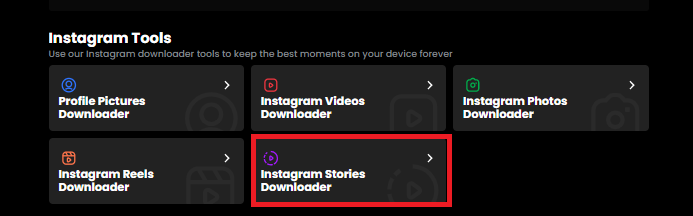
2. Just enter the username of the account whose story you want to download and tap the magnifying glass icon. Select continue.
3. Finish the captcha and simply download the story you want to keep.
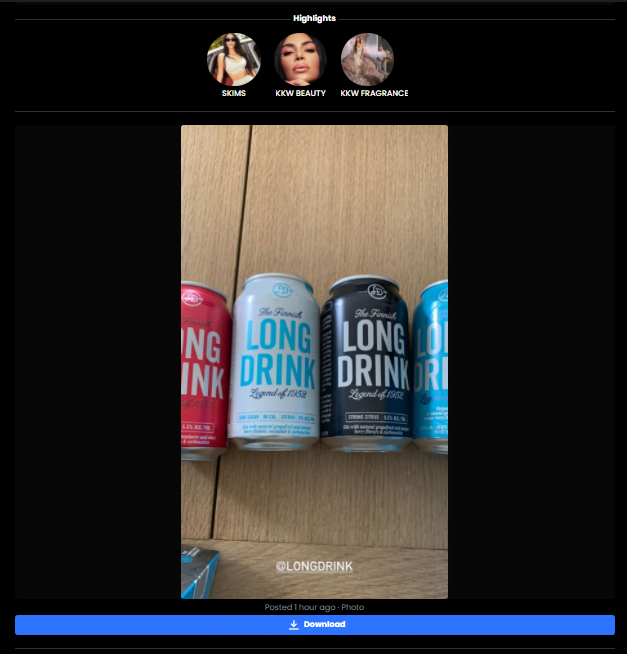
And there you go, that’s how to download Instagram Stories using the Instadp website. You can also use other tools like StorySaver and 4K Stogram. Do you have any other tips to do this? Share with us in the comments down below!





