Have an urge to use some apps that only exist in Windows but you have no Windows computer? Or do you want to compare how an app works on Windows and macOS simultaneously in one device? If you have, and you do, VM Ware might be the solution for you.
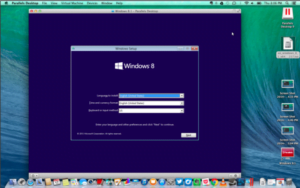
Quick-Peek
Download VM Ware > Install it > Get the Windows software to VM Ware > Run it
So, why should we use VM Ware anyway? Well, it is because VM Ware allows us to install Windows and any Windows apps on Mac. VM Ware can make Windows think that it is currently running on a real computer, but in fact, it is running inside software that is installed on your Mac. There are various virtual machine programs that allow you to break the Windows programs from the virtual machine window so those programs can appear on the desktop of your Mac, and that’s why you don’t need to use your Windows program of yours in the virtual machine window.
The important thing that you have to know is, this VM Ware is not a free app. You have to purchase both a Windows license and a copy of the virtual machine program that you chose. However, you still be able to use VM Ware for free for a limited time. Why? Because it provides the free trial version for those who want to know more or get confused whether it needs to be purchased or not.
Using virtual machine may help us to using Windows and Mac interchangeably, there are also some major minuses: The performance of it’s 3D graphics isn’t really cool, so it is not a good idea for you to run any Windows games on your Mac. It doesn’t mean you absolutely can’t install Windows games on your Mac. Of course you can, especially if you installed the older games, but you will not get the best experience when playing it on Mac. Then, for the newer one you might be able to install it, but it can’t be played on Mac.
That’s it. Hope it’s useful for you. Thanks a lot and see you. :))




