You may think your MacBook is overheating when you hear the fan is working so hard. It can be known by the noise produced by the fan.
The louder the sound, the harder your MacBook fan works, and the harder it works the higher the heat of your MacBook. It will be so fatal when the noise of the fan is not decreasing for a long time. Your MacBook may shut down unexpectedly. So, you must try to decrease the heat on your MacBook immediately.
Quick-Peek
1Move to a place with no direct sunlight exposure, 2Close the ongoing apps, 3Open Activity Monitor, 4Close the app that is high-consuming CPU from Activity Monitor
Tips for Preventing Overheating on MacBook
Because of that, I am going to tell you about the Things to Do to Prevent Your MacBook from Overheating:
1. One of the causes of your MacBook becomes overheating is the ambient temperature. So, if you sit in an outdoor place it will be wise if you move to a place with no direct sunlight exposure.
2. Close the ongoing apps. If you are sitting in a room with a cooler temperature perhaps the cause of the overheating is the apps you run on your MacBook. Check it by pressing the Command + space, then type Activity Monitor, and enter.
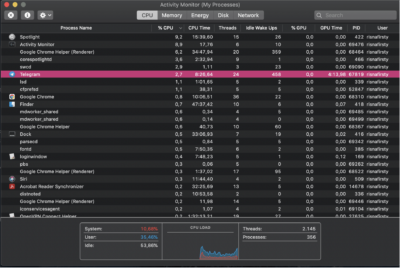
3. Click on the % CPU to sort which app that is consuming a lot of CPU. Then, click on the app twice. To make the app to stop working, click the Quit button.
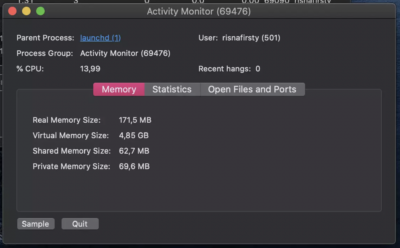
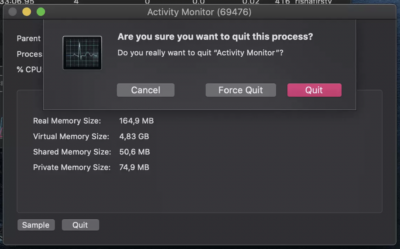
4. On the confirmation pop-up, click Quit. Now the fan of your MacBook will be less noisy.
5. If the two previous ways don’t work well, it’s time for you to upgrade your MacOs. You can do that by pressing the Apple icon button, choosing About This Mac, then clicking Software Updates. After the update appeared, press the Upgrade Now button.
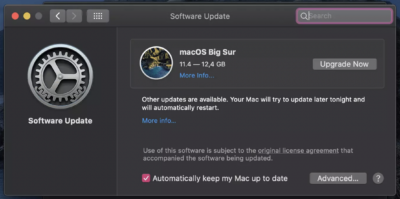
Hope the tips are helpful to you. Share this with your friends so that they will know what to do when they experience this kind of issue.
Stay safe, stay healthy, and see you in the next article. :))




