There will be no problem for those who are using PC or laptop with Windows OS to see the remaining ink on their printer thru their computer, as they can install its additional software. Some of printer such as Epson, Canon, and HP have their own software to help their users.
Now, the question is how do the Mac or MacBook users do the same on their computers as there is no printer software for Mac or MacBook in the default CD from the printer? Well, there is a solution of it and it is very simple as you don’t need to install any software to do that.
Quick-Step
Connect printer cable to Mac or Macbook > Start the installation > After finishing, click Apple icon button > Choose System Preferences > Find Print & Fax, Print & Scan, or Printers & Scanners > Select your product > Click Options & Supplies > Select Utility > Click Open Printer Utility > On the ink level display, click Update
Checking Your Printer’s Ink Levels on Mac or MacBook
Here, I am going to show you to check the remaining ink of the EPSON printer. Let’s check out the steps of How to Check the Ink Levels of Your Printer on Mac and MacBook below:
1. Before we start, you must connect the printer cable to your Mac or MacBook first. On the printer settings, make sure that the external device can be read by your Mac or MacBook.
2. After the installation has finished, find the Apple icon on the corner of your MacBook screen, then click it.
3. Choose System Preferences menu.
4. Find Print & Fax, Print & Scan, or Printers & Scanners on the System Preferences window, then click it.
5. Now, select your product and click Options & Supplies.
6. After that, select Utility and click Open Printer Utility.
7. As I am using printer from EPSON, I just need to find the EPSON Status Monitor, then the window like this will appear.
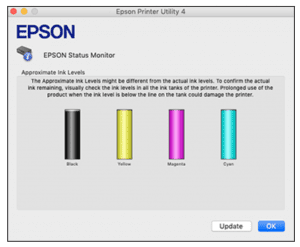
8. From the picture you can see that all of ink tanks are still full. But it is not the actual remaining ink. It is the estimation only. If you want to see the current ink level without checking it visually on the tank, just click the Update button.
Hope it is useful for you. If you have any problems or question related to the MacBook usage, kindly leave it on the comment section below. That’s all, stay healthy and see you. :))





