How to Change Your Google Play Account to Other Region/Countries — Every country or even region has its own policy. Because of that, it is also affecting the way the Google Play Store provides and shows the apps for the users. As the consequence, not all apps are allowed or available for all countries. There are some apps that are only available for the A, B, C, and D countries but are not available for the E country. As an E citizen, of course, on my Google Play Store account, the apps that are only available in the A, B, C, and D countries will not be visible for me. So, to make those apps visible, I have to change the region or country of my Google Play Store account. If you don’t know how to do it yet, let’s move to the next paragraph.
How to Change Your Google Play Account to Other Region/Countries
Here are the steps of How to Change Your Google Play Account to Other Region/Countries for you to read and follow:
- First, launch the Google Play Store.
- Tap your profile photo on the top-right corner.
- Then, choose Settings.
- After that, tap the Drop Down of the General menu.
- Next, tap the Account and device preferences option.
- Now, see on the Country and profiles section the different available country there.
- If you can’t see the different country there, please tap the Learn More ink button, and follow the detailed directions.
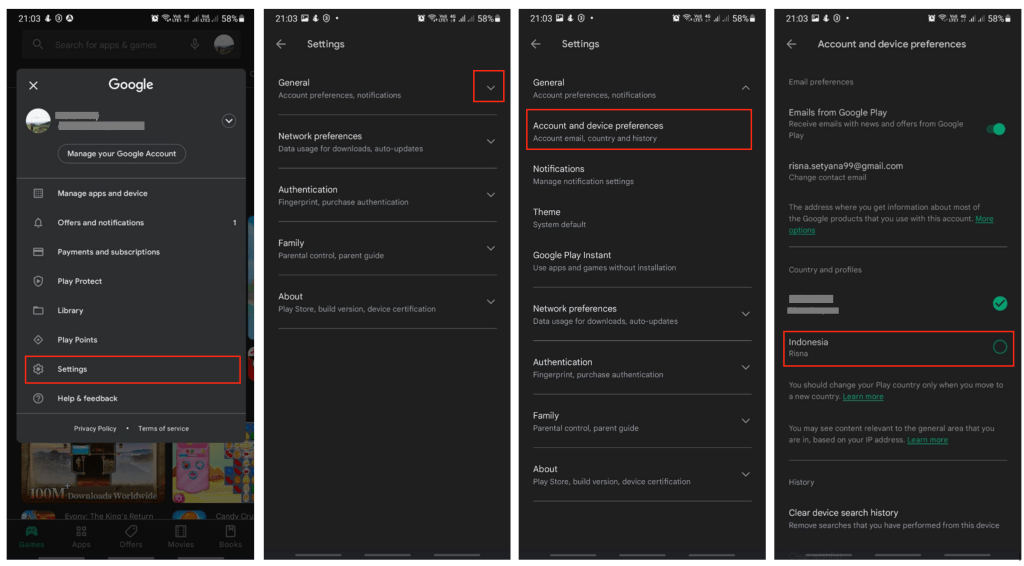
Well, this is the last section of the tutorial. I hope you find this tutorial useful. Let your family and friends know about this article. So they can change the region or country of their Google Play Store account.
Let me know in the comment section below if you found any difficulties in following the steps, or if you have any questions that are related to the topic that is being discussed, I will be happy to answer and help you out.
Thanks a lot for visiting nimblehand.com. As the pandemic hasn’t ended yet, please keep yourself safe and healthy. See you in the next article. Bye 😀





