Previously, if you wanted to delete a single photo from an Instagram carousel post, you had to re-upload the entire post. Fortunately, you no longer need to do so, as Instagram has introduced a native feature that allows you to delete one photo from a set of multiple photos. This article will show you how to do so, as well as how to remove photos from Instagram without deleting them.
How to Delete Single Photo from a Carousel Post on Instagram
When you upload multiple images to Instagram, you can easily remove one without deleting the entire post.
The feature is simple to use. Here are a few simple steps for removing an image from an image carousel:
- Open the multiple-picture or carousel post that contains the unwanted image.
- Select “Edit” from the menu by tapping the three-dot icon at the top. Do not select “Delete,” as this will delete the entire post.
- Scroll around the displayed image until you find the Trash icon in the upper right corner. You have the feature if you find it.
- Tap the Trash icon next to the picture you want to delete. The confirmation pop-up for “Delete media” will appear. Select “Delete.”
- The deleted photo will be moved to the “Recently deleted” folder, where it will remain for 30 days before being permanently deleted. For the next 30 days, you can either recover the photo and send it back to the carousel (as shown below) or permanently delete it.
- Similarly, remove any remaining images from the carousel.
- To save the changes, click the “Done” button.
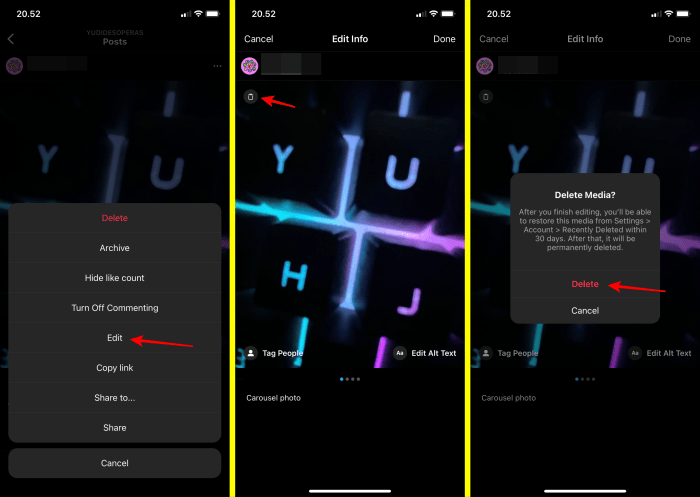
Limitations of the Feature
At the time of writing, the feature is only available for iOS devices. However, because the feature has been highly requested by Instagram users in the past, Instagram CEO Adam Mosseri has confirmed to the press that it will be available on Android devices.
Furthermore, this feature is limited in functionality, allowing only one image to be deleted per post.
Without a doubt, the feature will be useful, but in order to make the most of it, Instagram’s developers should release an update that not only supports Android but also allows users to delete multiple images at once.
Why Can’t I See the Trash Icon When Attempting to Delete a Carousel Photo?
A new feature is the ability to remove a photo from a carousel post. If you don’t see the Trash icon on your carousel photos, you must update the Instagram app. If the Trash icon does not appear, try logging back into your Instagram account or reinstalling the app.
I hope this guide will be a big help to you. Have you try and find any obstacle during the process? Let us know by joining in the section comment below.





