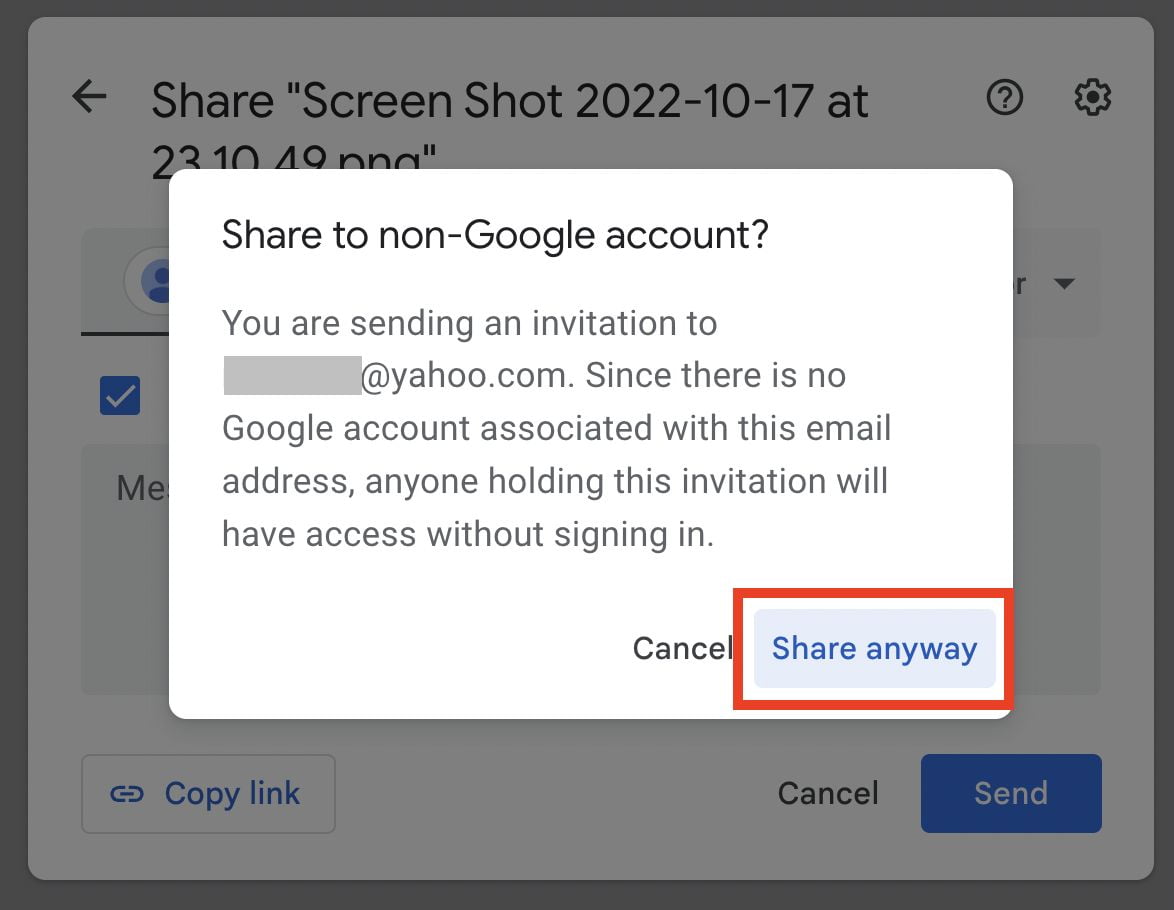Google Drive makes our life easier when we want to share files online between people. Commonly, the audience that needs access should give a Google email to the owner of the file. Then the owner can share the access by email. However, it doesn’t mean that the audience must have Google email. If you want to know the way in sharing Google Drive files with outside Gmail accounts, let’s read the article entirely.
There are some email providers that exist in the world. Because of that, not all people use Gmail as their primary email address. When we want to share files from our Google Drive we must share access to the file with people using their email. Since we know that not all people use Gmail we can share access to the non-Gmail account.
Here are the steps on How to Share Google Drive Files With Outside Gmail Accounts that you can read and follow.
1. Head to Google Drive website from your browser.
2. Make sure that you are already logged in with your credential.
3. After that, go to the file that you are going to share.
4. Then, do right-click and select the share option.
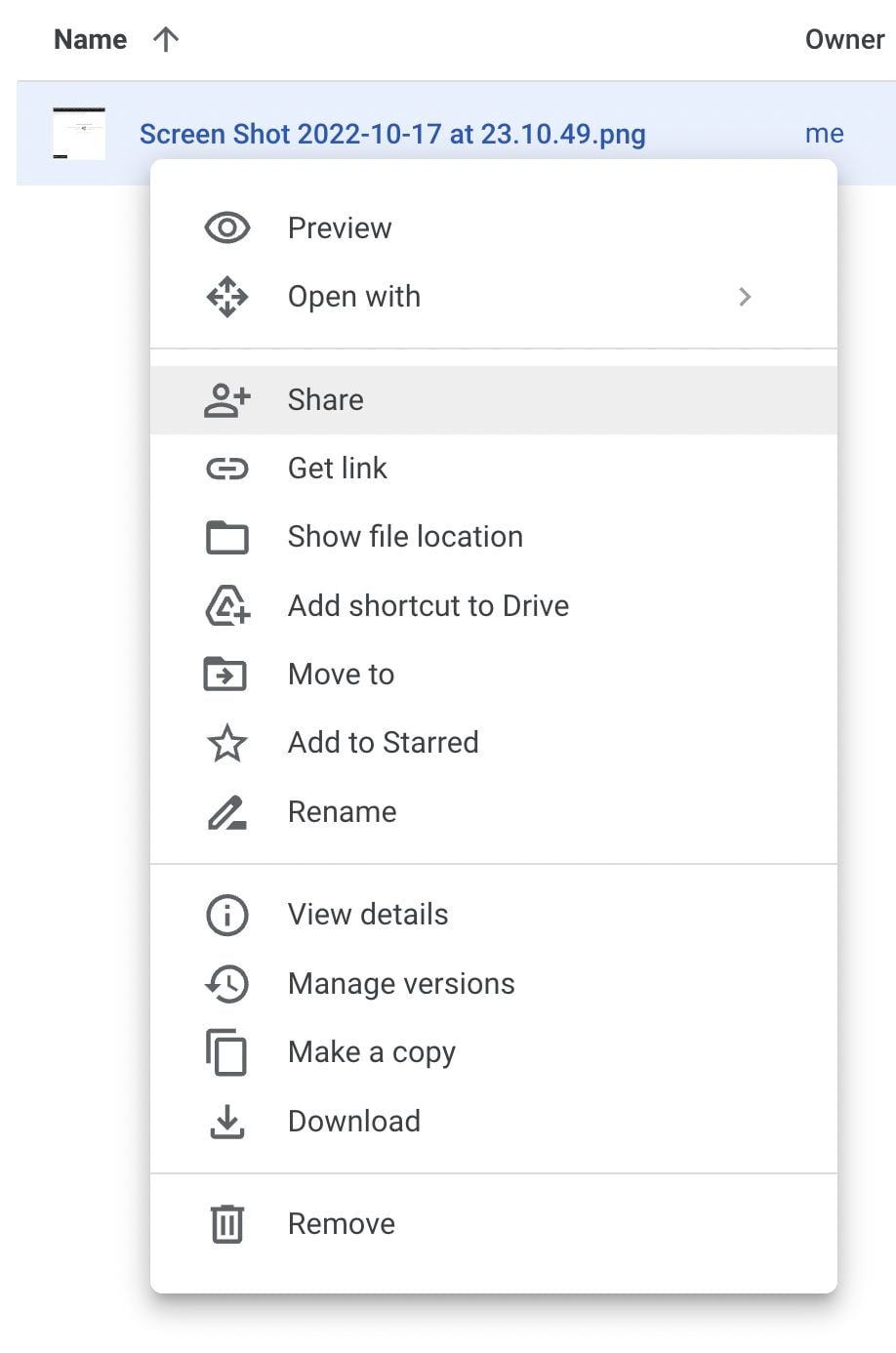
5. Next, input a non-Google email to share the file with.
6. Click the send button.
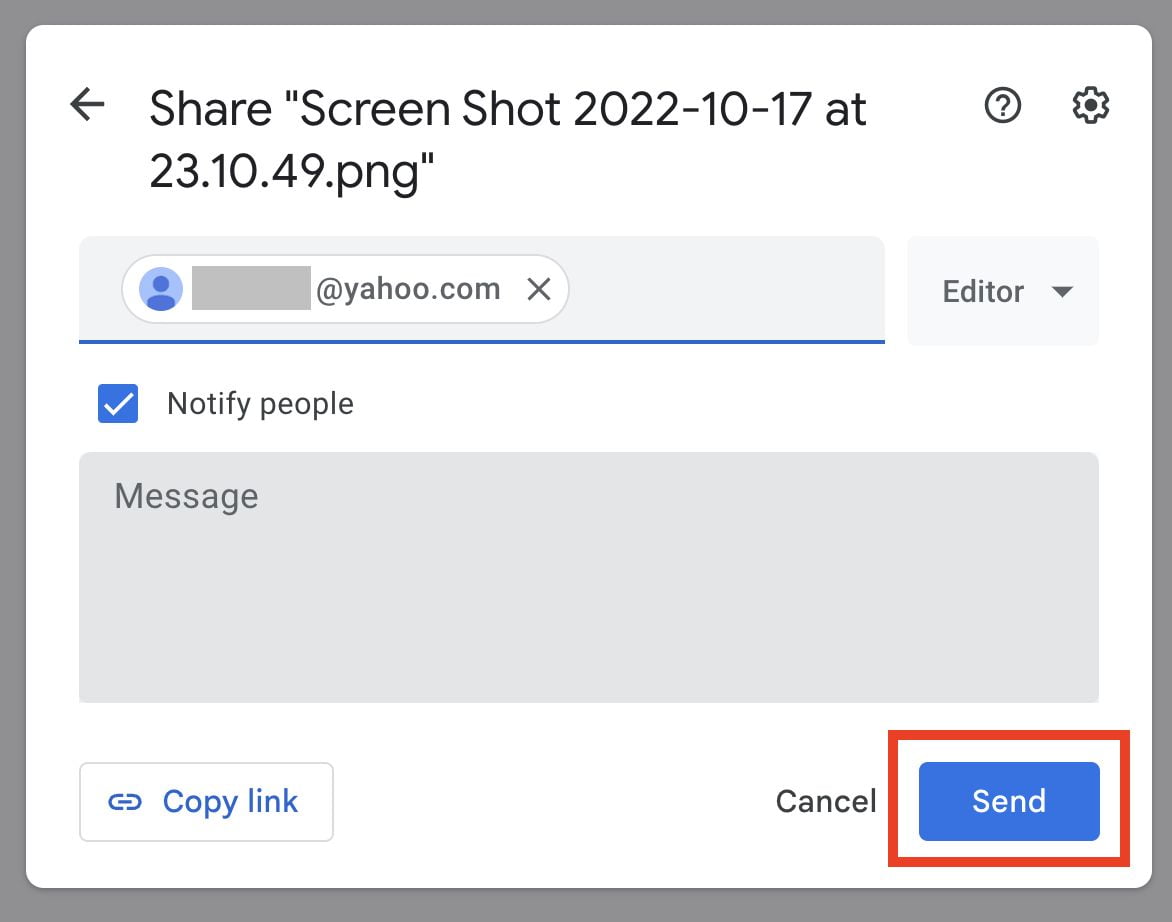
7. On the confirmation pop up click the share anyway button.