Tagging your posts with a custom location can make your post more engaging and unique. If you’re running a business using Instagram, this is a great chance for branding.
Fortunately, utilizing this feature is not difficult, but you need to have a Facebook account. As Instagram’s parent company, Facebook implements some of the app features using Facebook’s technology. Therefore, for the purpose of this tutorial, we need to go to Facebook first to utilize its mapping system.
Quick-Step
Log in to Facebook > Click Check-In > Click + to add location > Enter the place > Click Save Custom Place > Post content in Instagram & select your customized location
Instagram Trick: Adding a Custom Location to It
1. After you log in to your Facebook app, find the Check-In option under the What’s on Your Mind field on your account’s timeline.
2. You will see a list of recommended locations based on your IP. Scroll down until you find the + sign to add a new location name.
3. Enter your custom place’s name and adjust the address as well as its pin on the map if necessary. Save it once you’re done.
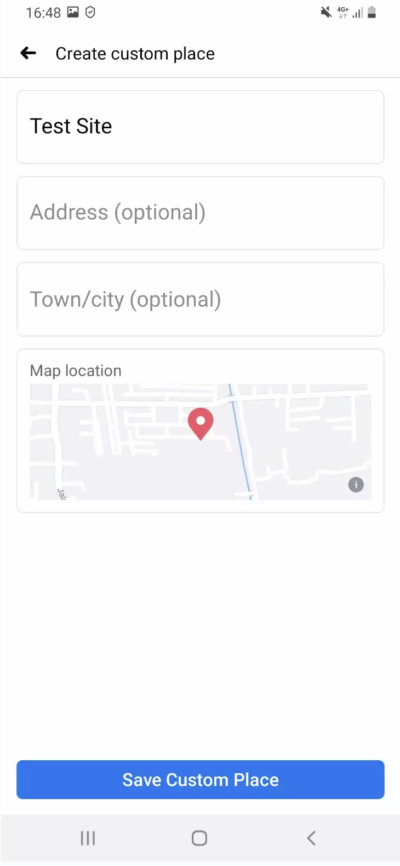
4. The next time you go to Instagram, you can assign your newly-created custom location to your post. However, it may take up to one day for the name to appear.
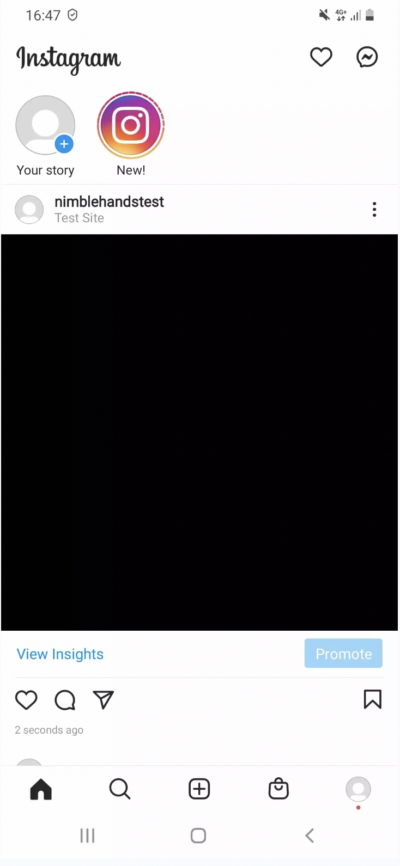
We hope this tutorial is useful! Let us know if you faced any difficulties in following this guide.





