How to Prevent Duplicate Photos on Your iPhone — It’s very common to capture moments, things, and people using your camera. To make sure that we get the best result in taking the photo, of course, we capture the moments many times. As the consequence, there are a to of similar photos that are detected by the iPhone as duplicated photos on our gallery. We can actually delete the unused or duplicated photos. But it will cost some effort to delete it manually. The best way not to experience manual deletion is by preventing it to happen.
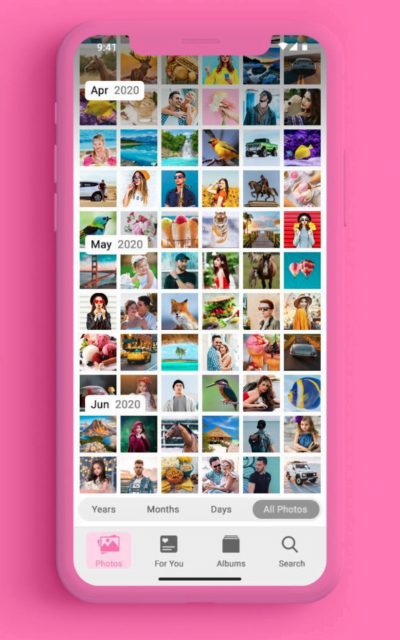
Now, How to Prevent Duplicate Photos on Your iPhone? Well, here are various ways that you can follow to prevent duplicate photos on iPhone:
- Sync your photos by using one method only.
Recently, we can sync photos across our devices in two ways. Those are by using iCloud Photos and by using the USB cable to the computer. For example, you use one of the methods, so you have to stick to that method only. - Turn off the third-party auto-download apps such as WhatsApp.
There are some apps that by default will download the pictures and videos to your phone. One of those apps is WhatsApp. If you have a habit to save an image or videos you sent, you will have several copies of it in your Photos app at the end. - Move or transfer all of your photos from an external camera device at once.
If you need to move or transfer your photos from an external camera, please do that at once. Why? It is possible to forget between the photos that you’ve been transferred and the photos that you have not been transferred. So, it can be the cause of duplicate photos. - Please do not use AirDrop with iCloud Photos turned on.
If you have some Apple devices and the iCloud Photos of the devices are turned on, please don’t transfer photos between your devices using AirDrop. It can cause the photos from being duplicated.





