How to Transfer Songs from iTunes to Spotify — For those who are the users of MacBook, iPhone, or iPad of course familiar with iTunes or Apple Music, as the app of the audio streaming media service is installed by default at those Apple products. Nevertheless, because of some cases, we have to move to Spotify and leave iTunes and also Apple Music. But, the problem is if we move to Spotify, we have to search and input the music or songs that we previously listen to on iTunes or Apple Music one by one to Spotify. Of course, it needs a lot of effort. So, to avoid that effort I will show you the way in transferring songs from iTunes to Spotify.
Here are How to Transfer Songs from iTunes to Spotify for you to follow:
- First, launch iTunes or Apple Music on your Mac or MacBook.
- Then, select the Preferences menu.
- After that, click the Advanced option.
- Now, check the Share iTunes Library XML with other applications option.
- After you checked it, you can upload the songs.
- Launch the Spotify app on your MacBook.
- Then, click the Settings on the dropdown menu.
- Select Add Source option on the menu.
- After that, select iTunes.
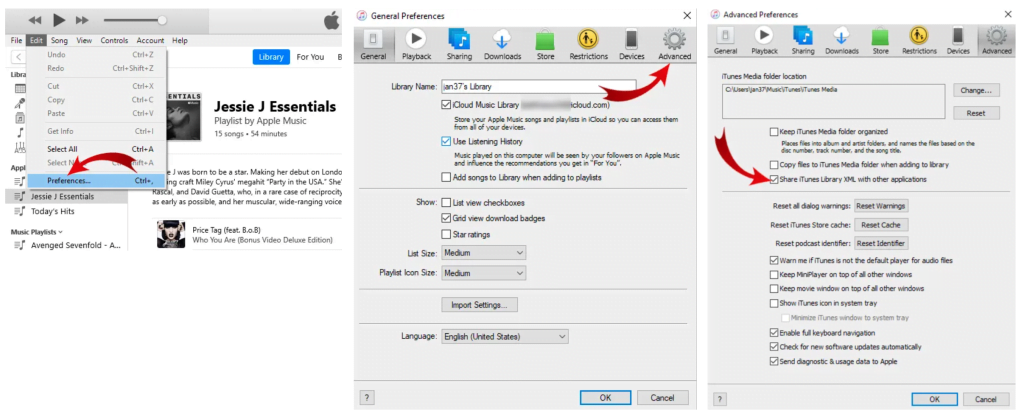
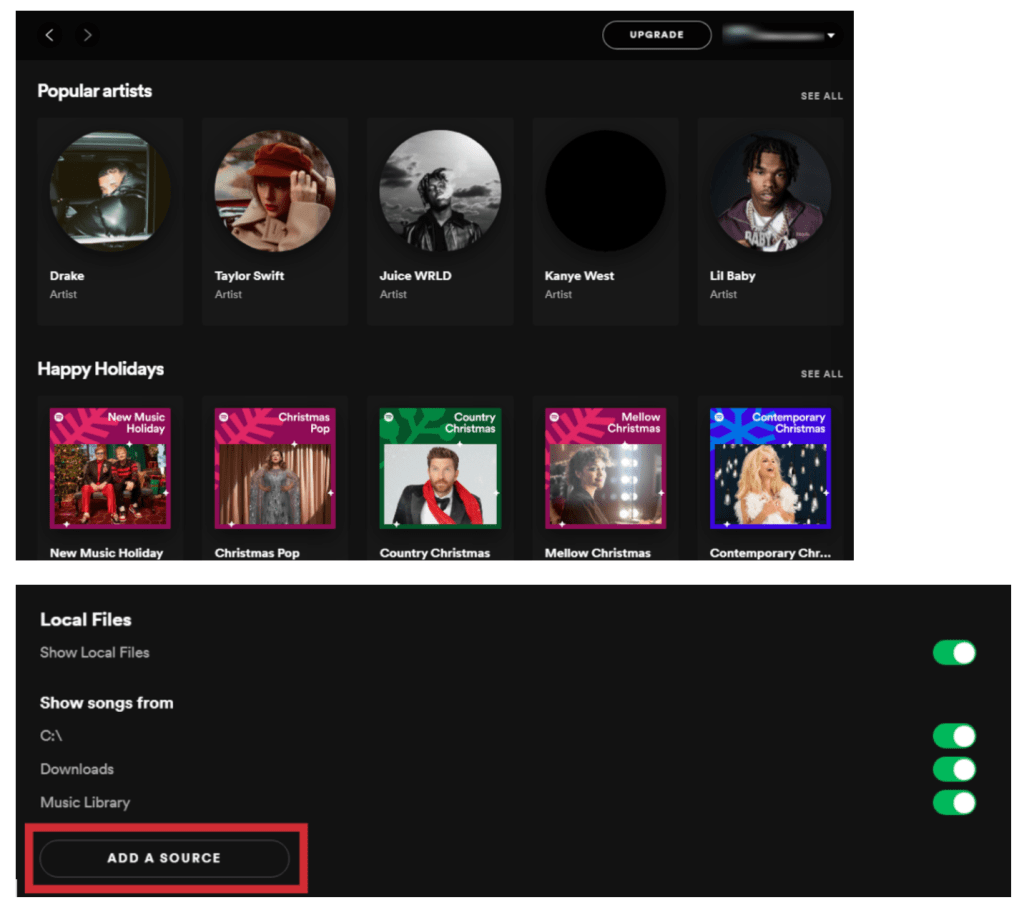
Well, this is the last section of the tutorial. I hope you find this tutorial useful. Let your family and friends know about this article. So they will know how to solve the same problem when they experience it in the future.
Let me know in the comment section below if you found any difficulties in following the steps, or if you have any questions that are related to the topic that is being discussed, I will be happy to answer and help you out.
Thanks a lot for visiting nimblehand.com. As the pandemic hasn’t ended yet, please keep yourself safe and healthy. See you in the next article. Bye 😀




