How to Enable End-to-End Encrypted Chat Backups in WhatsApp on Android and iOS — Feel like you’ve never heard about end-to-end encryption on WhatsApp? Well, it is used when you text or chat with someone on WhatsApp. The end-to-end encryption will make sure that the message, picture, video, and voice notes you send to a person will only be known and accessed by both of you. So, in other words, there will be no other people who can access the chat between you and that person. In relation to that, this end-to-end encryption can also be applied to the chat backup process. However, we have to enable this encryption first.
How to Enable End-to-End Encrypted Chat Backups in WhatsApp on Android and iOS
To know the detailed way about How to Enable End-to-End Encrypted Chat Backups in WhatsApp on Android and iOS, you can read and follow the steps below:
On Android:
- Launch WhatsApp on your Android smartphone.
- Tap the three-dot button on the top-right corner of the app screen.
- Then, tap the Chats menu.
- After that, tap the Chat backup.
- Now, turn on the End-to-end encrypted backup.
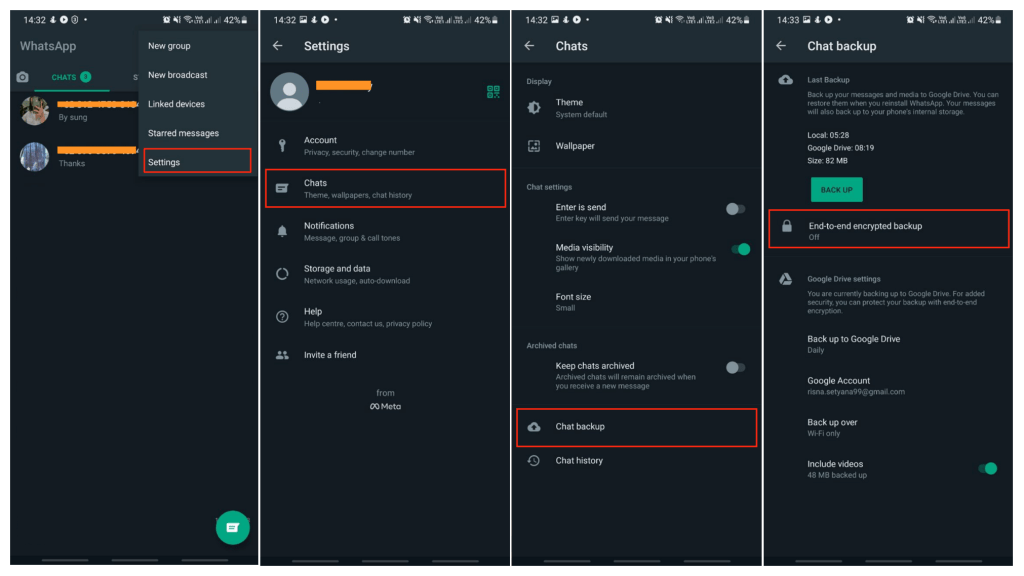
On iOS:
- Launch WhatsApp on your iPhone.
- Tap the Settings tab.
- Then, choose the Chat Backup option.
- After that, tap the End-to-end Encrypted Backup.
- Now, tap the Turn On button.
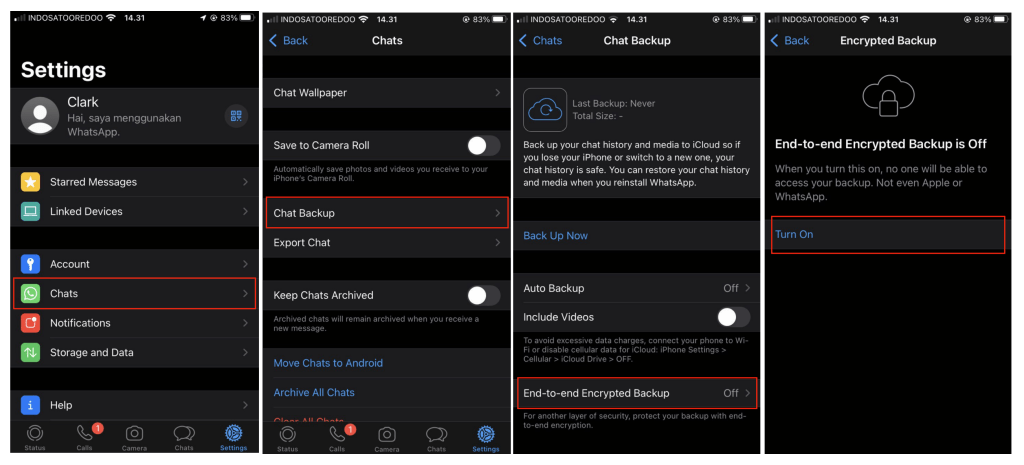
Well, this is the last section of the tutorial. I hope you find this tutorial useful. Let your family and friends know about this article. So they can enable end-to-end encrypted chat backups in WhatsApp on their smartphones.
Let me know in the comment section below if you found any difficulties in following the steps, or if you have any questions that are related to the topic that is being discussed, I will be happy to answer and help you out.
Thanks a lot for visiting nimblehand.com. As the pandemic hasn’t ended yet, please keep yourself safe and healthy. See you in the next article. Bye 😀





