How to Change Text Format on WhatsApp without Code — Have you ever had a need to send a message to someone via WhatsApp with a certain format of the text but you don’t know any code to use to change its format? If you have, I have good news for you. Sending a message and putting some changes to the text without any code is possible to do. We can simply select the text then choose the available format to be applied to the parts of the text.
For the detail, you can read and follow the steps of How to Change Text Format on WhatsApp without Code:
In Android
- Open a chat room with a person that you want to send a message.
- Type the message on the field.
- After that, select the words.
- Then, tap the three-dot option.
- Now, choose the format that you want to apply to the words.
- Last, send the message.
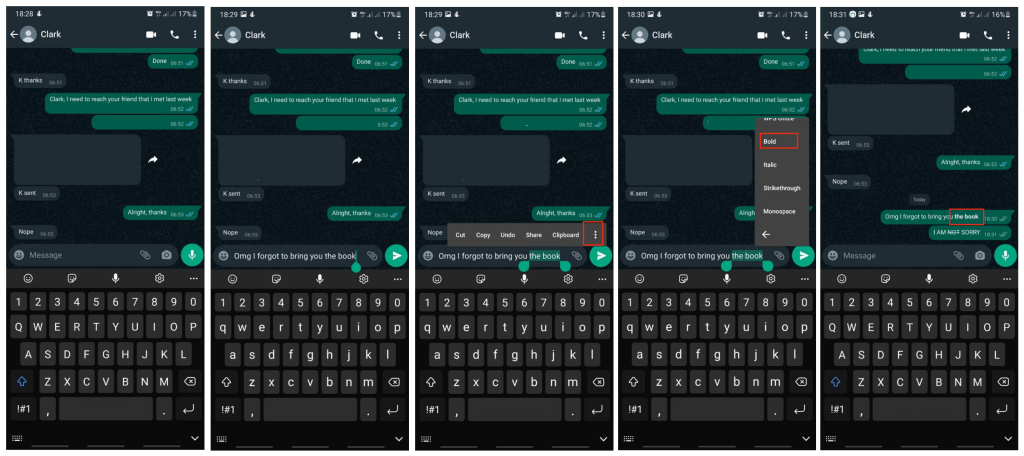
In iOS / iPhone
- Go to the chat room of someone that you want to send a message.
- Type a message for him.
- Then, select the words to change the format.
- After that, tap the B/U option.
- Now, choose the available format that you want to apply to selected words.
- Tap the send button, and see the result.
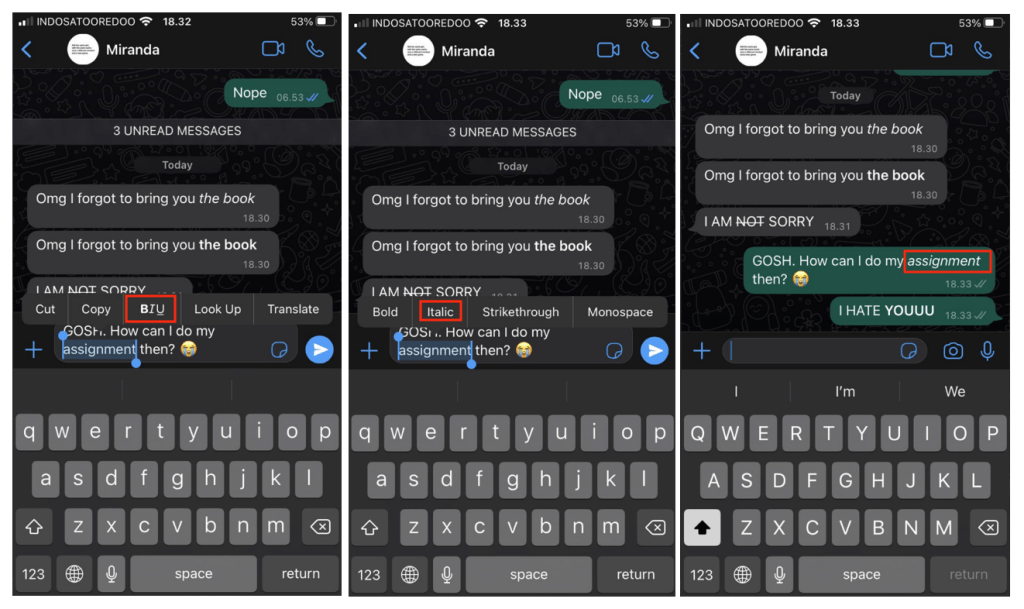
Well, this is the last section of the tutorial. I hope you find this tutorial useful. Let your family and friends know about this article. So they will know how to do the same thing.
Let me know in the comment section below if you found any difficulties in following the steps, or if you have any questions that are related to the topic that is being discussed, I will be happy to answer and help you out.
Thanks a lot for visiting nimblehand.com. As the pandemic hasn’t ended yet, please keep yourself safe and healthy. See you in the next article. Bye 😀




