How to Record Calls on Android — Have you ever had a need to record a phone call between you and someone? If you have, do you know how to record the voice call without any additional app to install on your Android smartphone? If you don’t know yet, it’s okay, because you are in the right place. Basically, in Android smartphones, there is a feature to record a voice call. You just need to make a phone call with a contact on your Android smartphone and then use the feature. To know in detail about this matter, you can move to the next paragraph of this article.
How to Record Calls on Android Smartphone
Here are the steps of How to Record Calls on Android Smartphone that you can read and follow:
- Grab your Android smartphone and launch the Phone app.
- Tap the Contacts tab on the left-buttom corner of the screen.
- On the search bar, type the name of the contact that you want to call.
- Now, tap the Record option there.
- Once you feel that it is time to stop recording the call, you can tap Stop Recording option and end the call.
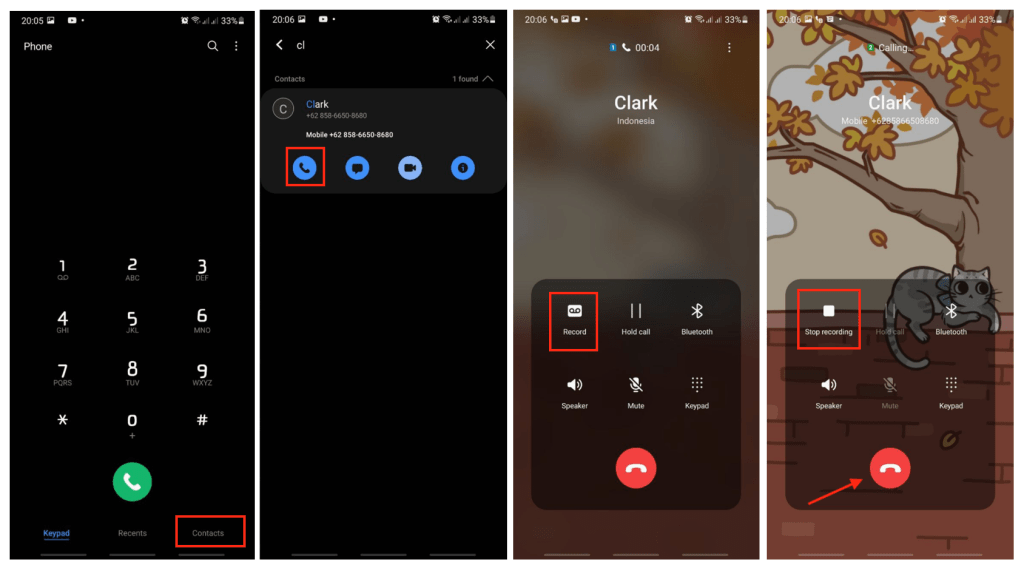
Well, this is the last section of the How to Record Calls on Android Smartphone article. I hope you find this useful. Let your family and friends know about this article. So they will know how to do the same thing if in the near future they need it.
Let me know in the comment section below if you found any difficulties in following the steps, or if you have any questions that are related to the topic that is being discussed, I will be happy to answer and help you out.
Thanks a lot for visiting nimblehand.com. As the pandemic hasn’t ended yet, please keep yourself safe and healthy. See you in the next article. Bye 😀





