A lot of people in this world are using Facebook. No matter whether they are teenagers or adults they have their own reasons in using it. However some people need to deactivate their accounts. If you want of them and you want to know the Way in deactivating your Facebook account, read the entire article to get the thing.
What is Facebook?
Facebook is an online social media, and social networking service from America . The Facebook name was coming from the Facebook directories often given to American university students. Membership was initially limited to Harvard students, gradually expanding to other North American universities and, since 2006, anyone over 13 years old. As of July 2022, Facebook claimed 2.93 billion monthly active users, and ranked third worldwide among the most visited websites as of July 2022.
Who develops Facebook?
Facebook is developed by Meta Platforms (formerly Facebook) and is founded in 2004 by Mark Zuckerberg. Facebook can be accessed from devices with Internet connectivity, such as personal computers, tablets and smartphones. After registering, users can create a profile revealing information about themselves. They can post text, photos and multimedia which are shared with any other users who have agreed to be their friends or, with different privacy settings, publicly.
Why do we deactivate Facebook account?
There are some reasons to to activate our Facebook account. One of the reasons is because mental health issue. Some people who use Facebook a lot usually have this issue. To help them to recover faster they need to deactivate their Facebook account. Once they are getting better they can start to re-activate their account.
How to Deactivate Facebook Account using iPhone
Here are the steps on How to Deactivate Facebook Account using iPhone that you can read and follow.
- Launch the Facebook app on your iPhone.
- Make sure you already logged in with your account.
- Tap the three lines button on the bottom-right corner of the screen.
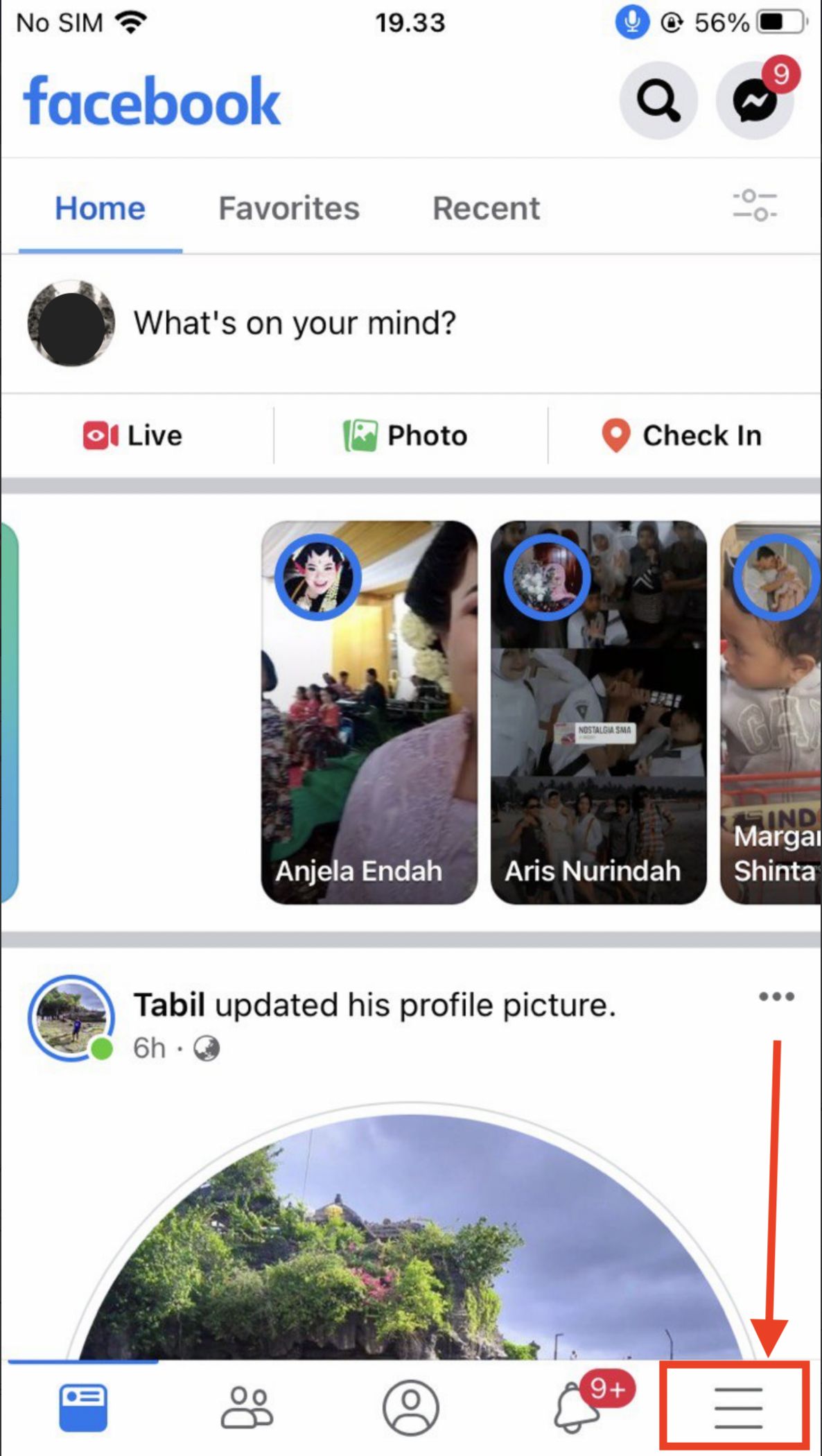
- Then, tap the settings and privacy drop down.
- Select the Settings.
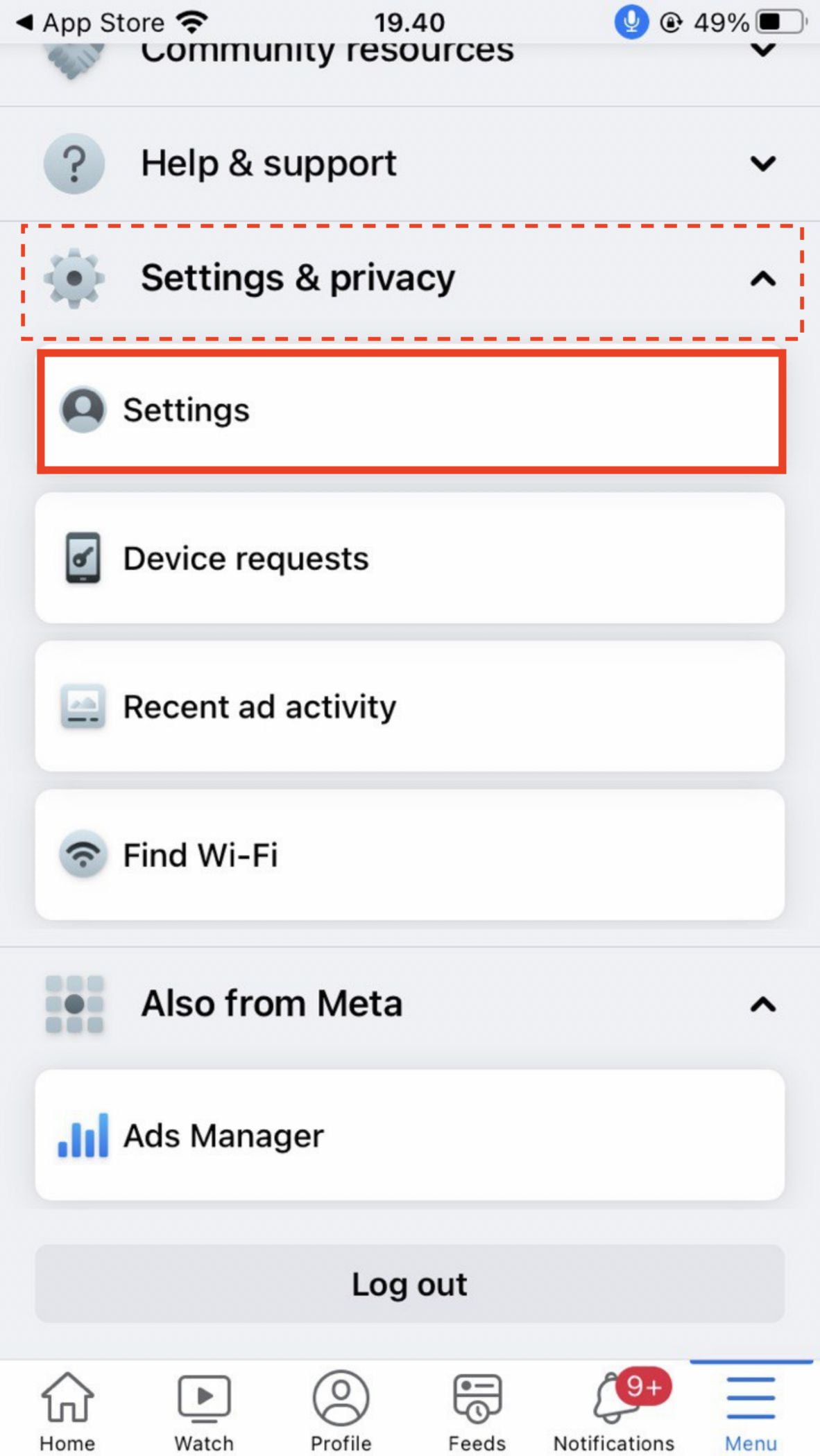
- On the account section tap the Personal and account information.
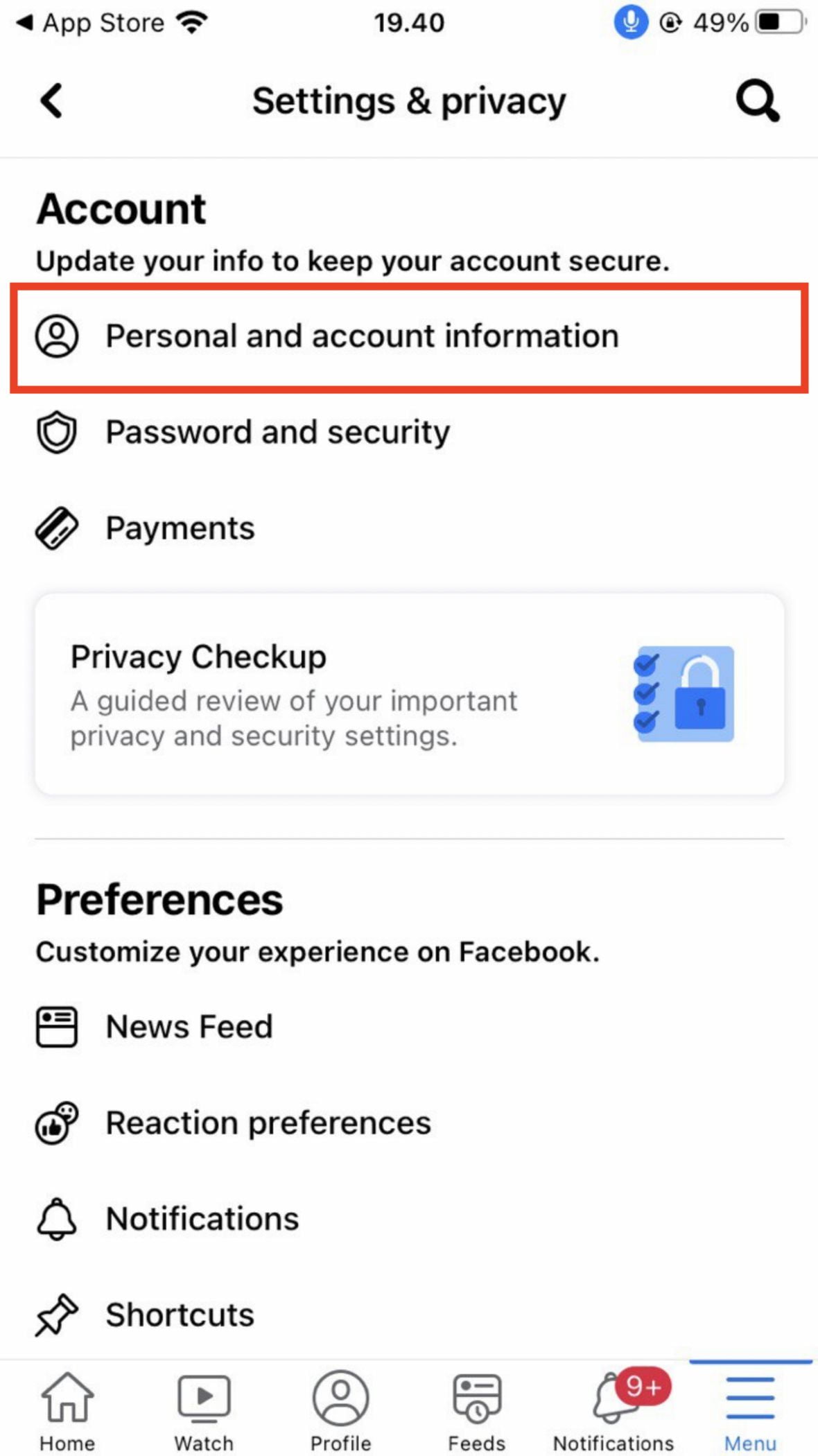
- Tap the Account ownership and control.
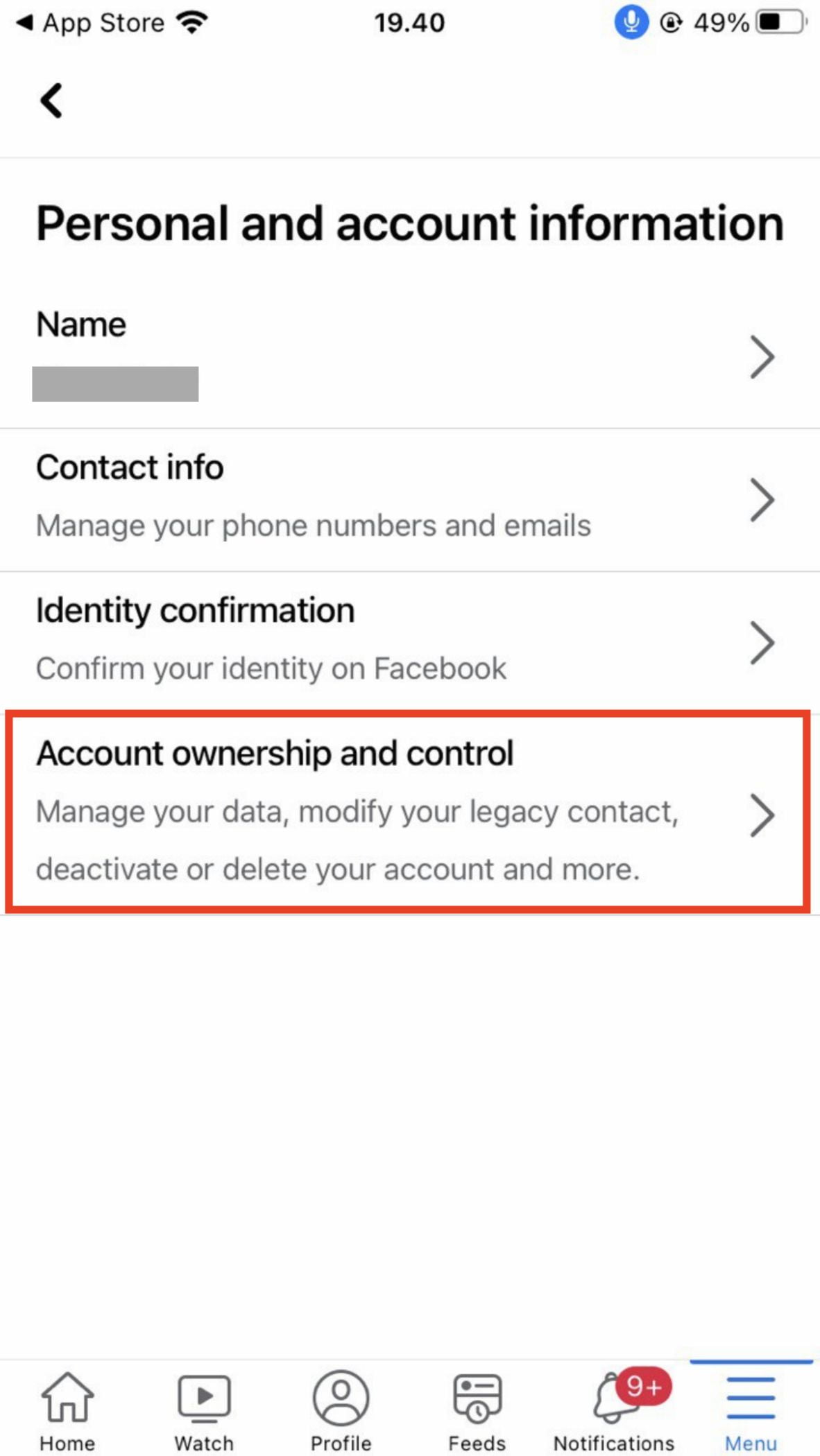
- After that, tap the Deactivation and deletion option.
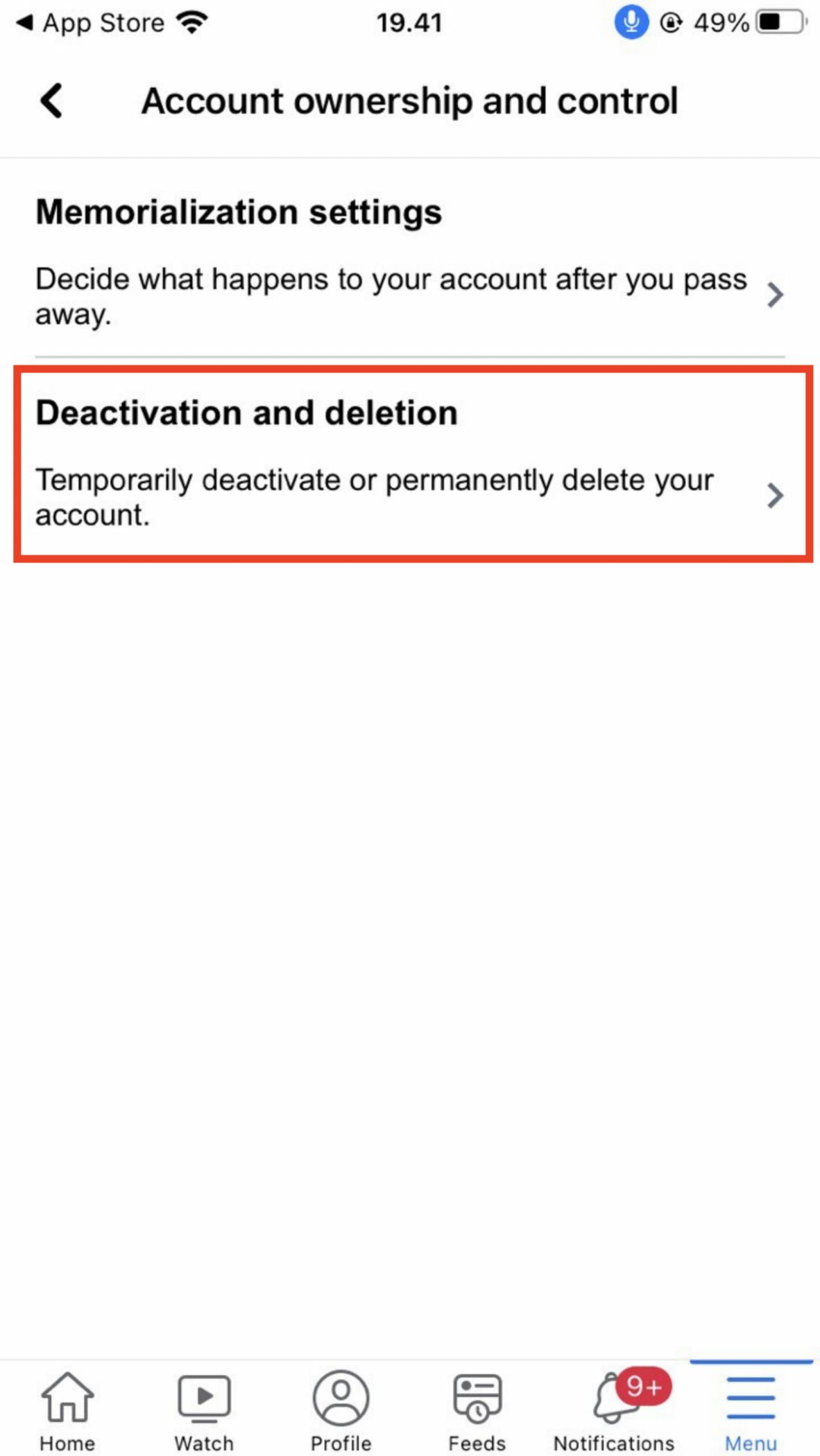
- Now, select the Deactivate account and tap to Continue to account deactivation button.
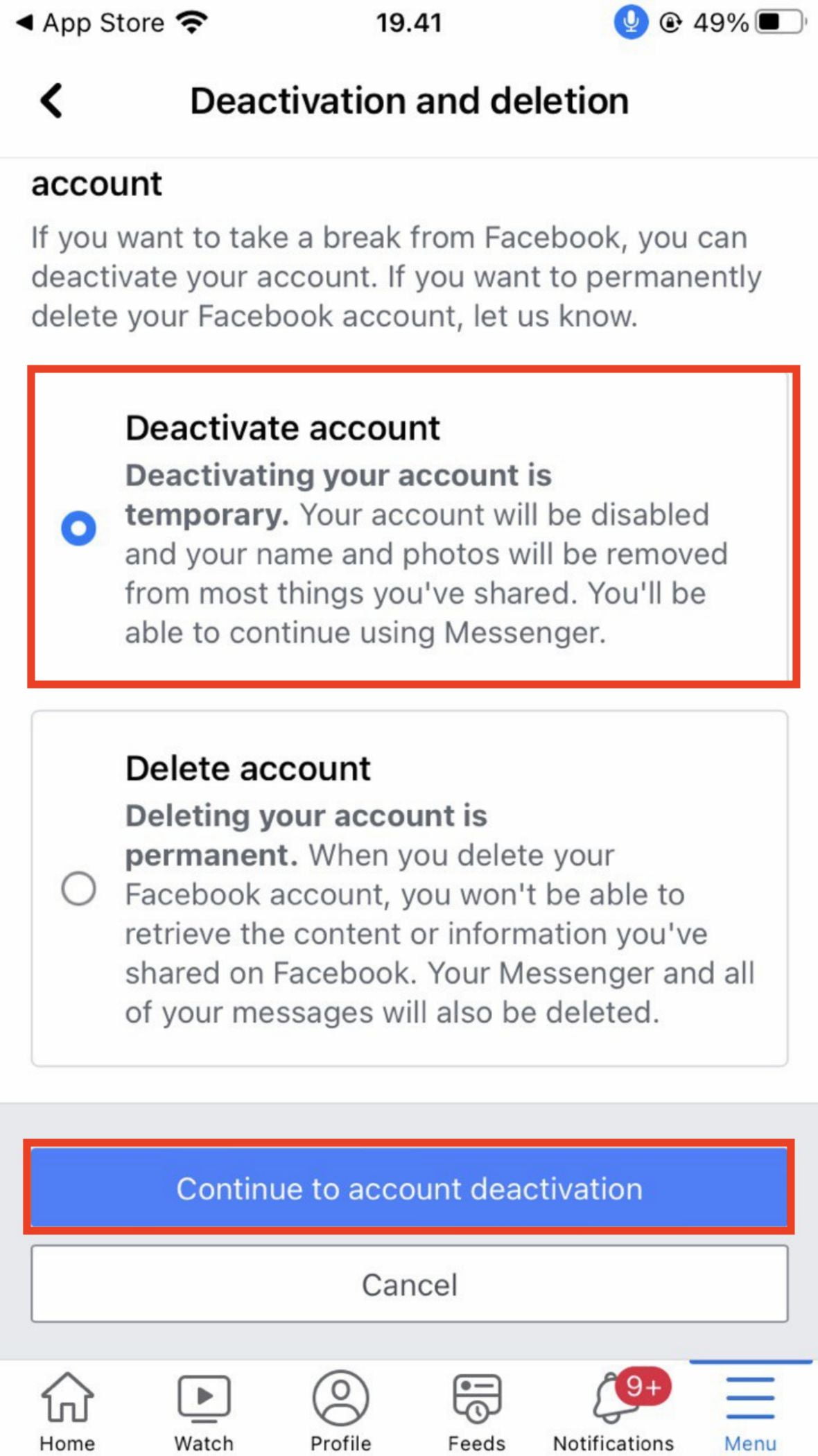
Well, this is the last section of the tutorial. I hope you found this tutorial useful. Let your buddies know about this trick. So, they can deactivate Facebook account using iPhone.
Let me know in the comment section below if you found any difficulties in following the steps, or if you have any questions that are related to the topic that is being discussed, I will be happy to answer and help you out.
Thanks a lot for visiting nimblehand.com. Have an extra-special, amazingly fun, undeniably awesome, super fantastic day, and see you in the next article. Bye 😀




