While Instagram Stories are great for promoting limited-time content, they may not attract as much attention as the posts you’ve posted on your feed. However, there is an easy workaround if you want to turn an Instagram Story into a regular post. With this method, you can kill two birds with one stone, basically.
Quick-Step
Launch Instagram > Open the story > Tap 3-dot button > Share as a post
Instagram: Sharing Stories in to Post
Here’s how:
1. Log in to your account, tap on the story you want to post on your feed.
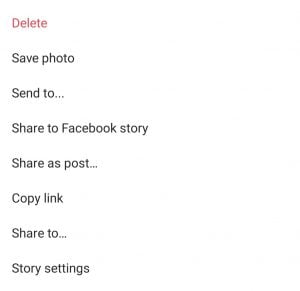
2. Hit the three dot icon in the corner and select Share as a post.
And that’s how your share an Instagram Story as a post, folks! We hope this tutorial is useful the next time you need this trick. You can save time on creating two separate content with this!




