Navigation apps are essential for travelers who are exploring new places for the first time. GPS has become a standard component of many smartphones. Using conventional maps and trip manuals may be difficult.
You may miss certain popular attractions with a tour guide. With these apps, though, that’s not the case. You can arrange your trips and visits according to your preferences.
GPS navigation software can come in handy when you need to find the best hiking trail, plan a journey, discover a new eatery, or evade traffic. You should remember that locations may change; for example, you could see a brand-new building or street. To ensure that all users have access to up-to-date info, make sure you do regular updates of your GPS map. Here I’ll provide an overview of the top 10 offline iPhone map apps – perfect if your internet connection fails.
Google Maps
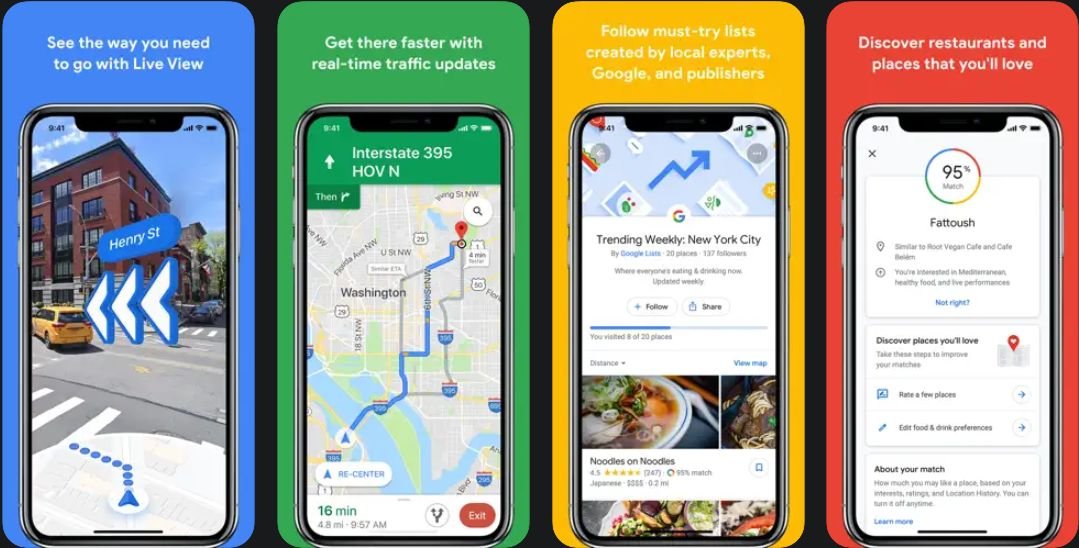
Developer: Google LLC
Cost: Free
App rating: 4.7
Google Maps is a map application for the iPhone that offers walking instructions, transportation information, and turn-by-turn driving directions. It features 360-degree street views, which are highly helpful when visiting new locations, location reviews (reviews of restaurants, shops, and other establishments sourced from Google reviews), real-time traffic information, and overlays of subway and bus maps (showing every bus stop as little dots is such a nice touch). As long as you provide your Google account information, it also syncs with Google Maps on your computer (this is optional, but one of its must-have best features).
The Google Maps interface is a pleasure to use because its design is entirely free of skeuomorphic elements. It uses icons well, has excellent information density, is aesthetically pleasing, and always presents information clearly and in order of priority.
The user experience is excellent in every way, from the speed of searches to the vector-based, faster-than-lightning maps display to the design of each location information card.
It takes only one click to choose routes utilizing various modes of transportation, either from a list or directly on the map. It provides a much better user experience than other map apps, which have a deliberately designed user interface that favors driving turn-by-turn.
One of the best features is bicycle navigation, which provides you with the safest routes via bike paths and bike lanes. Google Maps even shows you where you should walk your bike, like across bridges with narrow pedestrian lanes. However, the travel time is rather ambitious and does not account for hills. Because I live in a hilly neighborhood, one feature I’d like to see integrated into GPS apps is topography.
HERE WeGo Maps & Navigation
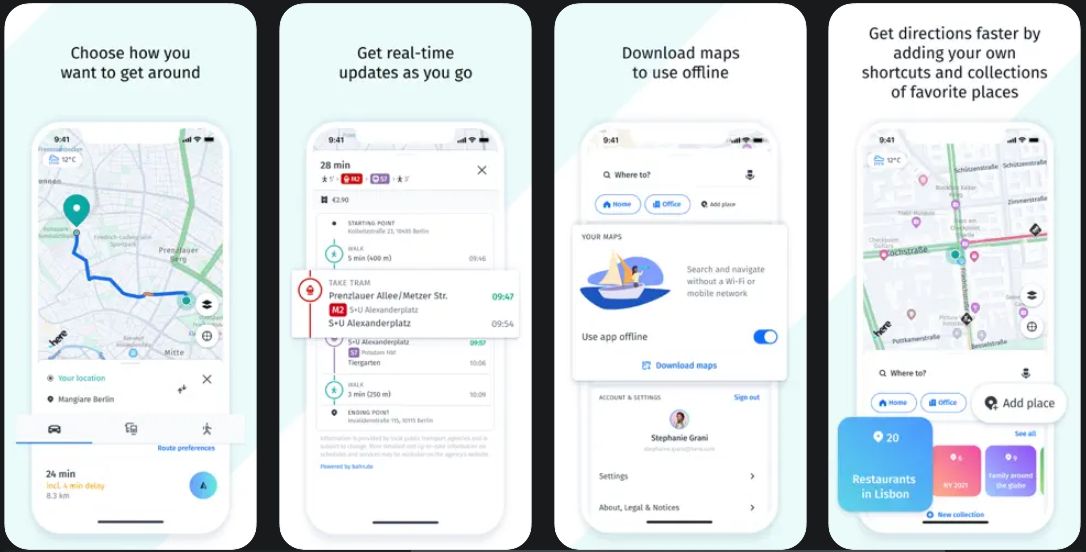
Developer: HERE Apps LLC
Cost: Free
App rating: 3.6
Nokia’s Here Maps is a free GPS app that comes preloaded on most Windows phones, with iPhone versions also available. Here has the advantage, for the time being, of providing offline maps in addition to routing and traffic. You also get navigation for pedestrian crossings and public transportation.
When you first launch the app, it asks if you want to receive notifications about updates and other information; you are able to decline for your setting. Then you must create an account by entering your name, date of birth, email address, and password. Once logged in, Here walks you through a quick tour of the app, which is useful. In the main menu, you can toggle voice guidance on and off, enable speed alerts, download alternate voices, and other things.
Searching is simple; simply enter the specific address in the search box rather than the city. Instead of browsing categories, you can search the entire map from a single location. Most of the places I was looking for could be found here, including local grocery stores, museums, and restaurants. You can also view various map overlays, such as satellite, transit, and traffic.
Maps have a nice clean interface and simple interface. When driving, navigation is dependable and accurate; the ability to access offline maps is also an important feature. If you must travel by foot or public transportation, you may end up going out of your way or taking less-than-ideal roads.
MapFactor Navigator – GPS Maps

Developer: MAPFACTOR, s.r.o.
Cost: Free (Offers In-App Purchases)
App rating: 4.7
MapFactor Navigator is a high-quality GPS navigation app that includes over 200 maps from around the world. There’s no need to be concerned if you don’t have a stable internet connection because the app works offline.
When you launch the app, you will be prompted to enable several permissions. Following that, you will be taken to a list of maps for download. Select your country and begin the loading process. In the next step, enter the address you want to drive to, and the app will generate a route for you.
You can also verify the coordinates and the points of interest. After selecting the desired category, you will be taken to a list of various locations.
MapFactor Navigator includes routing modes for cars, buses, pedestrians, trucks, bicycles, and other vehicles. Users can also switch between 2D and 3D modes to get a more realistic map view.
Following that, MapFactor Navigator includes voice navigation in a variety of foreign languages. Furthermore, the app ensures a safe ride by displaying all camera warnings and speed limits. If you don’t want to drive in a certain direction, you can block it off in the route with the app.
Sygic GPS Navigation & Maps

Developer: Sygic a. s.
Cost: Free (Offers In-App Purchases)
App rating: 4.6
One of the well-known offline navigation apps is Sygic GPS Navigation. The most sophisticated GPS navigation program with 3D offline maps is Sygic GPS Navigation & Maps. A flawless transition between “traditional” satnavs and cellphones is made by Sygic GPS Navigation. If necessary, Sygic can download globe maps to your smartphone! Additionally, the Premium+ edition has essential extra capabilities that are particularly beneficial if you’re traveling by automobile.
While “normal” apps can be extremely stylish, the focus of Sygic Navigation is primarily on usability. After all, when you pull over to the side of the road to change your route, Sygic should be as simple to use as possible.
As common with navigation apps, you can use Sygic both in vertical- and landscape modes. There, you can control all features from a map in the top view or a slightly angled 3D view. A search bar at the top of your screen searches for both addresses and POIs (Points of Interest).
It is commendable that Sygic does not rely solely on gesture-based map control. On the right edge, there are “+” and “-” symbols that allow you to zoom out, zoom in, and switch between 3D and 2D modes. The three dots at the bottom right of the screen provide access to nine other menu items, including real-view navigation, the dashcam feature, and the head-up display.
A sidebar provides access to all other settings and special features. Sygic made all of the most important features easily accessible and moved everything else away from the navigation screen. A wise choice that fits Sygic’s intent and purpose perfectly.
Even without a subscription, any Sygic user can benefit from high-quality offline maps that allow you to quickly find POIs and guidance even when you’re in areas without cell service. The offline maps are also not too large.
Guru Maps Pro

Developer: Evgen Bodunov
Cost: $49.99
App rating: TBA
Guru Maps is one of the best downloadable map apps available. Even if you don’t have service, you can use the offline maps via your mobile device’s built-in GPS sensor. Guru Maps’ data source is comprehensive. It depicts all of the nooks and crannies of almost everywhere. That’s why we use it to plan nearly all of our off-the-beaten-path family outdoor adventures. Guru Maps, on the other hand, will not give you the feeling of “data overload” because you can easily organize everything on the offline maps, which means Guru is our top choice of maps for offline navigation.
A mapping app for offline navigation would be useless if you couldn’t save waypoints and routes. Naturally, Guru Maps enables you to do so. Because the data files for topographic data and hill shade data are so small, Guru Maps allows you to carry full-color topo-maps for as many locations as your device’s storage allows. Guru Maps also makes it simple to share all of your map data with anyone in your address book.
If you couldn’t save waypoints and routes offline, Guru Maps for offline navigation wouldn’t be very useful. Fortunately, Guru Maps allows you to save waypoints and routes offline. So you can keep track of where you’ve been and where you’re going no matter where you are in the world.
Routes are also easily editable, so if you decide to change course, you can do so quickly and easily! You can take detailed notes on the places you save in your offline map because you can annotate waypoints. You can also create routes for driving, cycling, and, of course, walking/hiking.
MAPS.ME: Offline Maps, GPS Nav
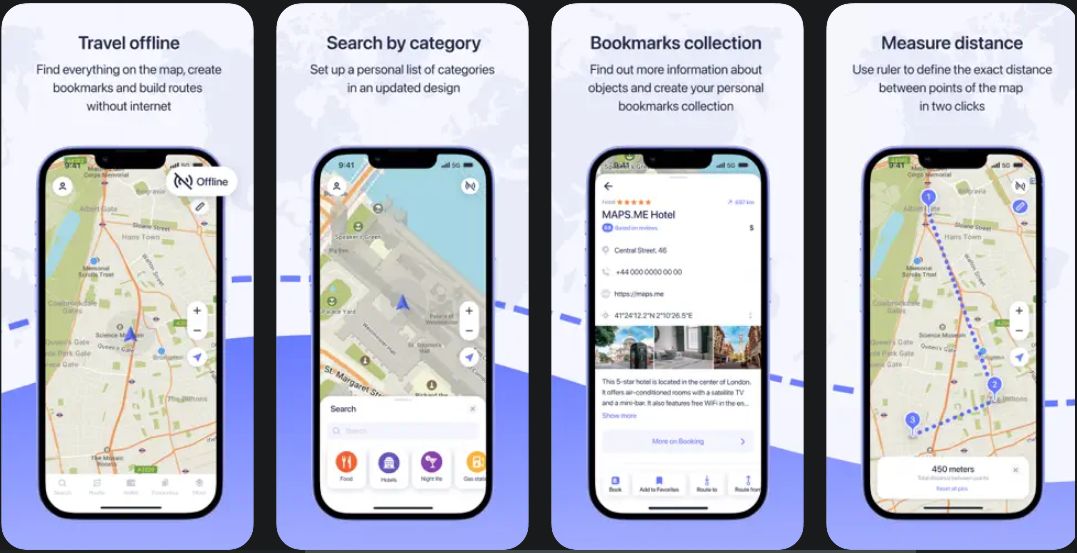
Developer: STOLMO LIMITED
Cost: Free (Offers In-App Purchases)
App rating: 4.7
MAPS.ME is a dependable application that can help you navigate cities and countries all over the world. One of the main advantages of using this map app is that it does not require your phone to be constantly connected to the Internet because the maps are stored in its database.
All you have to do is find a map that corresponds to your current location and needs. Since its release on the App Store, it has received over 15 million downloads from users all over the world. With this free offline map app, you can go wherever you want, whenever you want, and it is trusted by millions of travelers worldwide. It provides completely offline driving, walking, and cycling navigation all over the world.
Despite its exceptional features, this app is quite simple to use because it has a dynamic interface that is extremely easy to interpret when compared to other similar applications. The database is updated regularly to ensure that it meets the needs of the various users.
By downloading this application, you will be able to get accurate directions to any location, such as a business location, as long as it is in the database.
One of the major features that give this application a competitive advantage in the market is the auto-follow mode. When this option is enabled, the maps will automatically synchronize or adjust to the direction in which you are moving. As a result, it can provide real-time directions as your vehicle drives through the streets.
OsmAnd Maps Travel & Navigate
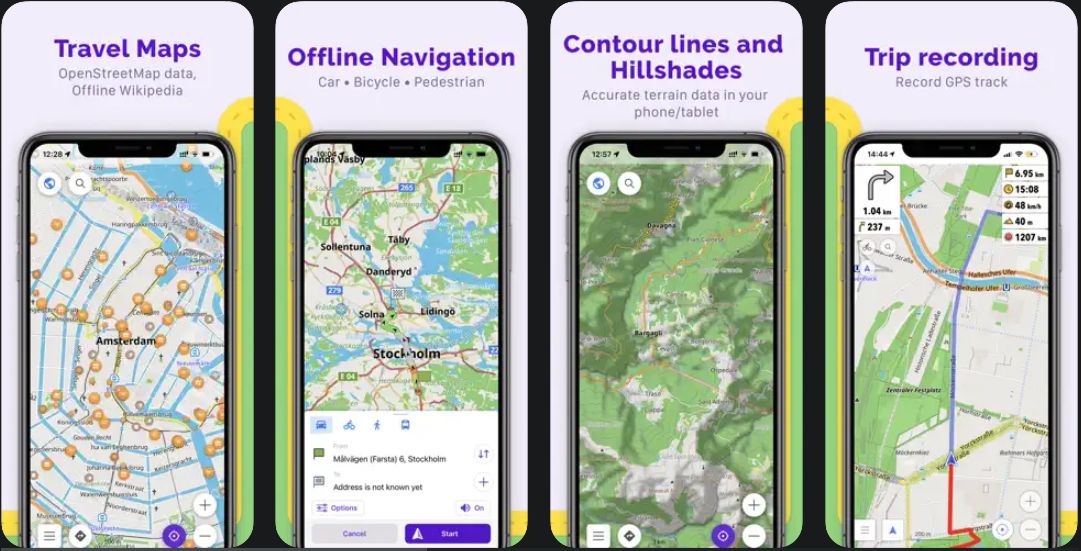
Developer: OsmAND B.V.
Cost: Free (Offers In-App Purchases)
App rating: 4.6
OpenStreetMap has been a ‘possible option’ for a decade, providing free mapping data to the world and now an open-source app for iOS. You’d think that manufacturer-supplied free maps and navigation would be sufficient for the market – and they are, in terms of cars and roads – but the very existence (and laudable) existence of OpenStreetMap as a crowd-sourced world map data set lends itself to an alternative that isn’t dependent on big companies and their plans.
This is where OsmAnd comes in, though the fact that it is not backed by a major tech company has resulted in some small in-app map purchases, so the ‘free’ alternative to the also-free big guns in the field is not necessarily completely free.
A key feature is an ability to download entire countries or continents for later offline use, such as when you’re out in the country and miles from a cell tower.
The offline map feature is where in-app purchases may be made, with the free version (enough for most people) allowing five downloads (of an area, a country, or a map overlay, such as slopes/contours). The strengths of OsmAnd and OpenStreetMap are in their ability to operate completely offline, relying solely on a phone’s GPS. Details and features are also included in the offline data.
CoPilot GPS Navigation

Developer: Trimble Maps Ltd.
Cost: Free (Offers In-App Purchases)
App rating: 3.5
CoPilot is technically free, but you must pay for maps, voice-guided navigation, and other features like traffic within the app. For $14.99, I bought the CoPilot Premium HD USA version, which includes voice-guided navigation and a year of traffic alerts. The app has a fantastic, user-friendly interface.
CoPilot shows your current location and a compass on the map screen, which is useful because it’s not always obvious which way is north in unfamiliar areas. There’s also a button for adding POI icons to the map view, as well as Wikipedia icons, which lead to entries about places in the area. You can enter an address, a saved location (including home, work, and recent destinations), a point of interest, a contact, or even coordinates when searching for a destination. When looking for an address, you must begin with the city or zip code and work your way back to the house number, which I find tedious.
CoPilot’s POI database is extensive, including the majority of the restaurants I searched for, though it lacks a nearby park and grocery store. You can search by category or all categories at once, and you can search Google, Wikipedia, and Yelp directly from the app.
CommuteMe, a free feature similar to Scout’s traffic reports, helps you manage your commute with daily traffic alerts. You choose the days and times you commute, and the app will notify you of any traffic issues along the way. This necessitates the purchase of a traffic subscription.
TomTom GO Navigation

Developer: TomTom
Cost: Free (Offers In-App Purchases)
App rating: 4.1
The TomTom app is a global navigation player that includes all of the functions of a satellite navigator, including carefully optimized calculated routes, a route planning menu, and offline maps that can be used even when there is no internet connection. TomTom for iPhone brings the GPS manufacturer’s expertise to your smartphone, but charging users for an app implies that you must provide something extra.
Home, Address, Recent Destination, Favorites, Places, People (pulled from your contacts if you enable it), Events (if you connect your calendar), Point of Interest, Copied Address, Point on Map, and Coordinates are all available from the navigation menu. This menu can be edited to hide items you don’t think you’ll use. To enter an address, begin with the city, then the street, and finally the house or building number.
You can view the miles to your destination, your speed, and the traffic speed, the distance until your next turn, your remaining travel time, and your approximate arrival time while driving. If you exceed the speed limit, your speed is displayed in red by default; you can adjust the threshold from 15mph below the speed limit to 15mph over the speed limit, which is a useful feature.
Waze Navigation & Live Traffic

Developer: Waze Inc.
Cost: Free
App rating: 4.9
Waze is a popular navigation app that has long been a user-favorite alternative to other map apps. Waze is owned by Google, but it continues to operate as a separate, cross-platform free GPS app. Waze traffic information is available in Google Maps, but you can only report or confirm traffic incidents in the Waze app. Earlier this year, the app was updated with faster search, Amber Alerts, and a new Time in Traffic bar. Furthermore, you can now save your Waze data and transfer it to a new phone by simply entering your registered phone number. Waze is an excellent navigation tool, particularly in congested areas.
The interface is appealing, and you can view an animated map of your current location, which shows the speed of local traffic and the number of “Wazers” nearby. From here, you can navigate, access My Waze, or check your inbox by tapping on the Waze bubble at the bottom left of your screen. You can also change the sound, open the settings menu, or put Waze on snooze. You can share your ETA, destination, home or work address, or current location with your contacts by clicking the Send button. Keep in mind that this allows Waze to access your contacts and search for other Waze users you may know.
My Waze allows you to customize your mood, see your friends, check your scoreboard, and save your home and work addresses. You earn points as you drive with Waze, which allows you to unlock features like the aforementioned moods, which act as costumes for your Waze avatar. You can also see how fast or slow traffic is moving, as well as any incidents reported by other Wazers, such as accidents, construction, or police presence. When you get close to an incident, a pop-up will appear with more information. If you encounter traffic, you can report how bad it is, whether it is on your side or the other side of the road, and even take a picture.




