How to Create a Public Profile on Snapchat Account — Snapchat is an American multimedia instant messaging app and service developed by Snap Inc., originally Snapchat Inc. This app allows you easily talk with friends, view Live Stories from around the world, and explore news in Discover. However, do you know about public profile on Snapchat? Public profile on Snapchat helps us to build connections gain subscribers and also showcase our favorite content. If you don’t know how to create this profile yet let me show you in detail on the next paragraph.
How to Create a Public Profile on Snapchat Account
Here are the steps of How to Create a Public Profile on Snapchat Account for you to read and try. Before you start please note that you have to follow every single available steps to avoid the wrong expected result. Let’s start:
- First, launch Snapchat on your smart phones.
- From the chat tap the profile on the top left corner of the screen.
- After that, tap the more button in front of the Add To Spotlight.
- On the bottom sheet, tap the Create Public Profile.
- Then, tap Continue and Get Started buttons.
- Next, tap the create button on the pop-up appeared.
- Scroll down a bit on the public profiles section. There, tap the My Public Profile option.
- Now, you already have a public profile of your account. You can edit or adjust your profile as you wish.
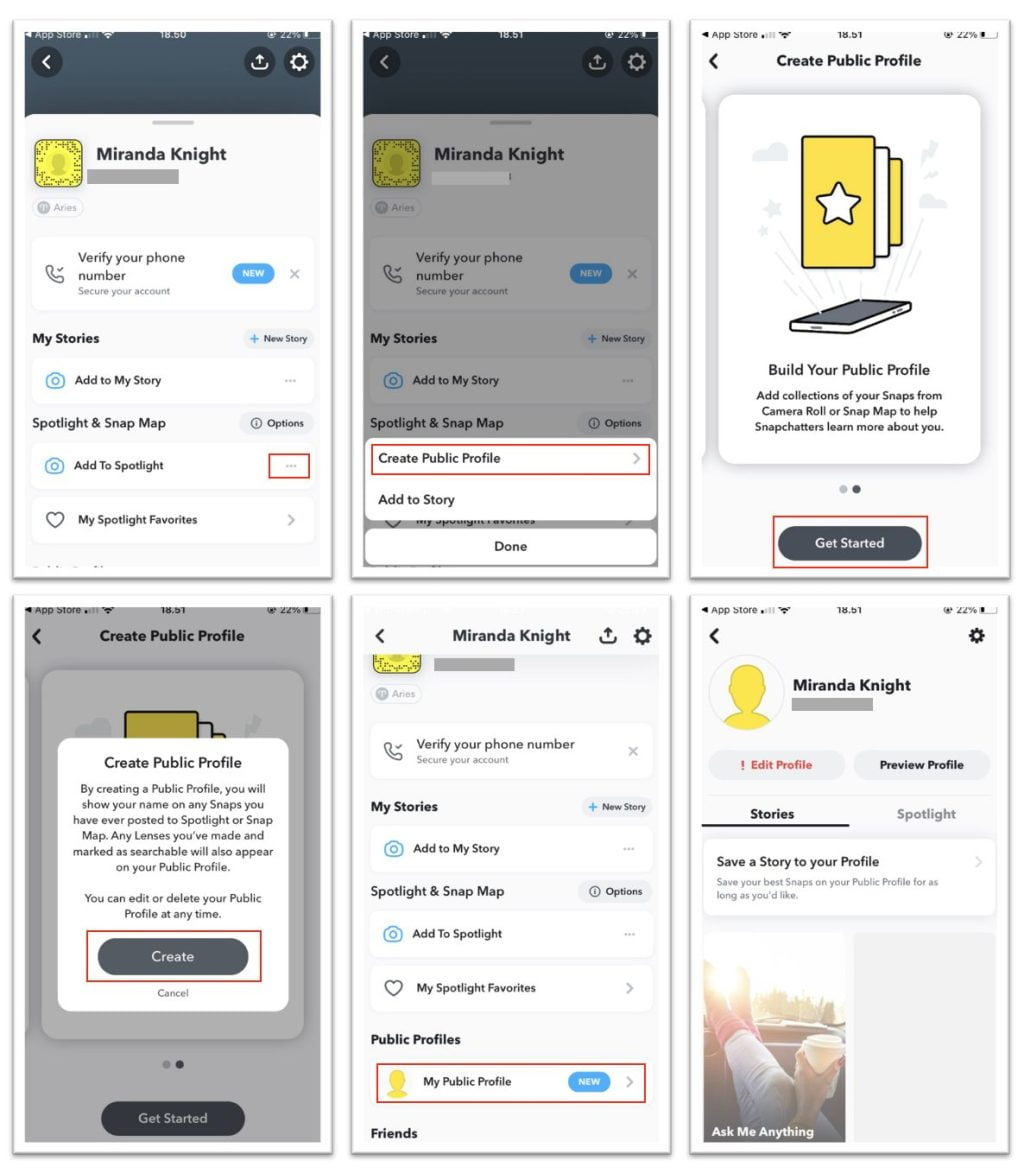
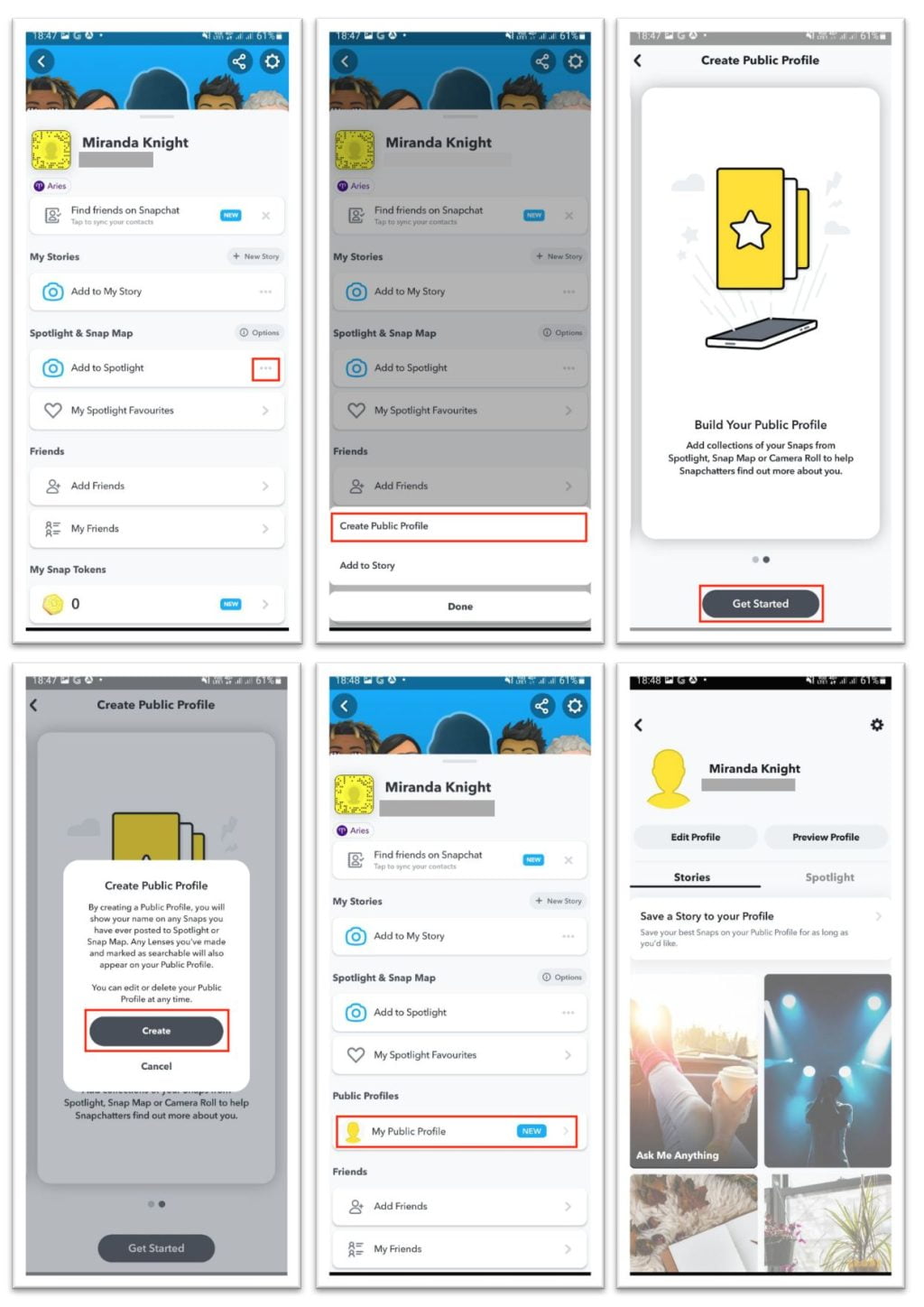
Well, this is the last section of the tutorial. I hope you find this tutorial useful. Let your buddies know about this trick. So, they can create their own Snapchat public profile.
Let me know in the comment section below if you found any difficulties in following the steps, or if you have any questions that are related to the topic that is being discussed, I will be happy to answer and help you out.
Thanks a lot for visiting nimblehand.com. Have an extra-special, amazingly fun, undeniably awesome, super fantastic day, and see you in the next article. Bye 😀





