How to Disable the Startup Sound on Android Phone — On some occasions in our daily life, there will always be a moment that requires us to restart our Android smartphones. While our smartphone is restarting, it will make a startup sound. In fact, some of us feel fine about hearing that sound, but others feel that sound is annoying. For those who feel annoying, don’t worry. This sound can be disabled. The way to disable it is also so simple. You just need to mute all of the types of sound volumes on your Android smartphone. To know the complete steps and explanations you can read them in the next paragraph.
How to Disable the Startup Sound on Android Phone
Here are the steps of How to Disable the Startup Sound on Android Phone for you to read and follow. Please note that in this tutorial the device that I use is Samsung A32. So, if you are using a different Android smartphone device, you perhaps will experience a minor difference step. If you are ready, let’s start.
- First, unlock your Android smartphone screen.
- After that, press the up or down volume button.
- Then, tap the three-dot button on the volume display.
- Next, decrease all the volume categories there.
- Now, you can restart your Android smartphone peacefully.
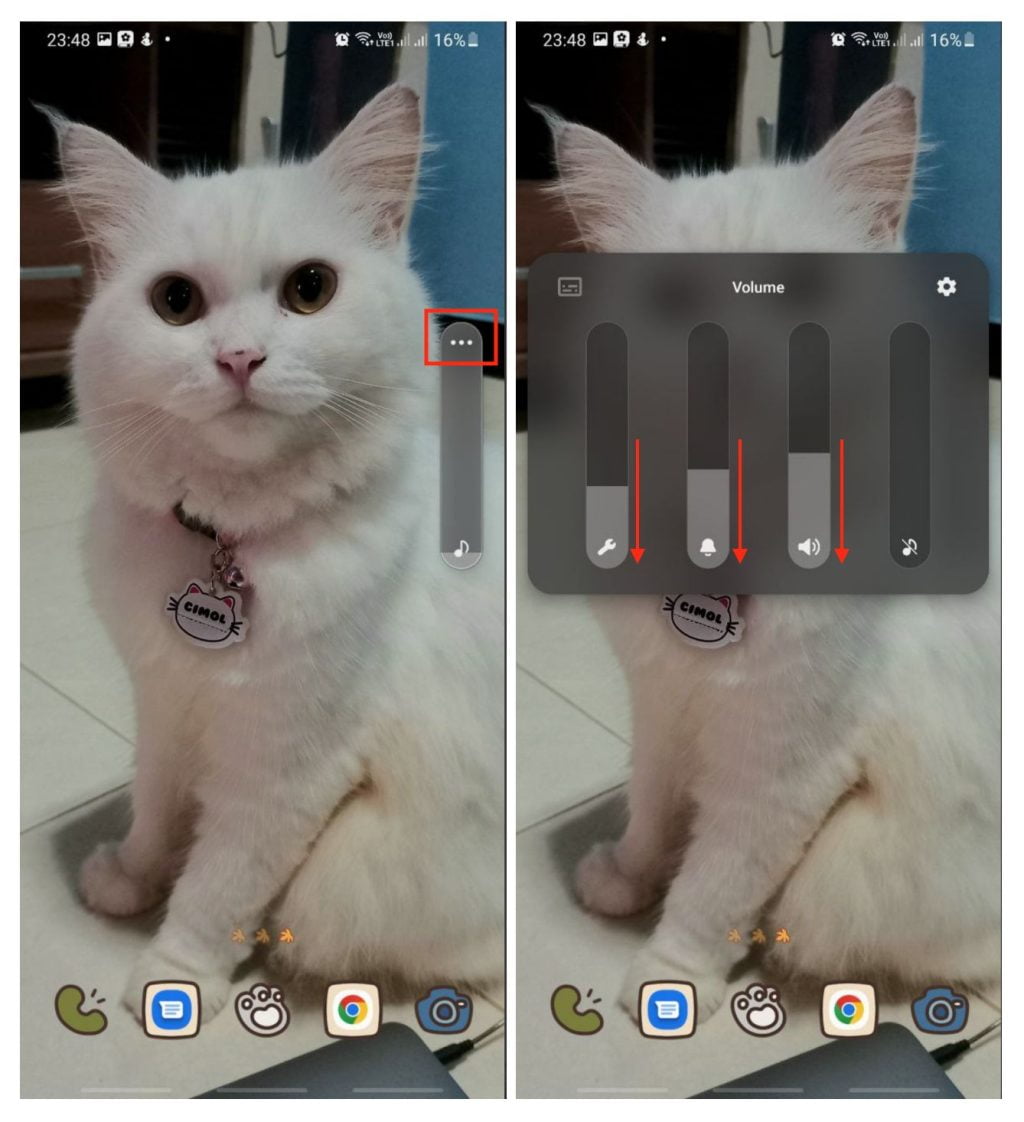
Well, this is the last section of the tutorial. I hope you find this tutorial useful. Let your buddies know about this trick. So, they can disable the startup sound on their Android smartphones.
Let me know in the comment section below if you found any difficulties in following the steps, or if you have any questions that are related to the topic that is being discussed, I will be happy to answer and help you out.
Thanks a lot for visiting nimblehand.com. Have an extra-special, amazingly fun, undeniably awesome, super fantastic day, and see you in the next article. Bye 😀





