Did you know that you can manage multiple Instagram accounts without logging out? That’s right – you can have more than one account, and switch between them without any hassle.
This can be really useful if you’re running a business, or if you want to keep your personal and professional life separate. Having multiple accounts also allows you to better brand yourself – for example, if you’re an artist, you could have one account for your art, and another for your personal life. So why not give it a try? You might be surprised at how easy and convenient it is!
Quick-Step
Launch Instagram > Tap and hold the profile tab > Tap Add Account
Instagram Accounts: Adding and Managing Multiple Accounts
To manage multiple Instagram accounts, follow these steps:
1. On the web version of Instagram, click on your profile picture and select Switch Accounts > Log into an Existing Account. Enter your username credentials into the field to proceed.
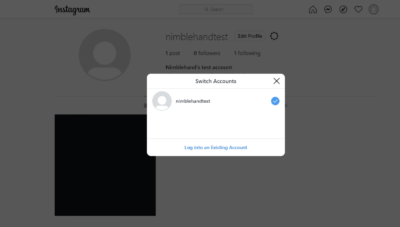
2. If you’re using the app, go to your profile, but tap the down arrow on your username located on top of your page. It will reveal a drop-down menu where you can choose Add Account. Next time you need to switch accounts, just repeat the process and scroll down to find the account you want.
And there you have it! Were the steps easy to follow? Let us know what you think in the comments down below!





