Telegram has released an update that adds the ability to delete messages automatically. You can now set an auto-delete timer for all Telegram chats and have your messages deleted after 24 hours or seven days.
The auto-delete feature in Telegram is more flexible than the one in WhatsApp, which only allows for automatic deletion after 7 days. When you set a message to auto-delete in a public chat, the countdown begins when it is sent rather than when it is read.
How Do Auto-Delete Messages Work on Telegram?
Telegram has allowed you to auto-delete messages in private chats since 2013, but this feature will be extended to all chats in February 2021.
You can set a timer at the end of a chat to delete all messages (including group chats). You have the option of deleting only your messages or those of other group members as well (media included).
Telegram’s Android and iOS apps, as well as Telegram Desktop for your PC, support this feature. Telegram Web, on the other hand, does not support auto-delete messages.
When it comes to regular chats that aren’t secret chats, the auto-delete function only applies to messages sent after the timer has been set, while earlier messages remain in the conversation history. This timer can be set to start anywhere between 24 hours and 7 days after a message is sent.
In secret chats, the timer starts counting down from the moment messages are sent rather than when they are read. The timer can also be set to a much finer degree of precision: from a week to a day, an hour, 30 minutes, one minute, or to the nearest second from 30 seconds to 1 second.
All messages will show a countdown to their scheduled auto-delete. Only administrators can enable or change the auto-delete timer for messages in groups and channels.
Telegram Auto-Delete Messages on Desktop
The procedure is the same on Telegram Desktop as it is on Android. As a reminder, while auto-delete is available on the Desktop version, it is not available on Telegram Web.
You cannot access or initiate secret chats on Telegram Desktop. As a result, you’ll only be able to set auto-delete for “public” chats:
Step 1 – Navigate to Chat Settings from the [⁝] menu.
Step 2 – Clear History should be selected.
Step 3 – Enable Auto-Deletion is selected.
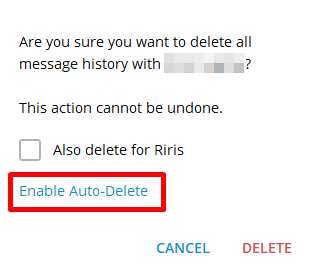
Step 4 – Slide the slider to 24 hours or 7 days, then save.
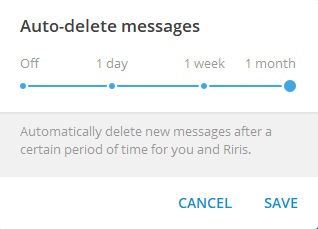
It is simple to do. So you can do it by yourself now. If you have questions regarding this article, let us know by dropping your question in the below comment coloumn. We hope we can help to make your curiosity clearer.




