In this pandemic situation, it is hard for us to watch series or movies on Netflix with our family and friends. So, we will no longer be able to watch together. However, it doesn’t mean that we can’t watch the series or movies together remotely. There are some alternative ways that we can do to do it. If you are curious about this, read the entire article to get the things.
What is Netflix?
Netflix is a subscription-based streaming service that allows our members to watch TV shows and movies without commercials on an internet-connected device. Once you finish purchasing a subscription, you can download TV shows and movies to your iOS, Android, or Windows 10 device and watch without an internet connection.
Who develops Netflix?
Netflix is developed by Netflix, inc. Founded by Reed Hastings and Marc Randolph on August 29, 1997, and it has been 24 years. As of March 31, 2022, Netflix had over 221.6 million subscribers worldwide, including 74.6 million in the United States and Canada, 74.0 million in Europe, the Middle East, and Africa, 39.9 million in Latin America, and 32.7 million in Asia-Pacific.
Why do we watch Netflix Series or Movies with friends and family remotely?
As we are currently facing the pandemic of Covid-19, and some ways of its virus transmission are by the air, and touch between humans, we must do physical distancing. The result of it is that we cannot meet people face to face even if it is only for watching series or movies together between family and friends. To overcome this, we still are able to watch Netflix together using Teleparty, Metastream, and RaveApp.
How to Watch Netflix Series or Movies with Friends and Family
Here are the steps on How to Watch Netflix Series or Movies with Friends and Family that you can read and follow.
Using Teleparty
- First, launch Google Chrome on your laptop or computer.
- Then, install the Netflix Party is now Teleparty chrome extension.
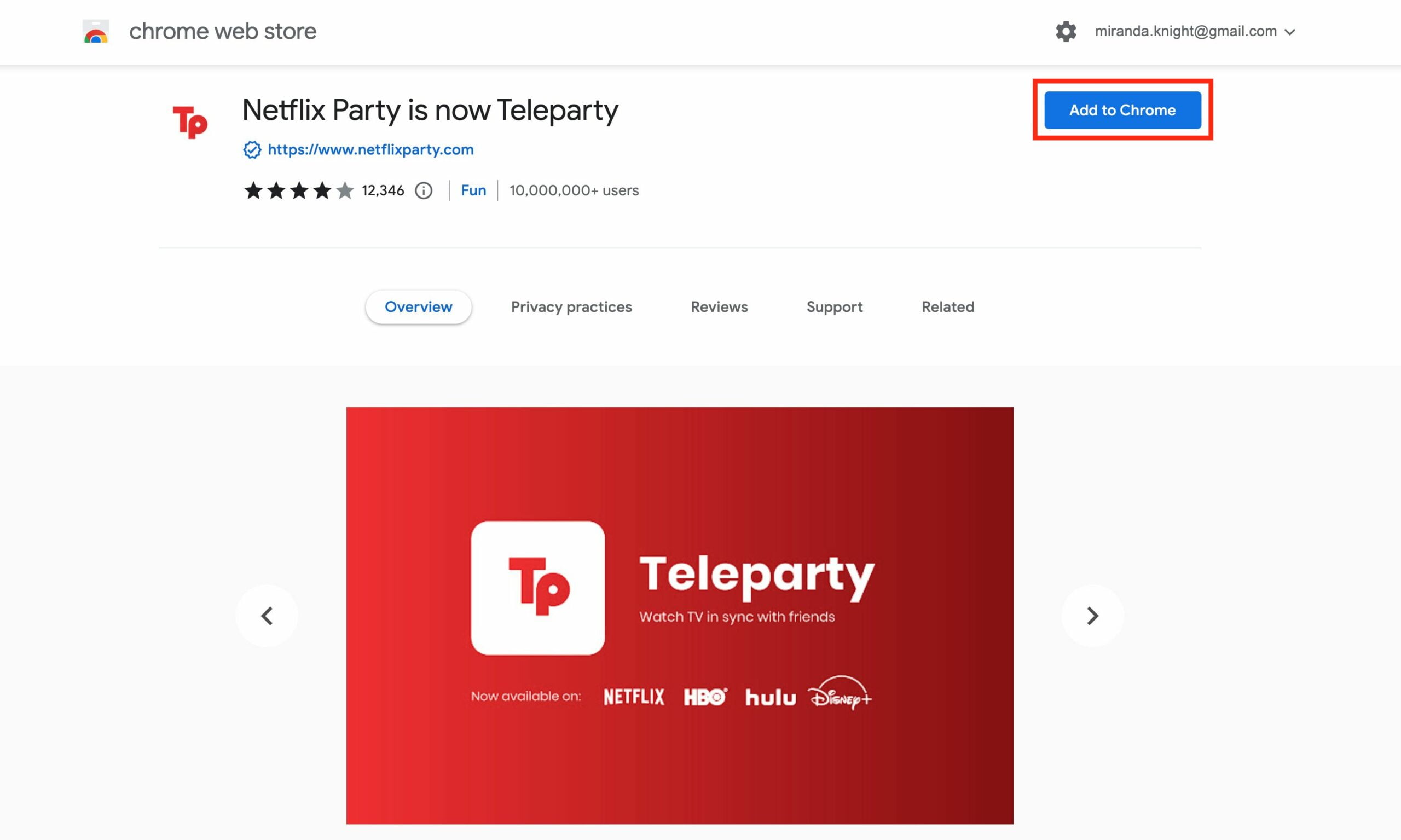
- After that, open the Netflix website from your browser.
- Start the show you want to host.
- Next, click on the “TP” icon from the extension menu.
- Allow all permissions that are being asked of you.
- Click on the “TP” extension to get the link to be shared with your family and friends for the watch party.
- Last, share the link to your friends and family
Using Metastream
- Go to Metastream website from the browser on your laptop or computer.
- Then, input your name and click the Get Started button.
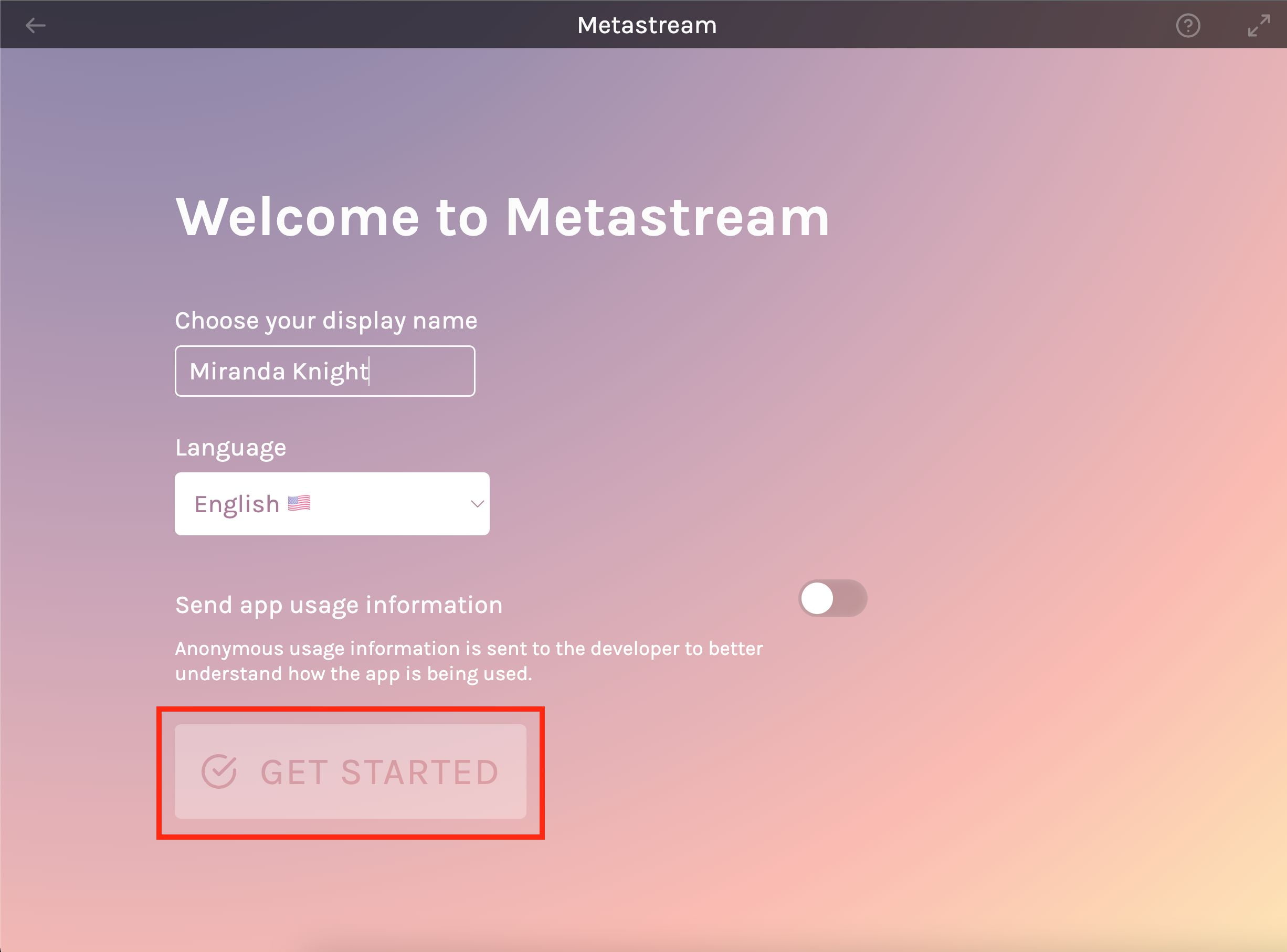
- After that, click Starts Session.
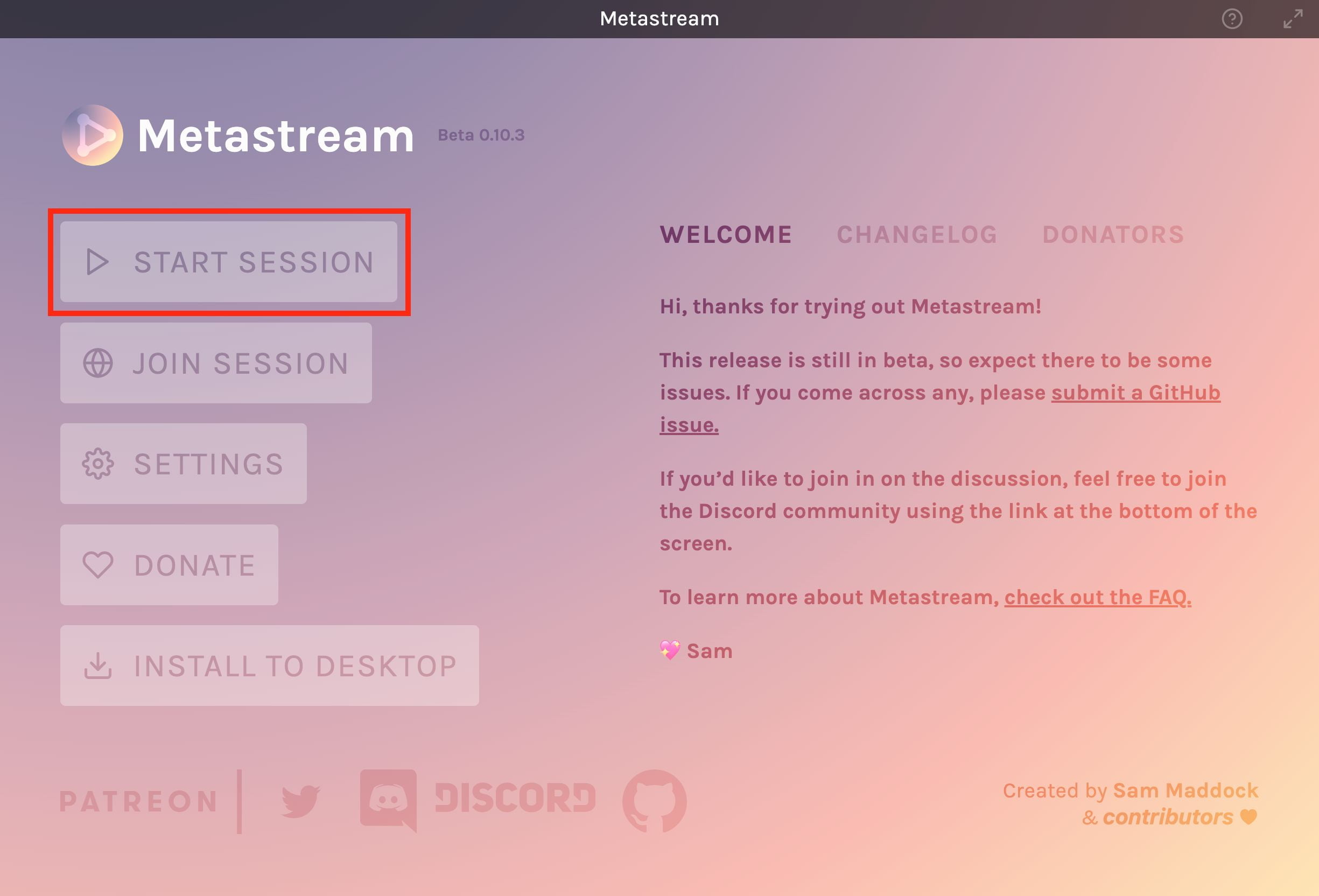
- Next, install an extension of Metastream to your browser first.
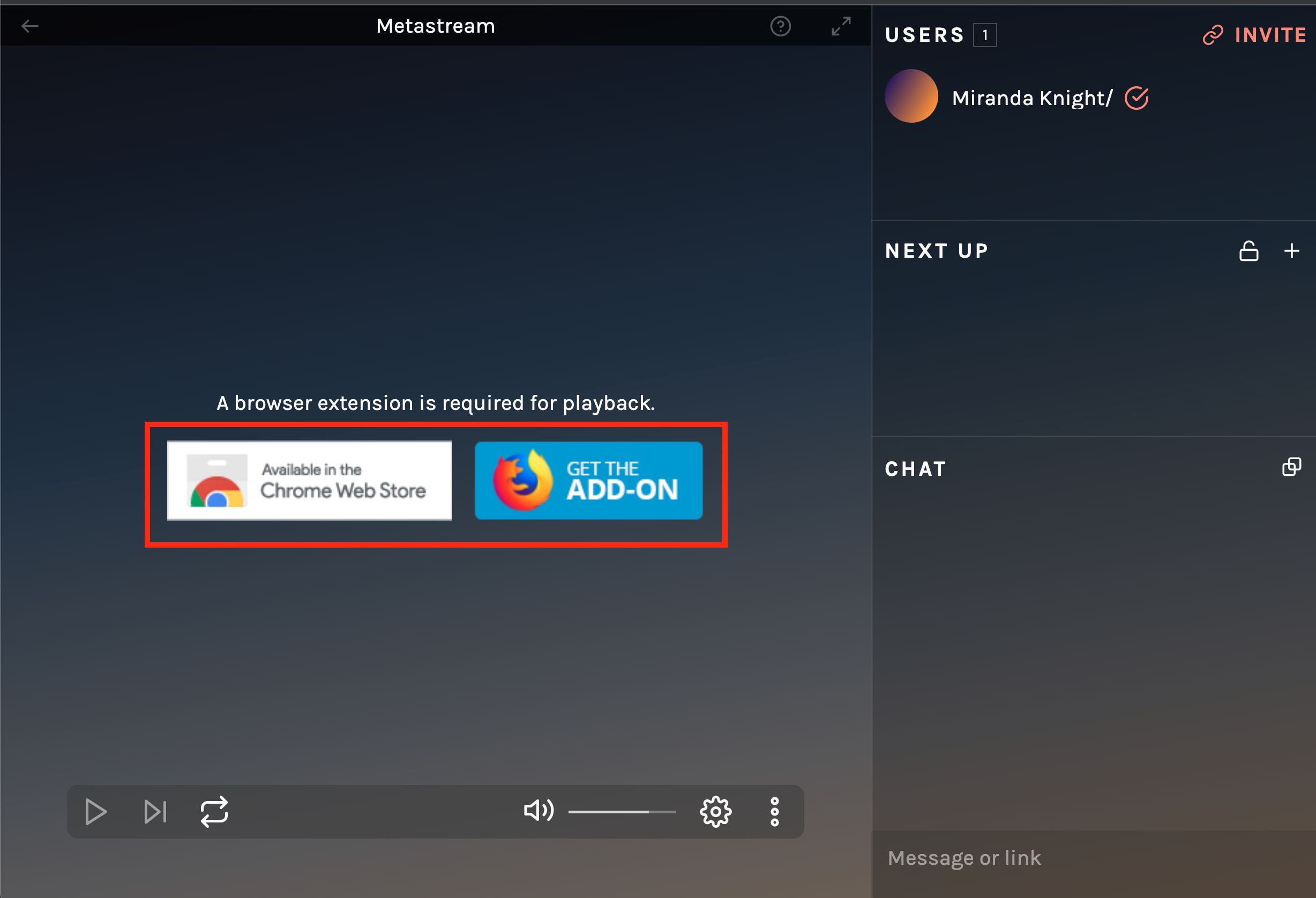
- After the installation, open Netflix website from your browser and click the Metastream extension from the extensions bar.
- Then, click the INVITE button on the top-right corner.
- Now, copy the link and share it with your friends and family.
Using RaveApp
- First, go to RaveApp from your browser.
- Then, download the app based on the device you use.
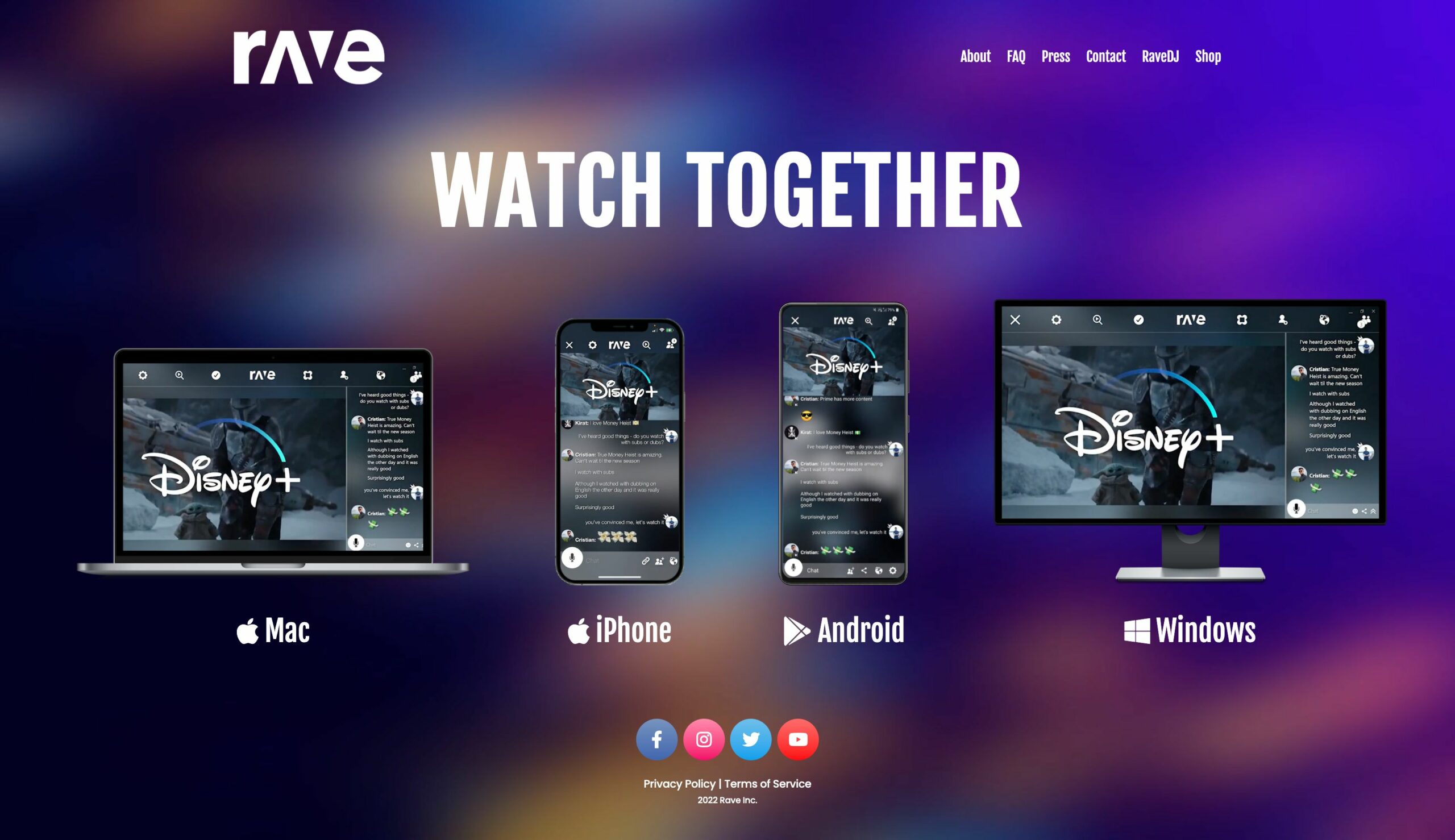
- After that, select the Netflix as the service that you want to play.
- Next, log in with your Netflix account or credential.
- Select and play the series or movies that you want to watch.
- Now, click the link of the stream to copy it. Then share it with your friends and family.
Well, this is the last section of the tutorial. I hope you found this tutorial useful. Let your buddies know about this trick. So, they can Watch Netflix Series or Movies with Friends and Family.
Let me know in the comment section below if you found any difficulties in following the steps, or if you have any questions that are related to the topic that is being discussed, I will be happy to answer and help you out.
Thanks a lot for visiting nimblehand.com. Have an extra-special, amazingly fun, undeniably awesome, super fantastic day, and see you in the next article. Bye 😀




