Who doesn’t know Twitter? The social media platform is known to use by people in sharing their thoughts and relieve stress by posting Tweets. Nonetheless, not all people will understand our behavior or our words in posting Tweets. To protect people we don’t know closely from being misunderstood, we need to protect our accounts.
There are some reasons that people have when they decide to protect their tweets. One of the reasons is they can have more control over their account. In other words, they can control who can follow their Twitter, who can see their tweets, etc. If they don’t protect their accounts, everybody can access to see their tweets and follow them easily.
Here are the steps on How to Make a Twitter Account Private using Android that you can read and follow.
- First, launch the Twitter app on your Android smartphone.
- Then, tap on your avatar on the top-left corner of the screen.

- Tap the Settings and privacy option.
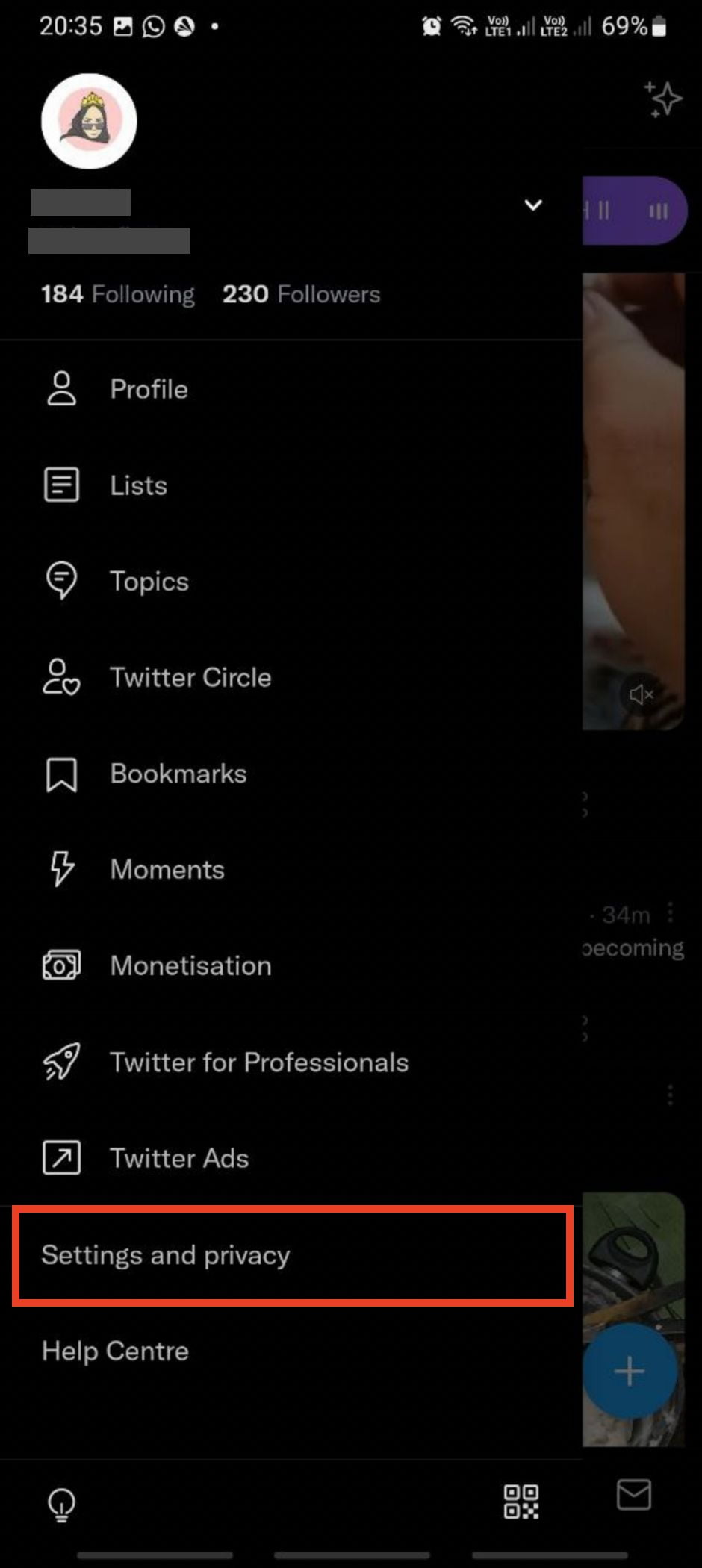
- After that, tap the Privacy and safety.
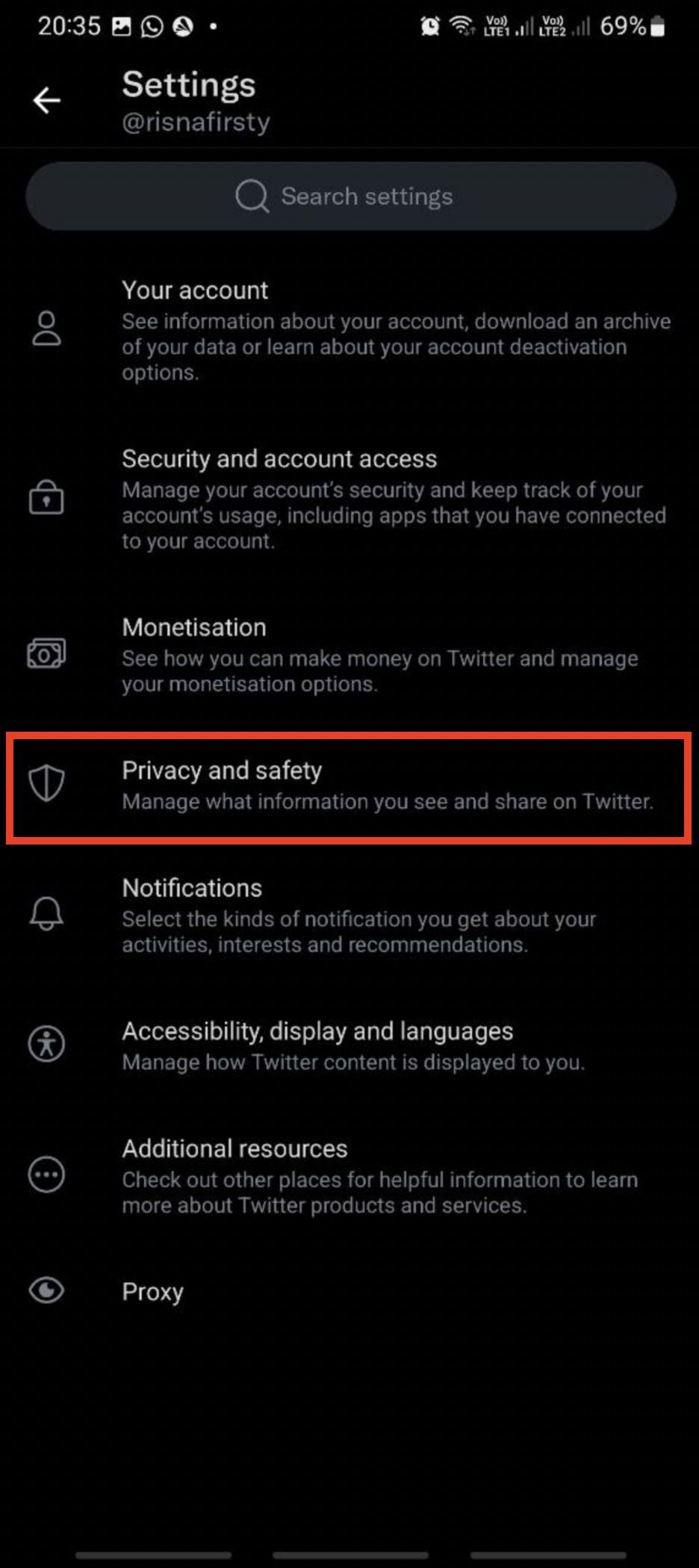
- Next, select on Your Tweets.
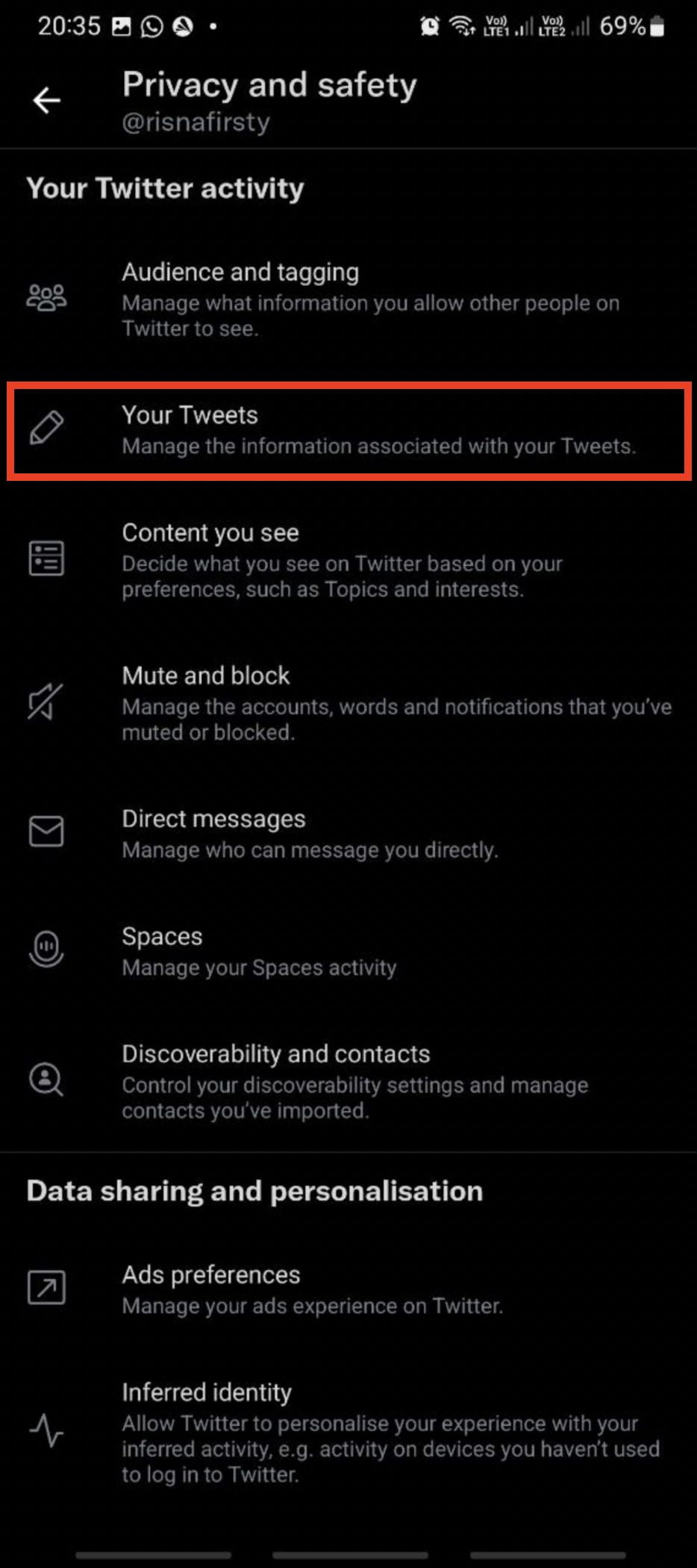
- Now, switch on the Protect your Tweets toggle.
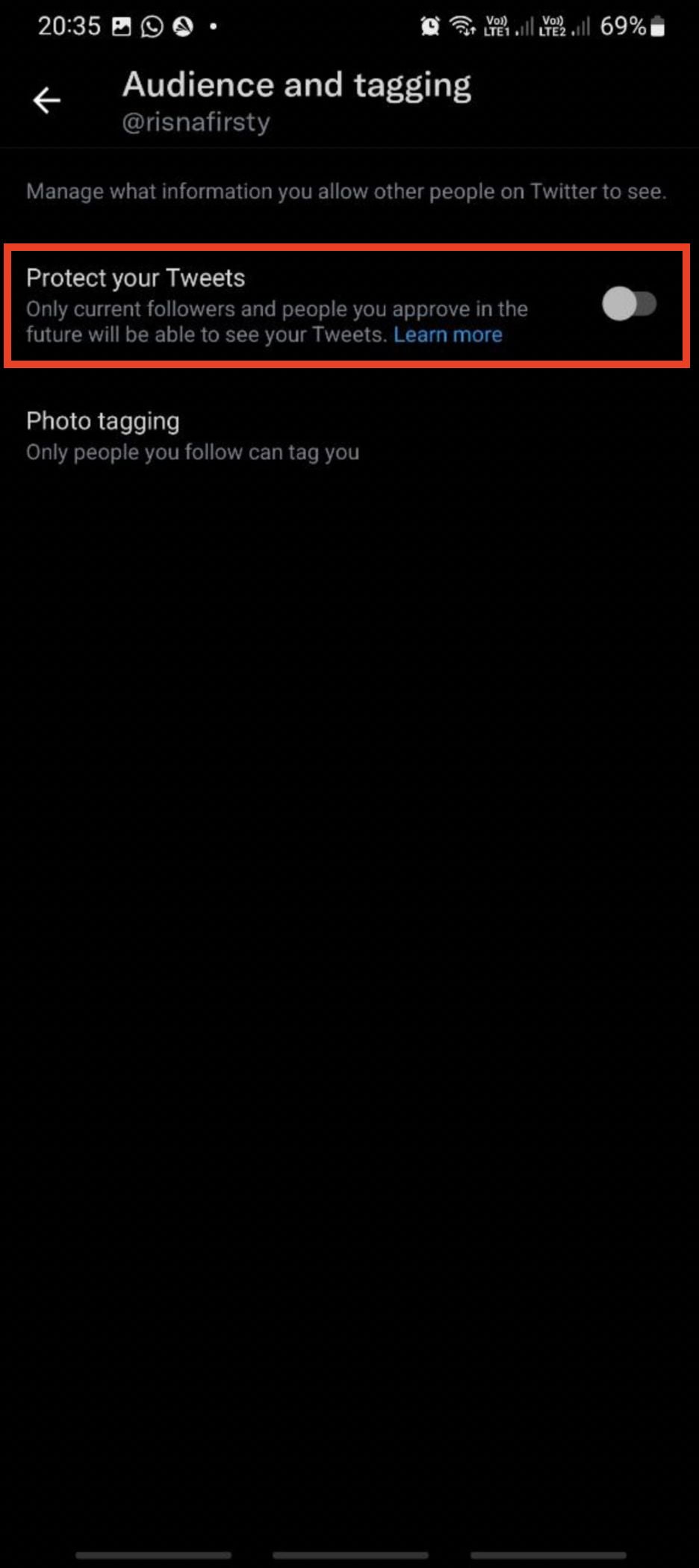
That’s it and good luck.




