Ever found yourself spending too much time on Instagram? You’re not alone! On average, people spend up to 145 minutes every day on social media worldwide. Luckily, if Instagram is your poison of choice, you have an option to actually limit the time you spend on the platform.
Quick-Step
Launch Instagram > Tap 3-line button > Select Your activity > Time >
Set daily reminder > Set the time
Limiting Our Screen time on the Instagram
To enable a limit on your Instagram screen time, simply:
1. Visit your profile and tap the hamburger menu. This would be the three-stripe icon you see on the top right corner of your homepage when you access your Instagram account from the app.
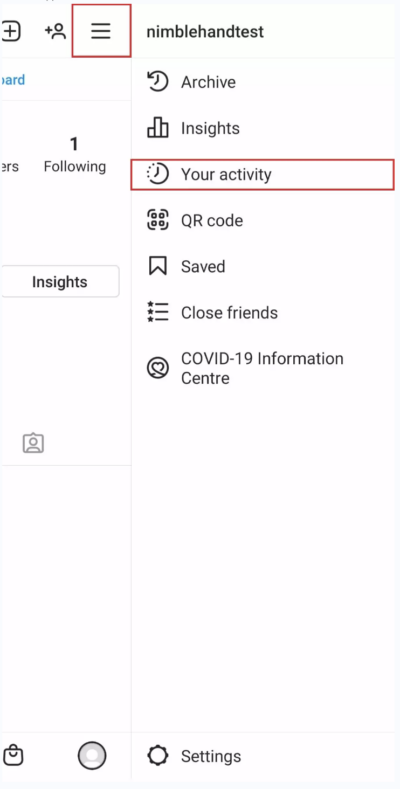
2. Hit Your Activity > Time > Set daily reminder.
3. On the screen, you can see the average time you spend on Instagram. You can set how many hours and minutes you are willing to invest in checking your account each day.
Good luck!





