How to Add Multiple Accounts in Telegram — Telegram is a well-known messaging app as well as WhatsApp. By using telegram you can send messages, files, photos, videos, and many more to anyone. However, we can do a thing that normally we can’t do on WhatsApp. The thing is adding multiple accounts in one app. The way in adding multiple accounts is not complicated. To know that in detail, let’s move to the next paragraph.
How to Add Multiple Accounts in Telegram
Here are the steps about How to Add Multiple Accounts in Telegram that you can read and follow. Before you start, please make sure Telegram is already installed on your smartphone and you also already have an active account. Now, let’s start.
- Launch the Telegram app on your smartphone.
- Tap the three-line button on the top-left corner of the screen.
- Then, tap the dropdown next to the account name.
- After that, tap the Add Account button.
- Next, select your country and input your phone number.
- Tap the next icon button to continue the login process.
- On the confirmation pop-up, select the Yes option.
- Wait for a moment until you receive a code. Once you receive it input it correctly to the field and you will be logged in to Telegram as multiple accounts.
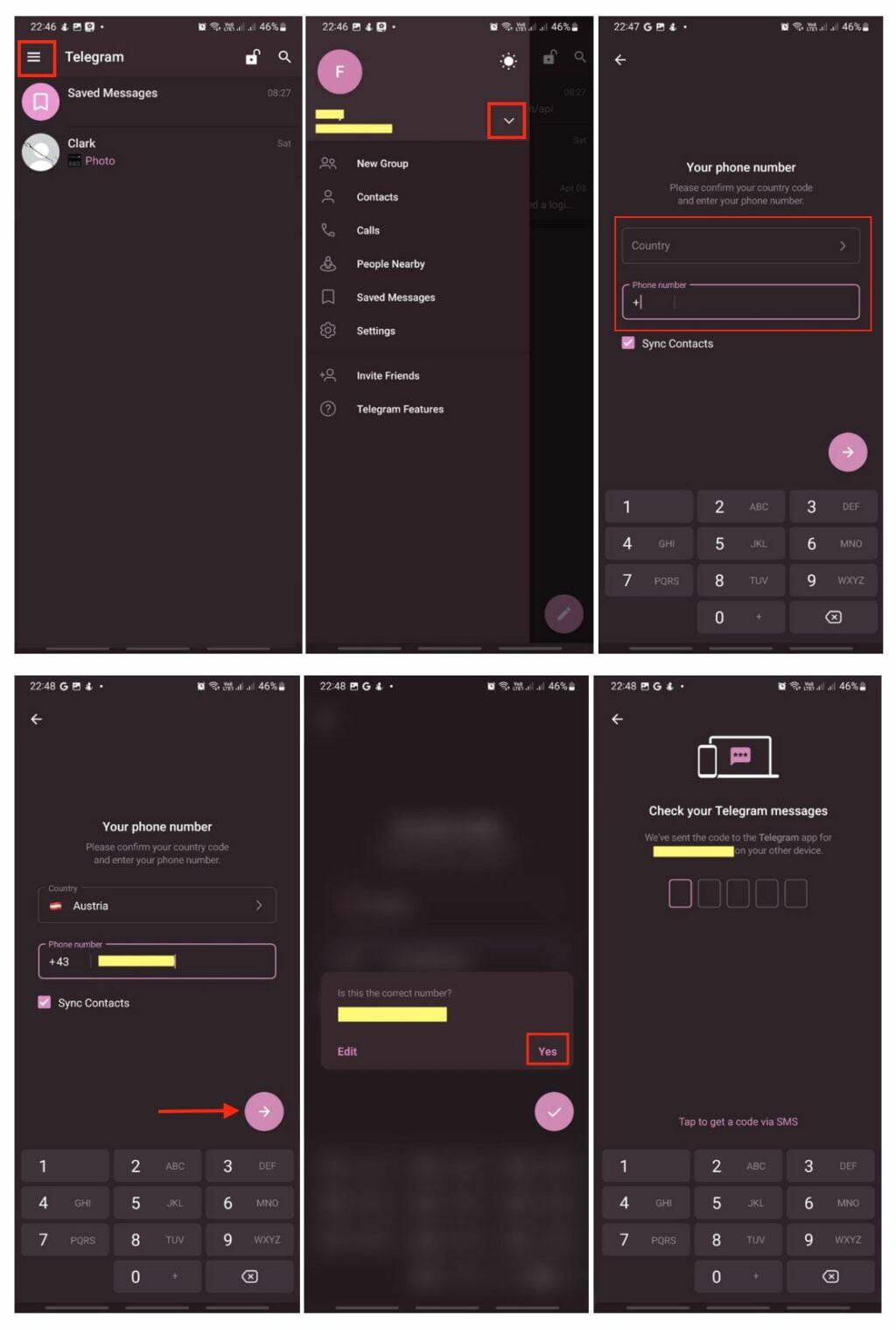
Well, this is the last section of the tutorial. I hope you found this tutorial useful. Let your buddies know about this trick. So, they can create their own Snapchat filter.
Let me know in the comment section below if you found any difficulties in following the steps, or if you have any questions related to the topic being discussed, I will be happy to answer and help you out.
Thanks a lot for visiting nimblehand.com. Have an extra-special, enjoyable, undeniably awesome, super fantastic day, and see you in the next article. Bye 😀





