Accidentally deleting your recycle bin folder is the worst nightmare of all. Especially when you have some important data in the recycle bin. Most software requires you to pay hefty amounts to recover this lost data from the recycle bin. But we’ve got you covered. So, let’s find out how to recover deleted photos from recycle bin.
Part 1. How to Recover Deleted Photos Not Found in Recycle Bin?
The best way to recover your deleted photos from the recycle bin is to use iMyFone D-Back hard drive data recovery software. This software recovers everything from USB flash drives, SSD cards, and even the files from the recycle bin.
By using iMyFone, all your photos will be recovered in no time, and you won’t have to worry about the quality of your pictures because they’ll remain the same.
The software is 100% safe to use, and it won’t pose any harm to your data whatsoever. It also comes with a 30-day money-back guarantee. It comes with a free trial, and you can recover multiple files without hassle.
Steps to Recover Data from Recycle Bin
Install iMyFone
Install the iMyFone software on your computer and ensure you have a stable internet connection.
Select the Location
Now, please select the location of the recycle bin on the software so it can identify the folder and start scanning.
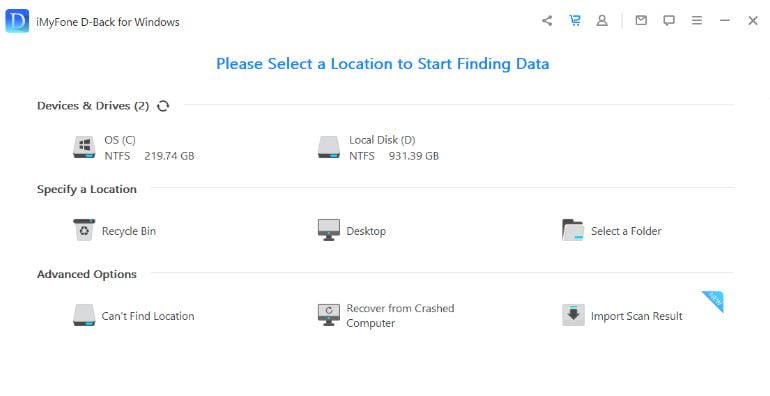
Scanning
Once you select the recycle bin folder, the software will start scanning, identifying all the deleted files in no time.
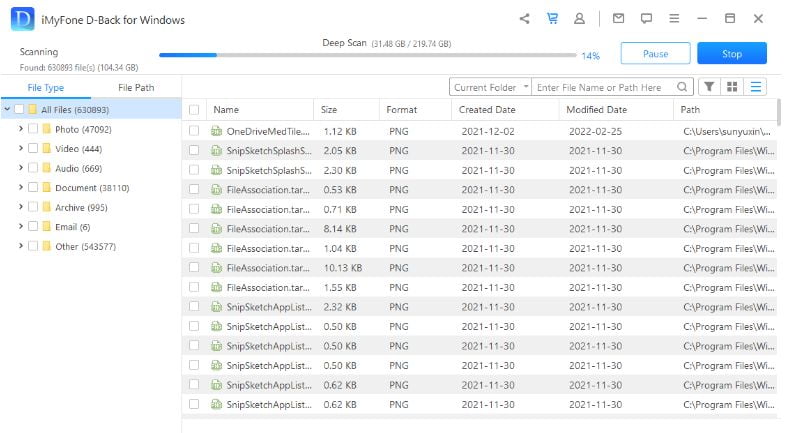
Preview
As you see the deleted folders and files, double-click on them to preview and select the ones that you actually want to recover.
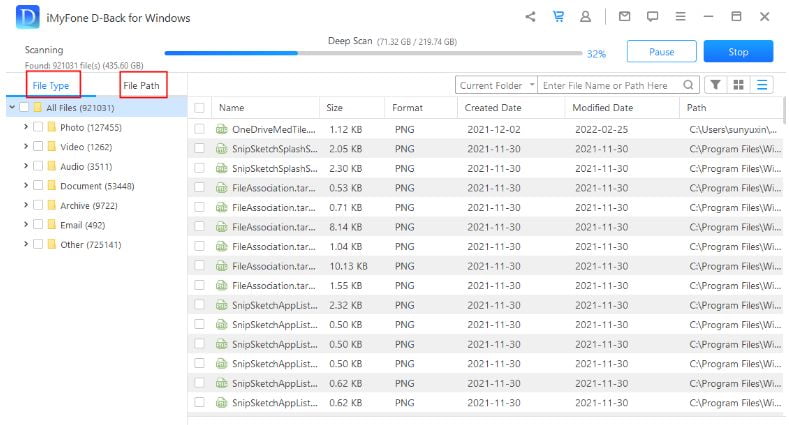
Recover
Now, click on the recover option.
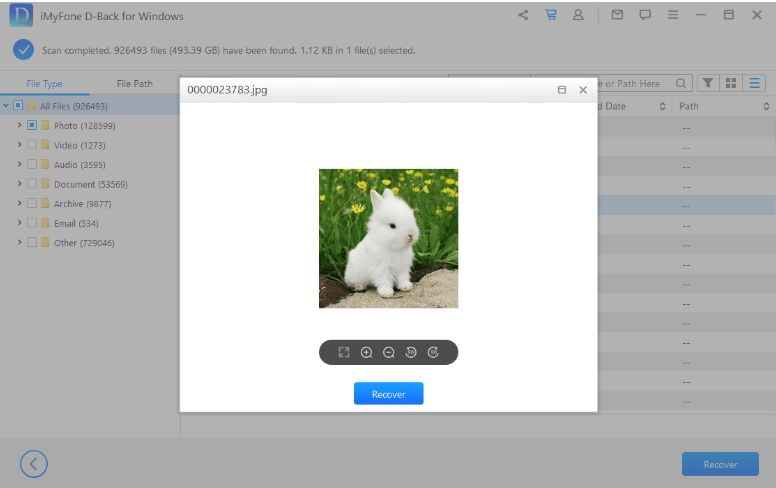
Save the Folder
It is time to save the folder in your desired location, and all your files will be recovered in no time at all.
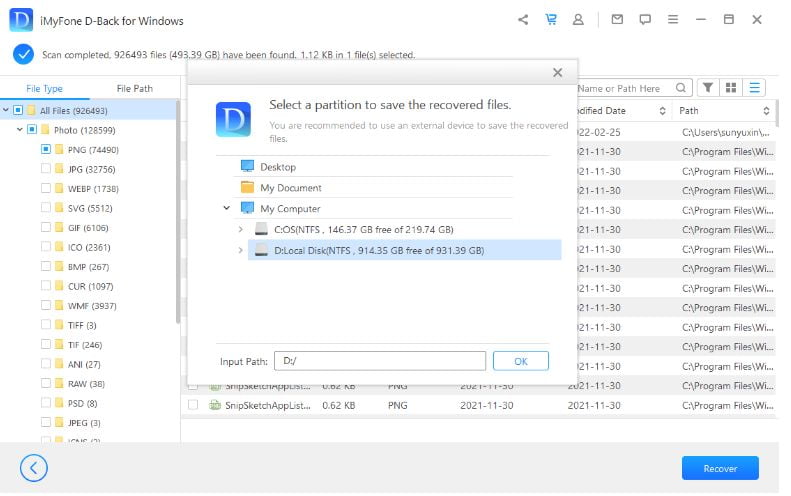
Part 2. Recover Deleted Files from Recycle Bin Without Software
Accidentally deleting your recycle bin folder could be very harmful, especially when you don’t know how to recover deleted photos from recycle bin. But just know that if you don’t have software for data recovery, that doesn’t mean you can’t recover files from the recycle bin.
It does get a little tricky for some people to retrieve deleted files. However, it is a relatively simple method and pretty reliable too. So, make sure to follow these steps properly.
- Go to the start menu
- Type file history in the navigation tab
- Click on the option “Restore your file with file history”
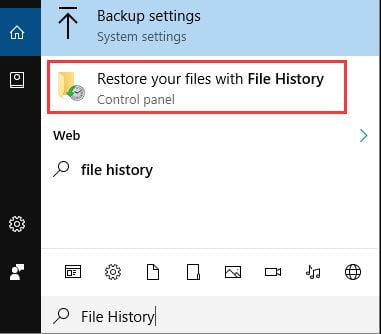
- Now, go to the History icon
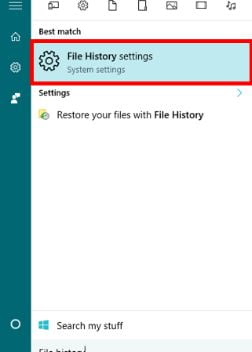
- You’ll see all your backed-up folders
- Click on the folders you want to restore
- Then click on the restore icon
- Your backed-up folders will be restored in no time
FAQs About Recover Deleted Files from Recycle Bin
How to Recover Deleted Excel File from Recycle Bin?
Deleted Excel files are the worst nightmare because you can want them at any given time. And if they’re not in your recycle bin, then things could get really tricky. But, you don’t have to worry anymore because you can easily recover the deleted excel files from your recycle bin folder.
Make sure to follow all the below-given steps, and you’ll recover the files in no time.
- Go to the control panel in your settings·
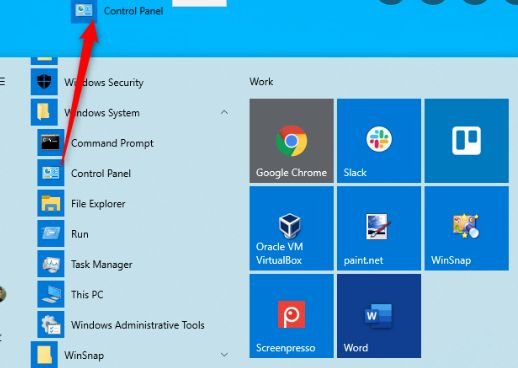
- Click on the backup and restore option
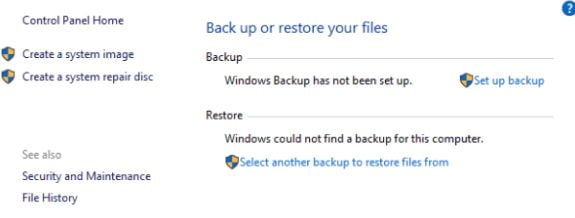
- Now go to the restore my files icon·
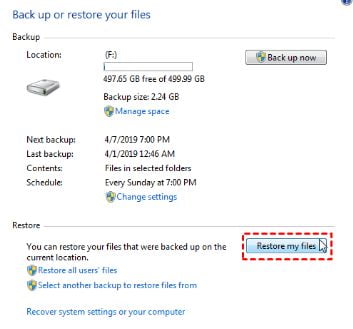
- Follow the steps on the wizard
- It’ll back up your files.
But just know that this method will only work if you’ve actually set a backup for all excel files. Or else, you can also go for recently opened excel documents and directly save the excel sheet from there.
How to Recover Deleted Emails from Recycle Bin?
You can also recover the deleted emails from the recycle bin with the help of iMyFone. It includes emails from both Outlook and Gmail. The process of recovery isn’t that difficult either, and you can pretty easily find your deleted emails back with this software.
All you need to do is download the software on your device and scan for the deleted emails, select them and then retrieve them back to their original location. You can also recover your deleted emails by following these steps:
- Go to the inbox and select deleted items
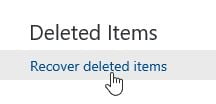
· Then go to the recover items option
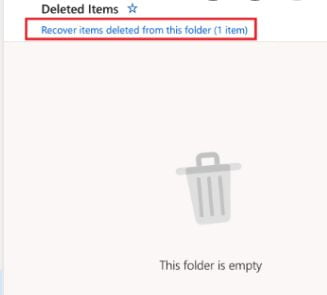
- Click on the emails that you want to recover and then click ok
Conclusion
Discovering ways to recover deleted photos from recycle bin could be a big challenge, especially if you don’t have a grip on how data backup and recovery works. In this situation, your best shot is iMyFone recovery software because it works really well for data recovery.
The software is not only compatible with your PC but with Mac, iPhone, and Android. iMyFone has millions of satisfied customers that swear by it, and it offers all kinds of data solutions to you. So, make sure to install this software on your PC and recover your lost files right away.




