How to Fix Netflix Keeps Buffering on Web Browser — Netflix is one of the famous movie streaming platforms in this era. We can watch a wide variety of award-winning TV shows, movies, anime, documentaries, and more there. However, in the middle of watching the content, sometimes our Netflix is buffering. If you also experience this often, I will show you some tips to solve the problem.
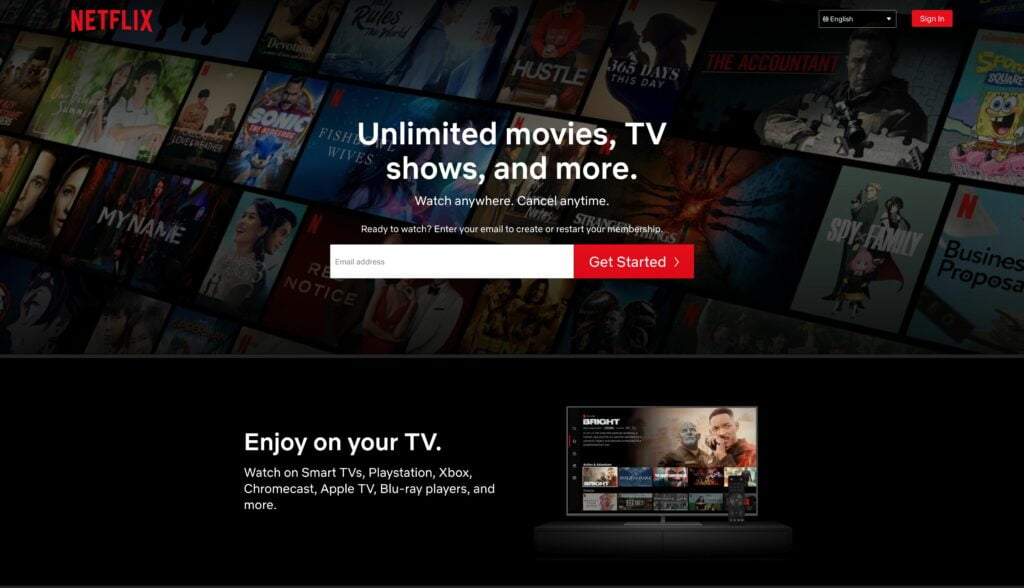
How to Fix Netflix Keeps Buffering on Web Browser
Here are the tips about How to Fix Netflix Keeps Buffering on Web Browser that you can read and follow. Before you start, please note that you don’t need to follow all the tips below in order to fix the buffering problem. If your problem can be fixed by only following the 2 or 3 tips you can stop there.
- Check the internet connection
One of the common issues that cause buffering on Netflix is the internet connection speed. When the speed is slow you will find that your Netflix is buffering. To check whether the speed is fast or slow, you can access Fast.com. - Restart the WiFi modem
Check your WiFi modem and make sure that the Internet indicator turns on stably. If it is not, restart the modem and try to reconnect the internet to your device, then check whether the connection is already good or not. - Use wired connection
In order to get a more stable connection, I suggest you to LAN cable to connect to the WiFi router. It will be the best solution especially if you are using your computer to watch Netflix. - Reposition the WiFi router
Even though this way seems childish to do, it works somehow. Please try to move the WiFi router so it will be closer to the device that you use to watch Netflix. - Contact your internet service provider
If all the ways above are already tried by you, it is time to contact your internet service provider. Tell them about your problem, ask about the solution that they can offer or you can also invite them to investigate the problem directly at your place.
Well, this is the last section of the tutorial. I hope you find this tutorial useful. Let your buddies know about this trick. So, they can Fix Netflix Keeps Buffering on Web Browser.
Let me know in the comment section below if you found any difficulties in following the steps, or if you have any questions that are related to the topic that is being discussed, I will be happy to answer and help you out.
Thanks a lot for visiting nimblehand.com. Have an extra-special, amazingly fun, undeniably awesome, super fantastic day, and see you in the next article. Bye 😀





